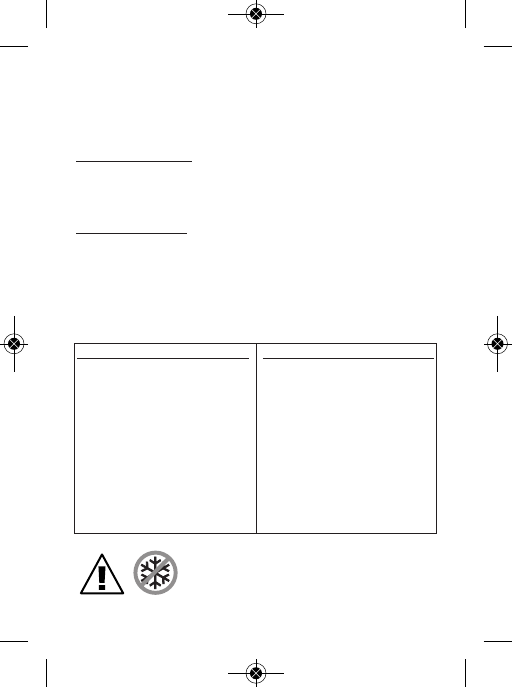bewateringsprogramma’s. kies dan opnieuw AUTO.
Veranderen huidige tijd, starttijd, bewateringsfrequentie of -duur
Draai de knop naar de gewenste instelling en druk op de
betreffende knop zoals hierboven aangegeven.
LEP OP: U hoeft niet alle instellingen opnieuw in te stellen.
HANDMATIGE WERKING
Handmatig aanzetten
Draai de kiesschijf linksom op ON. Het water zal voor maximaal 60
minuten lopen of tot dat de kiesschijf op OFF wordt gezet.
Let op: Na 60 minuten sluit de computer de water toevoer af. De
knop zal nog steeds op ON staan en moet handmatig op OFF of
op de gewenste automatische sproeiduur gezet worden.
Handmatig uitzetten
Draai de kiesschijf rechtsom op OFF.
Let op: Werking van de computer is enkel hoorbaar wanneer het
toevoerventiel open of dicht gaat, om dit te controleren de
computer even handmatig aan of uitzetten.
BEVESTIGEN VAN DE WATERCOMPUTER AAN DE KRAAN
Gebruik de bijgeleverde aansluitstukken indien vereist.
13
PROBLEMEN OPLOSSEN
Probleem
Het ventiel gaat open en dicht
bij het installeren van de
batterijen, maar doet niets
wanneer de kiesschijf op ON of
OFF staat.
Klep gaat niet open of dicht als
de kiesschijf op ON of OFF staat.
Klep werkt maar water stroomt
niet.
Klep werkt bij handmatige
bediening maar niet bij
automatische bewatering.
Oplossing
De batterijen zijn (bijna) leeg -
Vervang deze door nieuwe
ALKALINE batterijen.
Maak de contactpunten van de
batterij schoon of plaats nieuwe
batterijen.
Controleer of de kraan
aanstaat.
AUTO START tijd moet ingesteld
worden.
BESCHERM UW WATERCOMPUTER TEGEN VORST.
GEDURENDE DE WINTER DE COMPUTER VAN DE KRAAN
HALEN. SCHADE DOOR VORST VALT NIET ONDER DE
GARANTIE WANNEER DE COMPUTER NIET GEBRUIKT
WORDT MOETEN DE BATTERIJEN VERWIJDERT WORDEN.