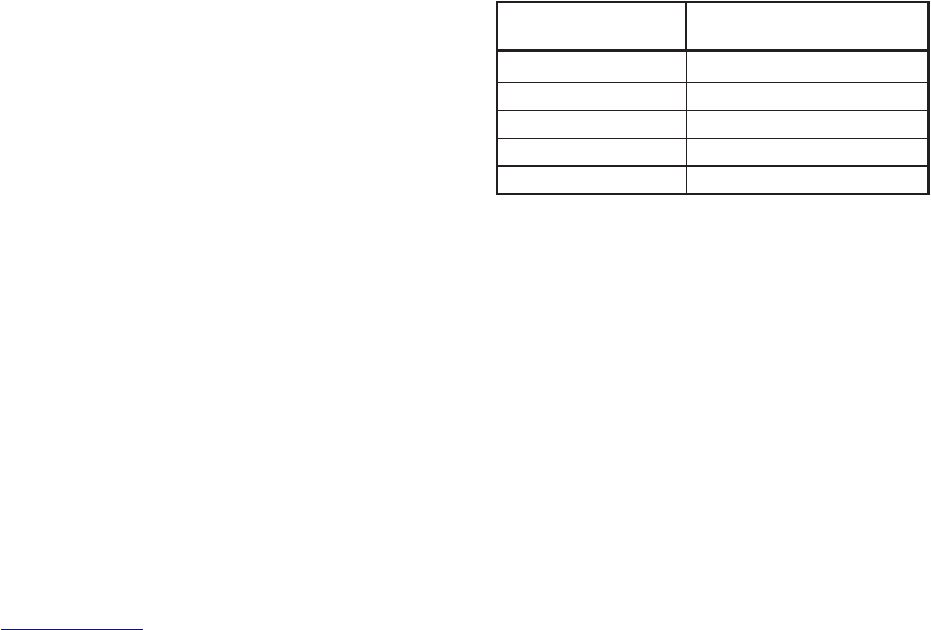EN 8
Recovering an object that falls between
the drumand the tub
If an object accidentally falls between the drum and
the tub, you can recover it thanks to one of the remov-
able drum blades:
1. Unplug the washing machine.
2. Remove the laundry from the drum.
3. Close the drum flaps and turn the drum a
half-turn (picture 24).
4. Using a screw-driver, press on the plastic end
while sliding the blade from left to right (picture
25, 26).
5. It will fall into the drum.
6. Open the drum: you can recover the object
through the hole in the drum.
7. Refit the blade from inside the drum: Position the
plastic tip above the hole on the right side of the
drum (picture 27).
8. Then slide the plastic blade from right to left until
it clips.
9. Close the drum flaps again, turn the drum through
half a turn and check the positioning of the blade
at all its anchorage points.
10. Plug the washing machine in again.
REMAINING MOISTURE CONTENT OF THE LAUNDRY
AFTER SPINNING
The degree of moisture remaining in the laundry
after spinning mainly depends on the fabric type, the
selected programme and spin speed.
The lowest remaining moisture content can be
achieved using the wash programme referred to
by the Energy Label, with maximum spin speed.
This programme is marked in the separate
programme chart as “Reference programme
for the Energy Label”. Below a survey of the
remaining moisture content (in %) related to
the various spin-drying efficiency classes:
Spin-drying
efficiency class
Remaining moisture
content in %
A (= most efficient) less than 45
B 45 or more, but less than 54
C 54 or more, but less than 63
D 63 or more, but less than 72
E 72 or more, but less than 81
TRANSPORT AND HANDLING (picture 30)
1. Unplug the washing machine.
2. Turn off the tap.
3. Remove the water supply and drain hose.
4. Eliminate all water from the hoses and the washing
machine (see “Cleaning the Filter/ Draining
Residual Water”). Wait for the water to cool so as to
avoid any accidents.
5. To facilitate moving the machine, pull the handle
situated at the bottom front (if available on your
model) out a little by hand and pull it out to the stop
with the foot. Afterwards push the handle back into
the original stable position.
6. Fix the transport bracket again for transportation.
7. Transport the washing machine upright.
IMPORTANT: Do not use the washing machine while
the handle is pulled out.
CLEANING THE FILTER/ DRAINING RESIDUAL WATER
The washing machine is provided with a self-cleaning
pump. The filter keeps objects like buttons, coins,
safetypins etc. which have been left in the laundry.
We recommend to check and clean the filter regularly,
at least two or three times a year.
Especially:
• if the appliance is not draining properly or if it fails
to perform spin cycles.
• if the “Pump” indication lights up.
IMPORTANT: make sure the water has cooled
before draining the appliance.
Residual water must be drained also before transport-
ing the machine.
1. Unplug the washing machine.
2. Open the filter cover with a coin (picture 28).
3. Place a bowl beneath it.
4. Turn the filter slowly anti-clockwise until some
water starts to flow out; do not remove it as yet.
5. Wait until all the water has drained.
6. Now unscrew the filter completely and extract it
(picture 29).
7. Clean the filter and the filter chamber.
8. Make sure the pump impeller (in the housing
behind the filter) is not obstructed.
9. Insert the filter again and screw it in
completely in clockwise direction. Make
sure the filter is screwed in properly, as far
as it will go.
10. Pour approximately one litre of water into the
washing machine via the drum and check that
water does not leak from the filter.
11. Close the filter cover.
12. Reconnect the washing machine.