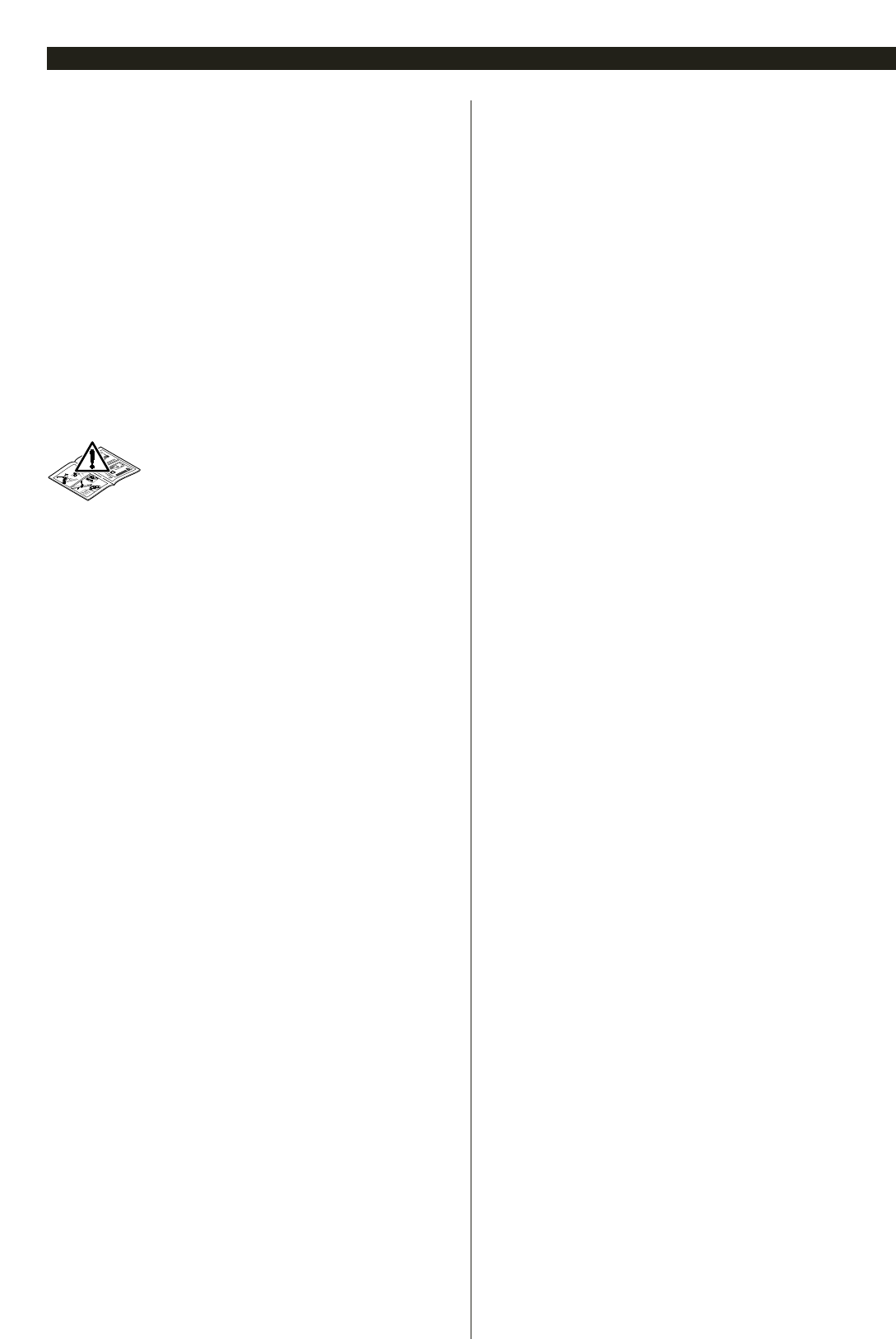ENGLISH
CONTENTS PAGE
A Supplied Items 2
B Required Tools for Installation 2
1 Important Notes 7
1.1 Important safety instructions 7
1.1.1 We shall be exempt from our warranty obligations
and product liability in the event that ... 7
1.1.2 Checking the door / door system 7
1.2 Important instructions for safe installation 7
1.2.1 Prior to installation 7
1.2.2 In carrying out the installation work 7
1.3 Warnings 8
1.4 Maintenance advice 8
1.5 Information on the illustrated section 8
Illustrated Section 18-40
2 Installation Instructions 48
2.1 Required clearance for installing the operator 48
2.2 Door latches on an up-and-over door 48
2.3 Door latches on a sectional door 48
2.4 Up-and-over doors with a forged iron door handle 48
2.5 Central handle on a sectional door 48
2.6 Off-centred reinforcement profile on a sectional door 48
2.7 Tensioning the drive belt 48
3 Putting into Service / Connecting Additional
Components / Operation 48
3.1 Establishing the door's end-of-travel positions
by installing the limit stops 48
3.2 Notes on work involving electrics 48
3.3 Electrical connection 48
3.3.1 Installation layout 48
3.3.2 Operator wiring diagram 48
3.3.3 Connecting terminals 48
3.3.4 Operator lighting 48
3.3.5 Connecting the remote control 49
3.4 Connecting of the additional components 49
3.4.1 Connecting external IMPULSE buttons to start or
stop travel cycles 49
3.4.2 Connecting an external "OPEN" button 49
3.4.3 Connecting an external "CLOSE" button 49
3.4.4 Connecting a light switch 49
3.4.5 Connecting an OFF-switch 49
3.4.6 Connecting a photocell 49
3.4.7 Connecting a closing edge safety device 49
3.4.8 Connecting to the options relay 49
4 Putting the operator into service 50
4.1 Normal Operation 50
4.2 General Information 50
4.3 Menu selection 50
4.4 Putting into operation 50
4.4.1 Customer menus: menu 1 50
4.4.2 Teaching the operator 50
4.4.3 Operation following a power failure 50
4.4.4 Resetting the control system 50
5 Selecting the function 50
5.1 Customer menus: menu 2 50
5.1.1 Setting the operator lighting 50
5.2 Service menus: menu 3 - menu 9 51
5.2.1 Setting the automatic closing timer 51
5.2.2 Setting the photocell / closing edge safety device 51
5.2.3 Setting the function of the option relay 51
5.2.4 Force limit in the CLOSE direction 52
5.2.5 Door behaviour before/at the CLOSE travel limit 52
5.2.6 Force limit in the OPEN travel direction 52
5.2.7 Door behaviour before/at the OPEN travel limit 52
6 Trouble-shooting 52
7 Terms and Conditions of the Warranty 52
8 Technical Data 53
Menu selection 77-78
Copyright.
No part of this instruction manual may be reproduced
without our permission.
Subject to changes.
6
05.2004 TR10A011 RE