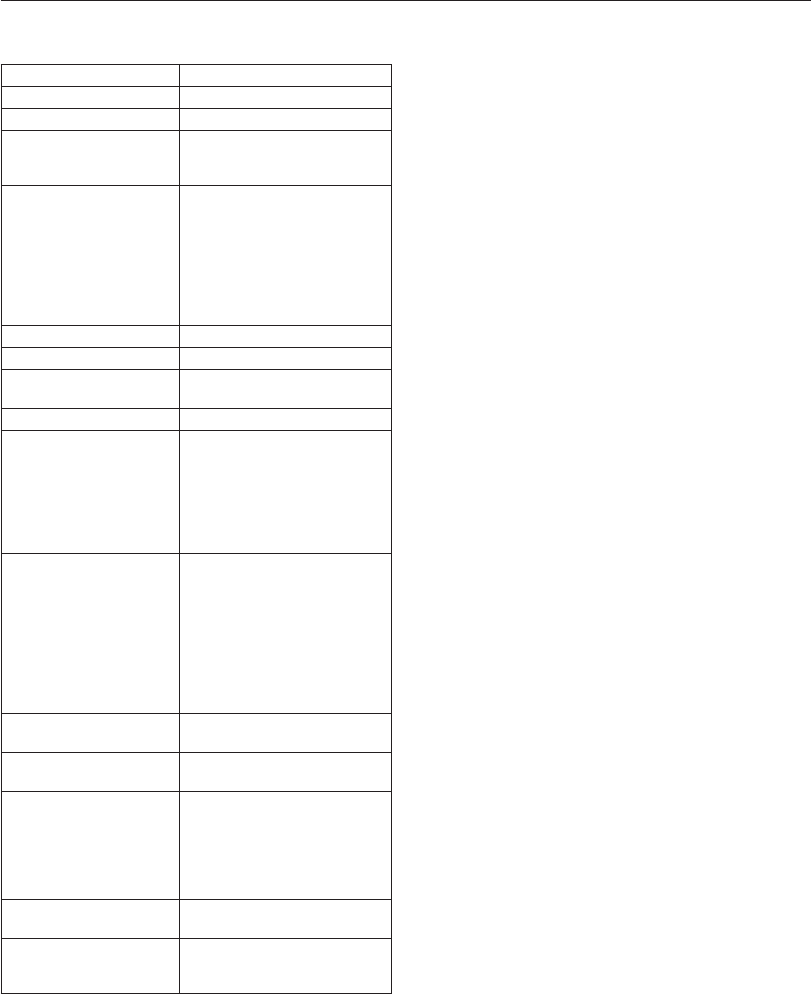-
Dear sir, I have the garage door hormann powered by supramatic III but recently, after a power cut it is appeared on display code 02. (Dote illuminating) and door is out of order not working even with operator arrows manually. I start the learning process but immediately after end of operation the code 02. is appearing ( door is without the photo celles). I did not try yet to reset to the factory data. Please can you help me how to erase the error code 02. and to activate the door.
Reply Report abuse
Best regrads,
Agron Dida Submitted on 8-1-2023 at 23:42-
Hi, you can get rid of error 2. by activating menu 60 which will deactivate menu 61 (which is required). These menus are hidden by default and can be accessed by doing the following :
Vote up Report abuse
Long Press PRG? 00? Got up to menu 46 ? Press PRG for approx. 10s, the display changes from 46 to 46. ? Go up and activate menu 60 (by long pressing PRG it will become 60.) ? Go back to 00 and press PRG to EXIT. The error shud now be resolved.
PS: Be careful not to enable or disable other advanced menus.
Answered on 2-9-2023 at 20:46
-
-
What is the current drawn from the 230VAC supply?
Reply Report abuse
Submitted on 23-11-2022 at 22:31