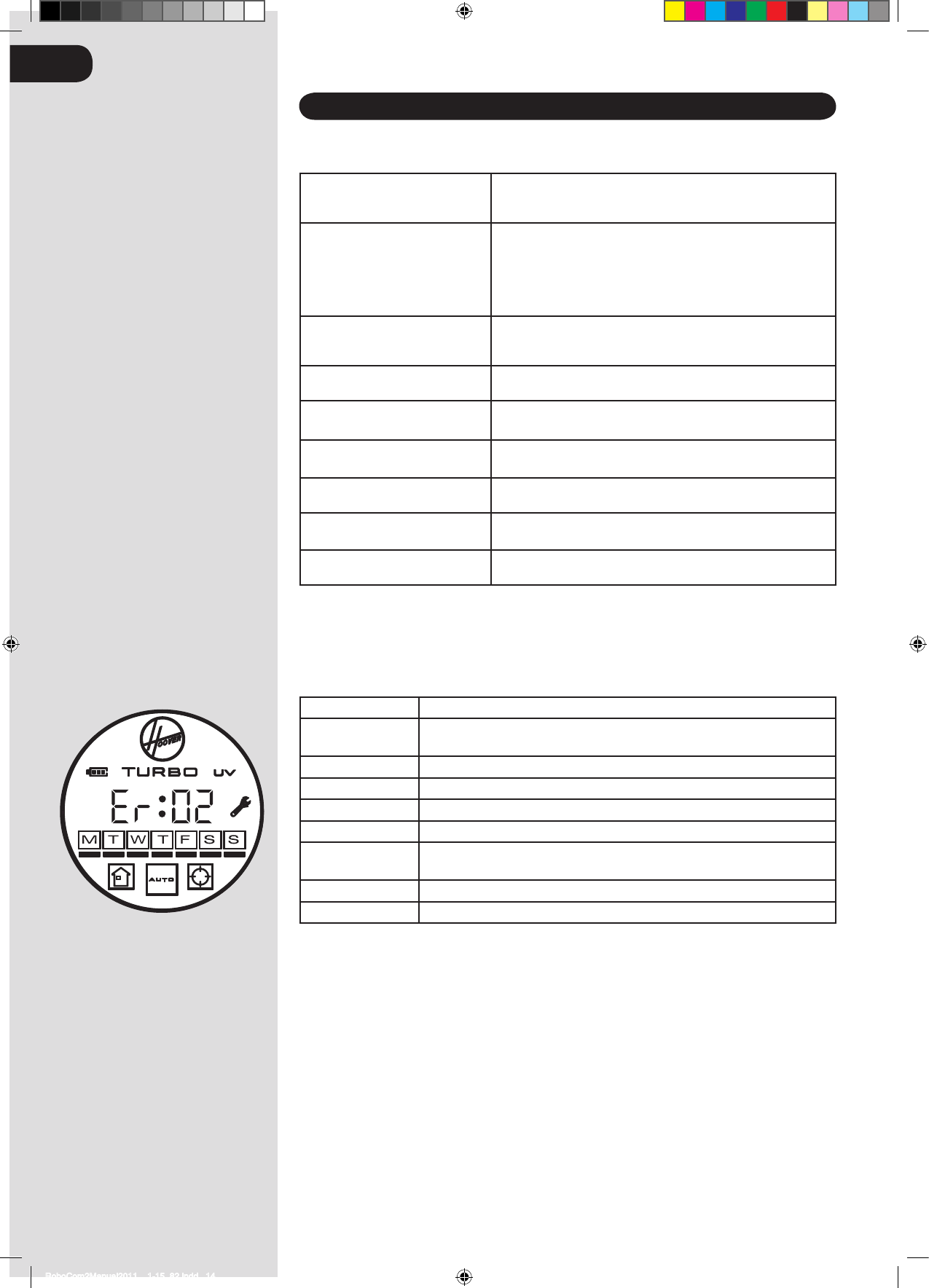Det följande är en lista över vanliga problem och lösningar.
Om något av dessa problem kvarstår så kontakta din lokala Hoover representant.
Robo.com ² fungerar inte Kontrollera att Robo.com ² är påslagen.•
Kontrollera att dammbehållaren, filter och motor är rena.•
Kontrollera om Robo.com ² måste laddas.•
Rengöringskraften är svag Stäng av strömmen och:
Töm dammbehållaren.•
Kontrollera och rengör filtret och motorn.•
Kontrollera och rengöra Golv Borstarna•
Kontrollera och rengör sensorer.•
Kontrollera och rengör drivhjulen.•
Fjärrkontrollen ** fungerar inte Kontrollera batterierna.•
Kontrollera batteriet i Robo.com ².•
Flytta fjärrkontrollen ** närmare Robo.com ².•
Robo.com ² laddar inte automatiskt. Se till att det inte finns några hinder mellan Robo.com ² och •
laddnings stationen.
Robo.com ² är mycket bullrig vid
rengöring
Rengör dammbehållare och filter.•
Kontrollera borstar och drivhjulen för smuts och skräp.•
Robo.com ² slutar fungera
/ rengör bara ibland
Kontrollera inställning av städtider.•
Robo.com ² misslyckas med
att upptäcka trappor
Kontrollera och rengör sensorer.•
Robo.com ² är fångad Robo.com ² kommer att försöka frigöra sig men i vissa fall •
måste Robo.com ² hjälpas manuellt.
Robo.com ² fungerar inte men
det visas ingen felkod
Kontakta din lokala Hoover representant•
Felkoder
Följande koder kan visas under användning eller vid start.
Felkod Förklaring
Er01
Skräp har fastnat i Kant Rengöringsborsten. Se “Rengöring av Kant
Rengöringsborste”
Er02
Skräp har fastnat i Golv Borstarna Se “Rengöring av Golv Borstar”
Er04
Vänster drivhjuls motorn överbelastad. Se “Rengöring av drivhjulen”
Er05
Höger drivhjuls motorn överbelastad. Se “Rengöring av drivhjulen”
Er06
Båda drivhjuls motorerna överbelastad. Se “Rengöring av drivhjulen”
Er07
Vänster eller höger drivhjul får inte kontakt med marken. Se “Rengöring av
drivhjulen”
Er08
Robo.com ² batteriet är för varmt. Stäng av och låt Robo.com ² svalna i 30 minuter.
Er09
Damm behållaren är frånvarande. Byt dammbehållare.
OBSERVERA: Om någon av dessa fel kvarstår. Kontakta din lokala Hoover representant FÖRSÖK INTE ta
isär din Robo.com själv.
SE
FELSÖKNING