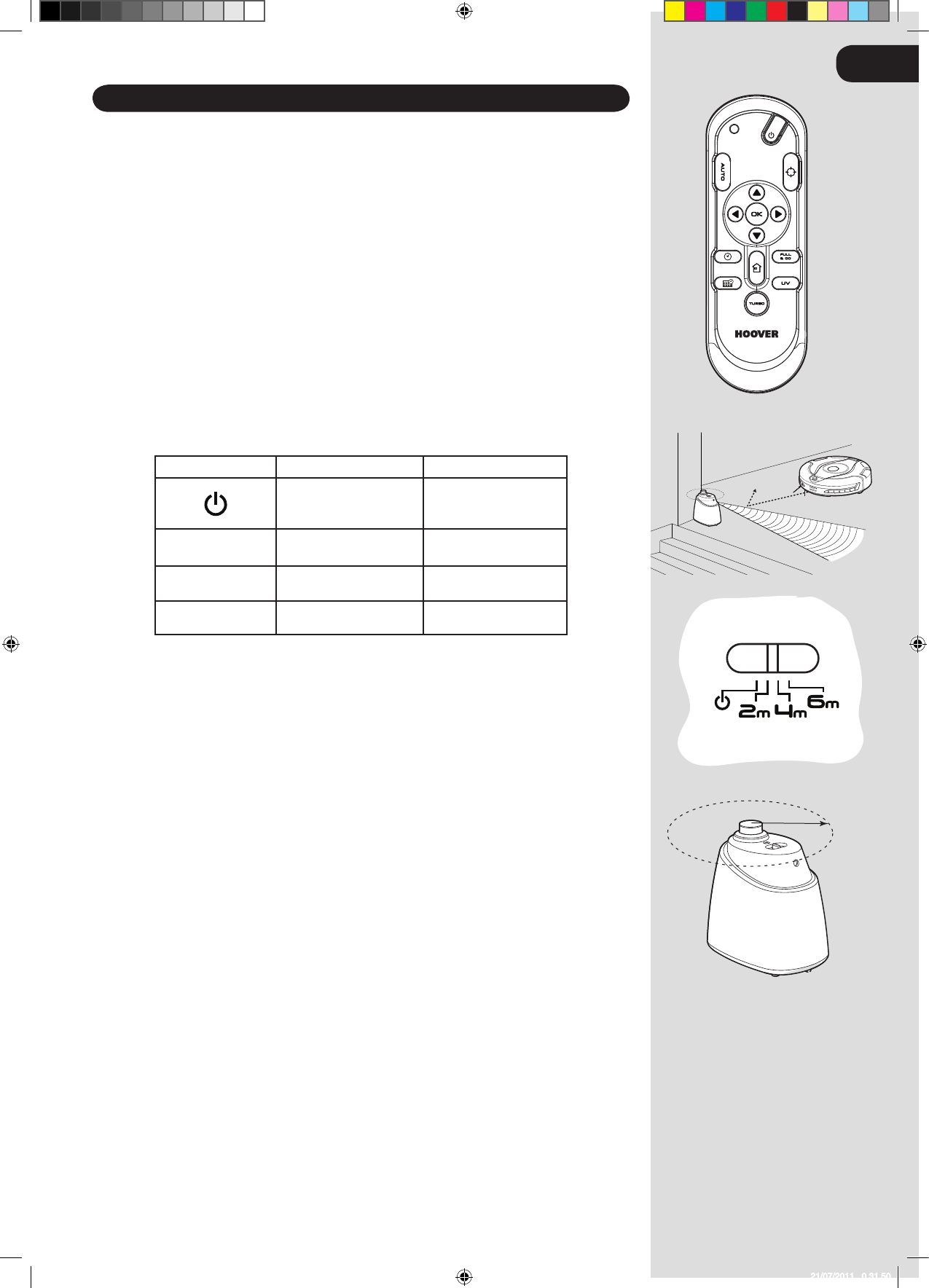Opstart van Afstandscontrole**
Voor het installeren van batterijen zie Onderhoud Stofzuiger - Vervangen van batterijen.
Opmerking: De Afstandscontrole** kan worden gebruikt door muren heen omdat dit werkt op niet infrarode
radiogolven.
Opstart Virtuele Barrière*
Voor het installeren van batterijen zie Onderhoud Stofzuiger - Vervangen van batterijen.
De Virtuele Barrière* wordt gebruikt om te voorkomen dat de Robo.com² in kamers of zones in de buurt van
open haarden reinigt. Alvorens de Virtuele Barrière* in te stellen, onthoud dat u:
Voorwerpen wegneemt uit de zone die u wilt blokkeren.•
De Virtuele Barrière* moet op hetzelfde oppervlak worden geplaatst waar de Robo.com² op werkt.•
Zorg dat de Virtuele Barrière* zich op een afstand van meer dan 3m van het Oplaadbasisstation •
bevindt.
Plaats de Virtuele Barrière* op dusdanige manier dat de infrarode zender naar de zone gericht staat waar 1.
uw de barrière wilt maken.
Schuif de wipschakelaar op de gewenste lengte van de barrière.2.
PICTOGRAM SOORT BARRIÈRE LENGTE BARRIÈRE
Uit 0m
2m
Kort 2m
4m
Medium 4m
6m
Lang 6m
Controleer dat de Virtuele Barrière* goed dekking biedt terwijl de Robo.com² in werking is.3.
OPM.: Het elektriciteitsgebruik van de batterij houdt direct verband met het infrarode niveau. Voor een langere
levensduur van de batterij, kies de correcte lengte van de infrarode straal.
OPM.: De Infrarode zender voor dichtbij zal verhinderen dat de Robo.com² op een afstand van minder dan
50cm bij de Virtuele Barrière* komt.