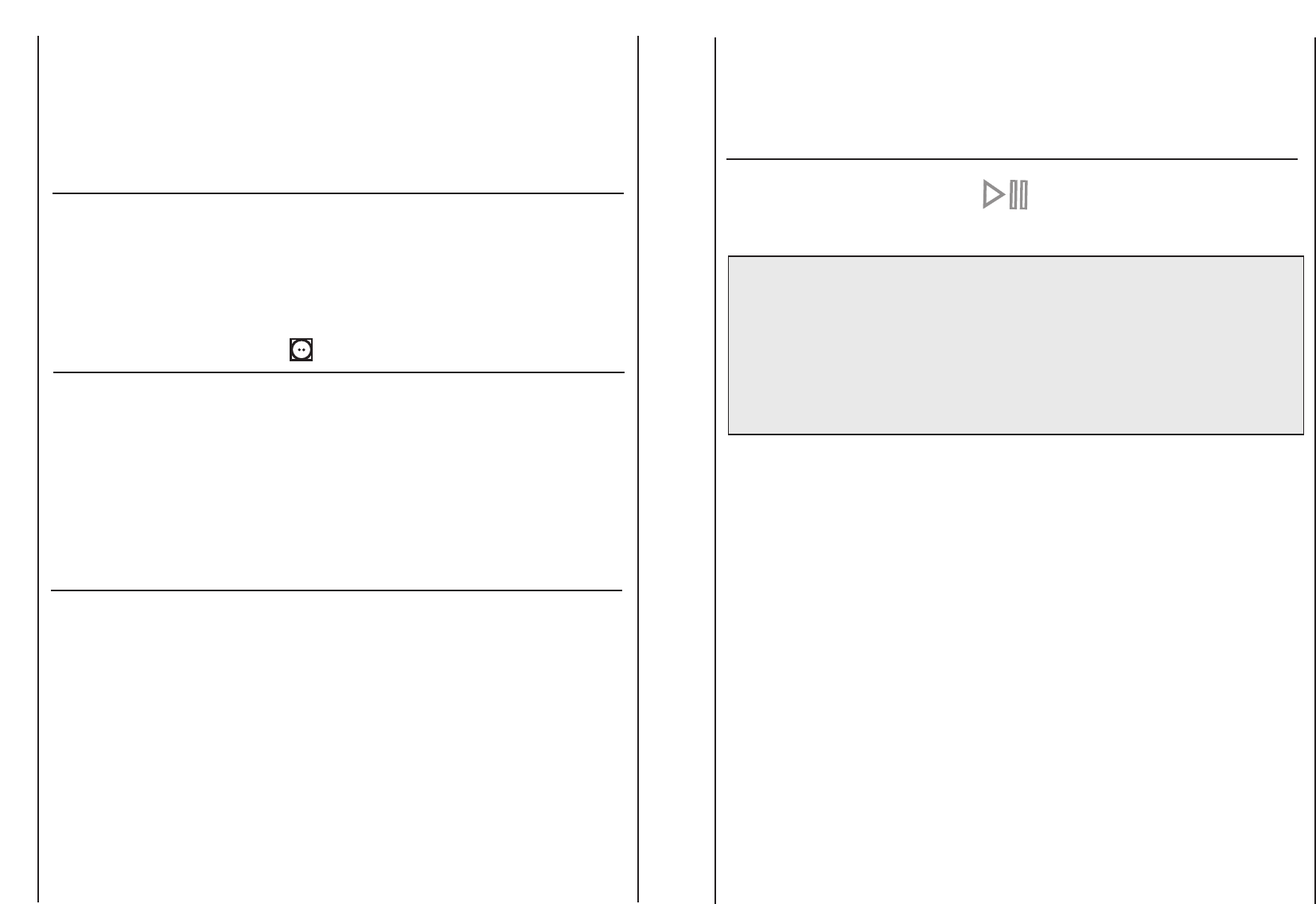I
“PRE-WASH” Button
This option is particularly useful for heavily soiled loads and can be used only on some
programmes as shown in the programmes table.
Detergent for this programme should be added to the compartment of the soap drawer
labelled “I” (Please refer to Detergent Drawer Section of manual). We recommend you use
only 20% of the recommended quantities shown on the detergent pack and fabric
conditioner should not be used for this programme.
10
11
“INTENSIVE STEAM” Button
This special option activates on normal cottons & synthetic washing cycle the penetrating
and de-greasing steam action. The combination of water and steam offers a completely
professional washing cycle.
O
“HYGIENIC” Button
It's a special rapid and powerful cycle, combined with the heating steam action and designed
specifically to reduce 99,9% of contaminating agents; typically found on the hand washed
laundry or colored fabrics washed with cool programs. Appropriate with cottons and synthetic
programs with temperature equal or greater than 40 C°. Suitable for Cotton or Synthetic
garments with label recommendation as washing temperature at least 40C°.
L
“RINSE HOLD” button
Pressing this button means the cycle stops at the final rinse stage, leaving the drum filled with
water.
The garments thus stay immersed in the water, preventing them from bunching up and
forming creases that are difficult to remove.
During the phase in which the water is held in the tub, the indicator blinks to show that the
machine is at a standstill. Release the button to end the cycle with a spin (which may be
reduced or cancelled using the appropriate button) and emptying phase.
M
“SENSITIVE CARE” button
By pressing this button you can activate a special new wash cycle in the Cotton and Mixed
Fabrics programs, thanks to the new Sensor System. This option treats with care the fibres of
garments and the delicate skin of those who wear them.
The load is washed in a much larger quantity of water and this, together with the new combined
action of the drum rotation cycles, where water is filled and emptied, will give you garments which
have been cleaned and rinsed to perfection. The amount of water in the wash is increased so that
the detergent dissolves perfectly, ensuring an efficient cleaning action. The amount of water is also
increased during the rinse procedure so as to remove all traces of detergent from the fibres. This
function has been specifically designed for people with delicate and sensitive skin, for whom even
a very small amount of detergent can cause irritation or allergy.
You are advised to also use this function for children’s clothing and for delicate fabrics in general,
or when washing garments made of towelling, where the fibres tend to absorb a greater quantity of
detergent. To ensure the best performance for your wash, this function is always activated on the
Delicates and Woollens/Hand wash programs.
N
“START/PAUSE” button
Press to start the selected cycle .
Changing the settings after the programme has started (PAUSE)
Once the programme has started the settings can only altered by pressing the relevant
buttons.
Press and hold the “START/PAUSE button for about 2 seconds, the flashing light on the
START/PAUSE button and time remaining will show that the machine has been paused,
adjust as required and press the START/PAUSE button again to cancel the flashing light.
If you wish to add or remove items during washing, wait 2 minutes until the safety device
unlocks the door.
When you have carried out the manoeuvre, close the door, press "Start/Pause" button and
the appliance will continue working where it left off.
CANCELLING THE PROGRAMME
To cancel the programme press and hold the START/PAUSE button for about 5 seconds.
NOTE:
FEW SECONDS AFTER THE START, THE KG MODE FUNCTION
(ACTIVE ONLY ON COTTON AND SYNTHETICS PROGRAMMES)
WILL WEIGH THE CLOTHES AND UPDATE THE MAXIMUM WASH
TIME REMAINING WITHIN THE FIRST 4 MINUTES OF THE WASH
CYCLE.
WHILE THIS FUNCTION IS OPERATING THE KG MODE
INDICATOR IS ON.
R