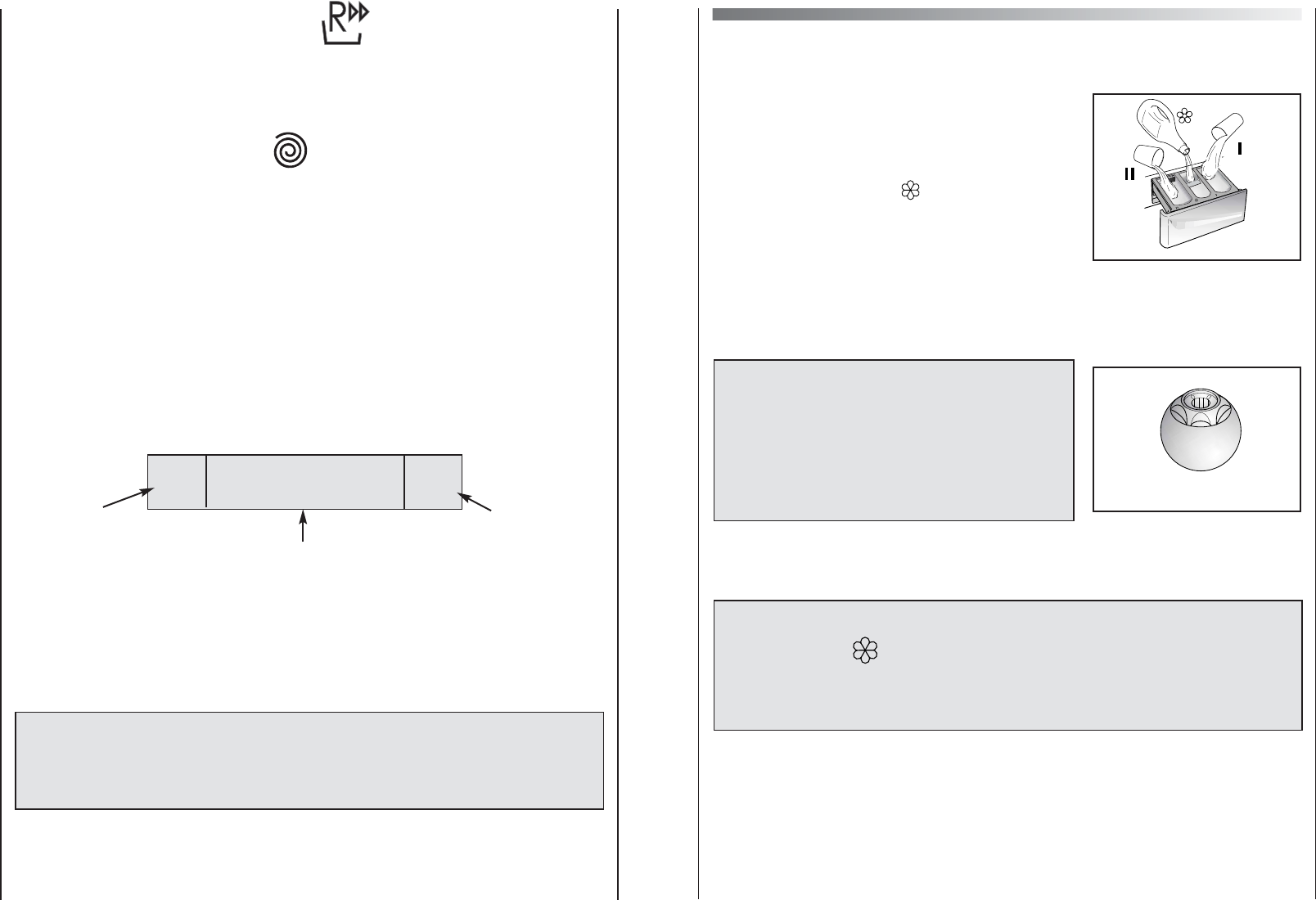Express Wash button
This option can be utilised on cotton and synthetic programmes. By selecting the express
wash option, the wash time may be reduced by up to 50 minutes, depending on the
programme selected.
Select Spin
On selecting the wash programme the display will inform you of the maximum spin speed
permitted for that programme. By repeatedly pressing the select spin button the speed will
decrease by increments of 100 rpm. The minimum speed permitted is 400 rpm, or by
continuously pressing the select spin option the spin may be cancelled if desired.
Buttons indicator light
The indicator light buttons will light when specific options are selected.
Display INTER@CT 3D
Door Handle
Press the button inside the door handle to open the door.
Door open: A special safety device prevents the door from being opened immediately
after the end of the cycle.Wait for 2 minutes after the wash cycle has finished before
opening the door.The display will read “DOOR OPEN” and the door may be opened.
As a safety measure check that there is no water evident in the drum.
46
I
L
M
Selected programme description
N
Speed spin
of the
selected
programme
Max
temperature
of the
selected
programme
COTTON WHITE
HEAVY SOIL
90
12
O
r.p.m. x 100 Temp
ºC
Detergent drawer
The detergent drawer is split into 3 compartments:
- the compartment labelled "I" is for prewash detergent;
- the compartment labelled " " is for special additives,
fabric softeners, fragrances, starch, brighteners etc;
-the compartment labelled "II" is for main wash
detergent.
NOTE:
Some Detergents are Difficult to
utilise. Ensure to use an in drum
dispenser if recommended by
the detergent Manufacturer.
Note: only put liquid products in the compartment
labelled “ ”. The machine is programmed to
automatically take up additives during the final rinse
stage for all wash cycles.
P
47