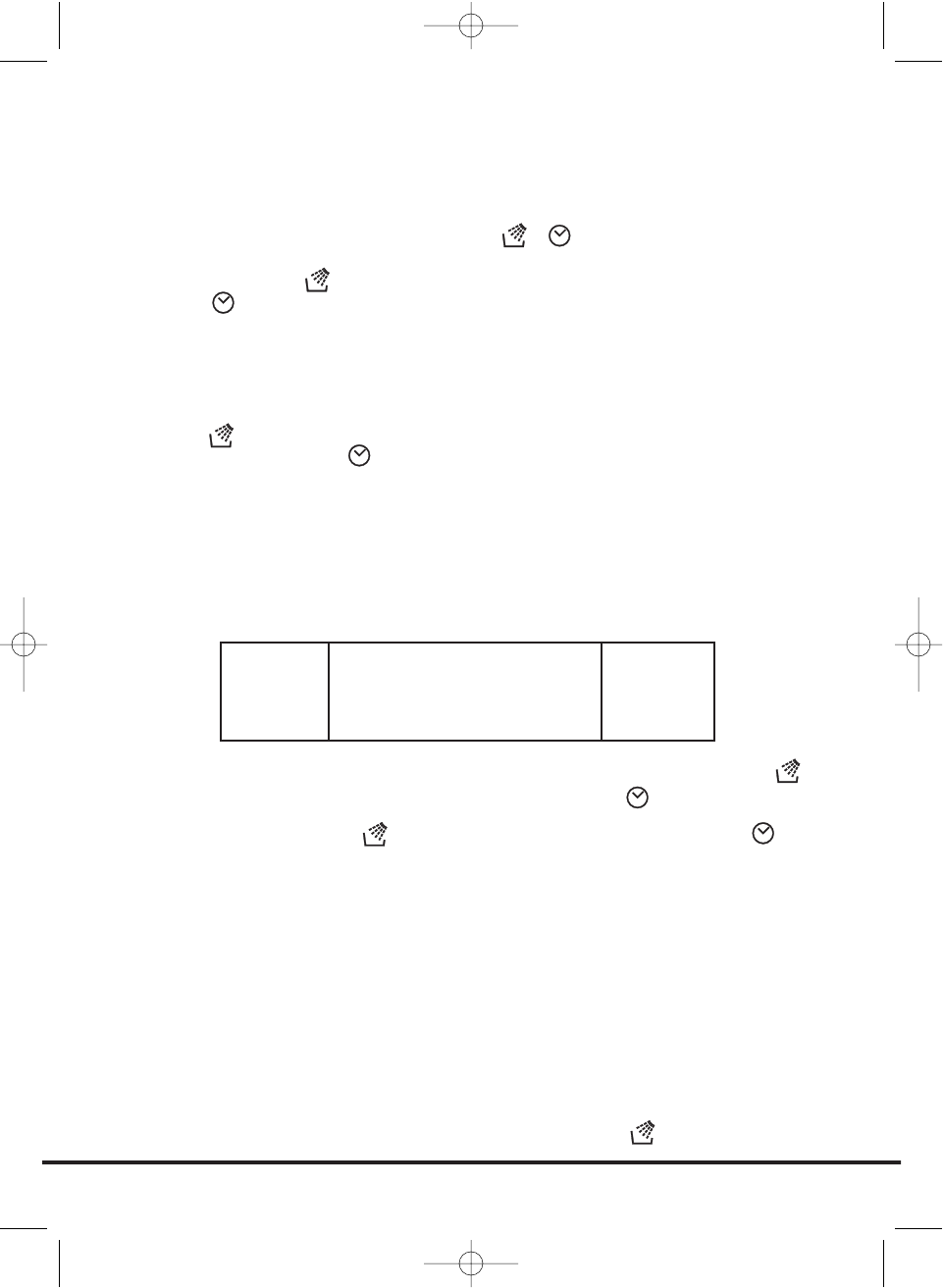display tornerà alla schermata iniziale e basterà accedere nuovamente al menu Inter@ct
per continuare a programmare.
Accesso al menu
Tenere premuti contemporaneamente i pulsanti e per 5 secondi finché non si
avverte il segnale di conferma.
Premendo il pulsante è possibile modificare le opzioni del menu. Premere il
pulsante per confermare un’opzione.
SCEGLI LINGUA (impostazione predefinita –
OLANDESE)
La lavatrice è impostata automaticamente sulla lingua olandese. In caso si desideri
impostare un’altra lingua, è possibile modificarla in questo menu di impostazione.
Premere per cambiare la lingua e tenere premuto il pulsante fino a visualizzare la
lingua desiderata. Premere per confermare la selezione. Una volta confermata la
lingua scelta, sul display verrà visualizzata la dicitura “SELEZ. ORA”.
Seleziona nuova ora (SELEZ. ORA)
Questa funzione deve essere impostata per due motivi: innanzitutto per visualizzare
l’ora corrente sul display e secondariamente per il corretto funzionamento delle
impostazioni di partenza ritardata/fine programma.
Le cifre dell’ora lampeggeranno sul display. Per impostare le ore, premere il pulsante
fino a visualizzare la cifra desiderata. Quindi premere il pulsante per inserire la cifra
desiderata. A questo punto la cifra dei minuti dell’orologio inizia a lampeggiare.
Premere di nuovo il pulsante fino a visualizzare la cifra desiderata e premere
per confermare la selezione. Una volta impostata l’ora, sul display apparirà la richiesta
“SELEZ. MODO ORA”.
Impostazione dell’ora (SELEZ. MODO ORA)
(impostazione predefinita – ASSOLUTO)
L’opzione “Selez. Modo Ora” consente di scegliere la modalità di comando del
programma partenza ritardata/fine programma.
Vengono offerte due opzioni. La prima, definita Modalità tempo assoluto (ASSOLUTO),
consente di impostare l’ora effettiva alla quale si desidera avviare o terminare il
programma. Ad es. il programma deve iniziare/finire alle ore 08:00. La seconda, definita
Modalità tempo relativo (RELATIVO), consente di ritardare l’avvio o il termine del ciclo di
lavaggio aggiungendo determinate ore all’orario corrente visualizzato sull’orologio. Ad es.
il programma deve iniziare/finire tra 4 ore e 30 minuti.
È possibile selezionare l’opzione desiderata premendo il pulsante fino a visualizzare
170
SELEZ. ORA
00:08