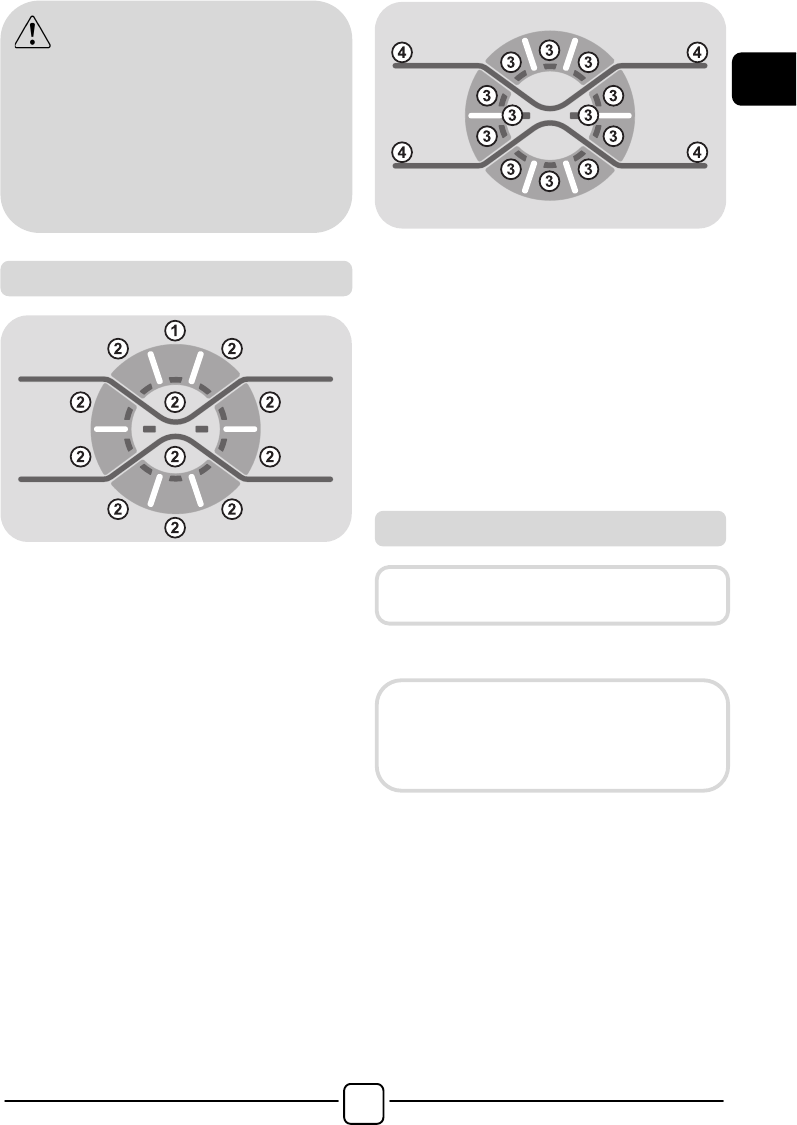1) Tasto ON/OFF
Premere per almeno 1 secondo il tasto
ON/OFF per accendere l’elettrodomestico.
All'accensione il relativo indicatore si
illuminerà con una "luce rossa ad X" e sarà
possibile selezionare il programma di
lavaggio. Se non verrà selezionato alcun
programma entro 30 secondi, l’elettrodomestico
si spegnerà automaticamente. Nell' attesa della
selezione del programma il display rimane
spento.
2) Tasti SELEZIONE PROGRAMMA
È possibile anche accendere
l’elettrodomestico premendo per almeno
un secondo il tasto di selezione di un
programma (Il display si illuminerà,
mostrando i parametri del ciclo di lavaggio
selezionato).
Per selezionare un altro programma,
premere il relativo tasto (l’indicatore
luminoso corrispondente si accenderà).
Per spegnere l’elettrodomestico, premere
il tasto ON/OFF (per almeno 3 secondi).
3) Spie SELEZIONE TASTO
Si illumineranno alla pressione dei relativi
tasti.
4) "Luce rossa ad X"
Si illuminerà alla pressione di ogni tasto del
controllo Touch, con una luce diffusa che si
diffonde fino ai bordi.
Essa si spegnerà gradualmente entro
5 minuti dall’ultima selezione, per garantire
il risparmio energetico.
! Premere per avviare il ciclo impostato.
AGGIUNGERE O TOGLIERE CAPI DOPO
L'AVVIO DEL PROGRAMMA (PAUSA)
! Tenere premuto il tasto AVVIO/PAUSA
per circa 2 secondi (alcune spie
e l'indicazione del tempo residuo
lampeggeranno, indicando che la macchina
è in pausa).
! Attendere lo spegnimento della spia
PORTA BLOCCATA prima di aprire
l'oblò.
ATTENZIONE:
Non toccare il display ed il Controllo
Touch all'inserimento della spina perché
la macchina, nei primi secondi, effettua
un'autocalibrazione che potrebbe essere
interrotta: se ciò avvenisse la macchina
potrebbe non funzionare in maniera
ottimale. In tal caso, togliere la spina e
ripetere l'operazione.