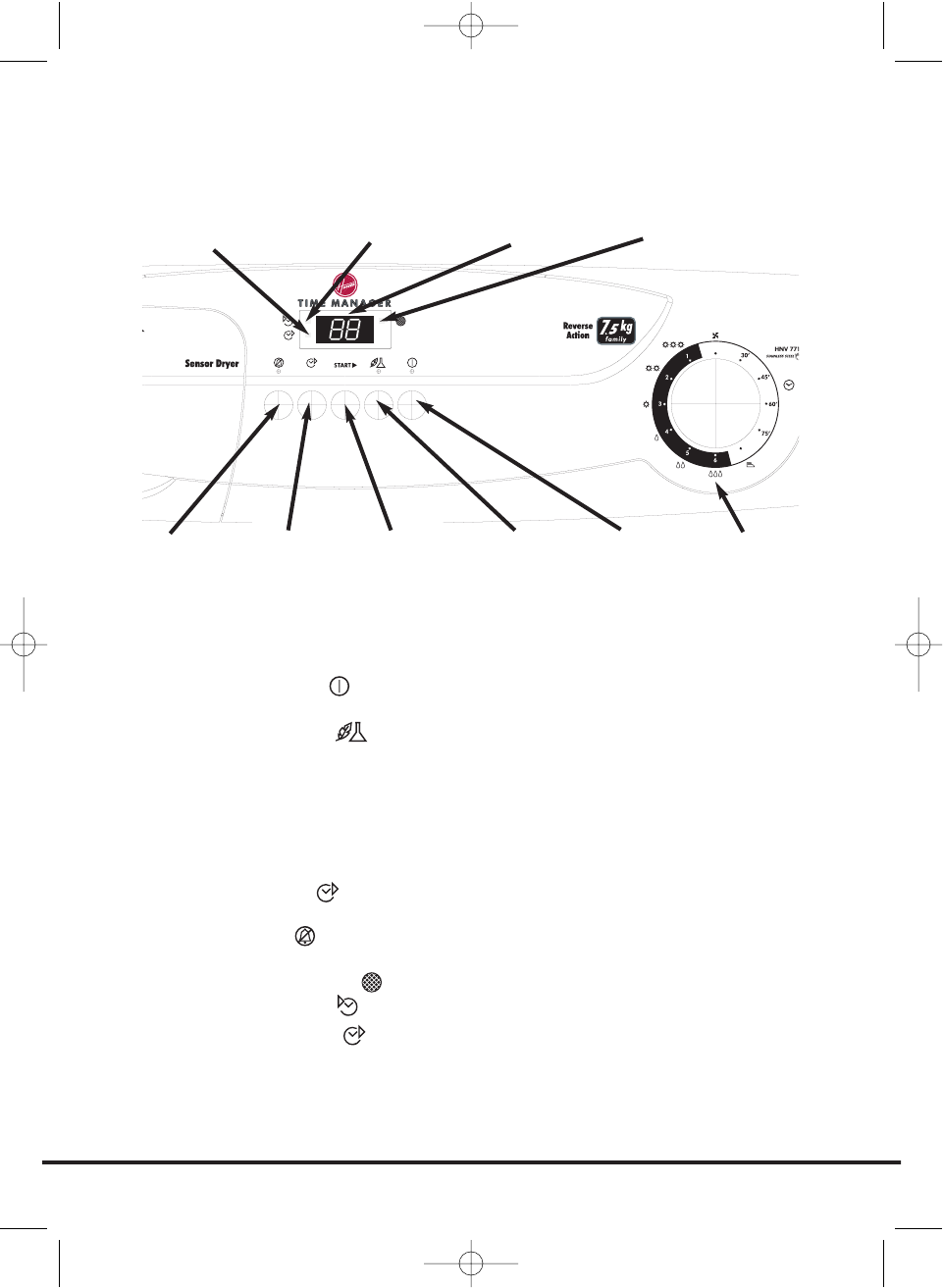PPaaiinneell ddee ccoonnttrroolloo ee lluuzzeess iinnddiiccaaddoorraass
SSeelleeccttoorr ddee pprrooggrraammaass
– Selecciona o programa necessário
TTeeccllaa ee iinnddiiccaaddoorr OOnn//OOffff
– Prima para ligar, o indicador ilumina-se. O visor apresenta
o programa seleccionado (consulte o Guia de programas)
BBoottããoo AAccrríílliiccooss//SSiinnttééttiiccooss
– Prima para reduzir o nível de calor para peças
delicadas, o indicador sobre o botão acende-se. Para alterar a definição de calor, o
programa tem de ser reposto
Pouco calor - Luz indicadora
OONN
Muito calor - Luz indicadora
OOFFFF
BBoottããoo SSTTAARRTT X
– Prima START
X
para começar o programa de secagem seleccionado.
Prima durante 5 segundos para cancelar/repor o programa
BBoottããoo iinníícciioo rreettaarrddaaddoo
– Permite ao utilizador retardar o início do ciclo de secagem
(consulte os detalhes de Funcionamento na página 115)
BBoottããoo aavviissoo ssoonnoorroo
– O aviso sonoro está activo no funcionamento normal. Para
cancelar o aviso sonoro prima o botão e o indicador acende-se
IInnddiiccaaddoorr ddee eessttaaddoo ddoo ffiillttrroo
– Acende-se quando o filtro precisa de ser limpo.
IInnddiiccaaddoorr tteemmppoo rreessttaannttee
– Acende-se quando o programa começa
IInnddiiccaaddoorr iinníícciioo rreettaarrddaaddoo
– A luz fica intermitente quando o programa começa.
VViissoorr ddiiggiittaall
– O visor de dois dígitos indica o programa seleccionado, o Início retardado
e o Tempo restante do programa
112
CCoonnttrroollooss ee iinnddiiccaaddoorreess
BOTÃO
ACRÍLICOS/
SINTÉTICOS
TECLA
ON/OFF
BOTÃO
AVISO
SONORO
INDICADOR DO
ESTADO DO FILTRO
SELECTOR DE
PROGRAMAS
BOTÃO
START X
(INÍCIO)
BOTÃO INÍCIO
RETARDADO
INDICADOR TEMPO
RESTANTE
VISOR
DIGITAL
INDICADOR INÍCIO
RETARDADO