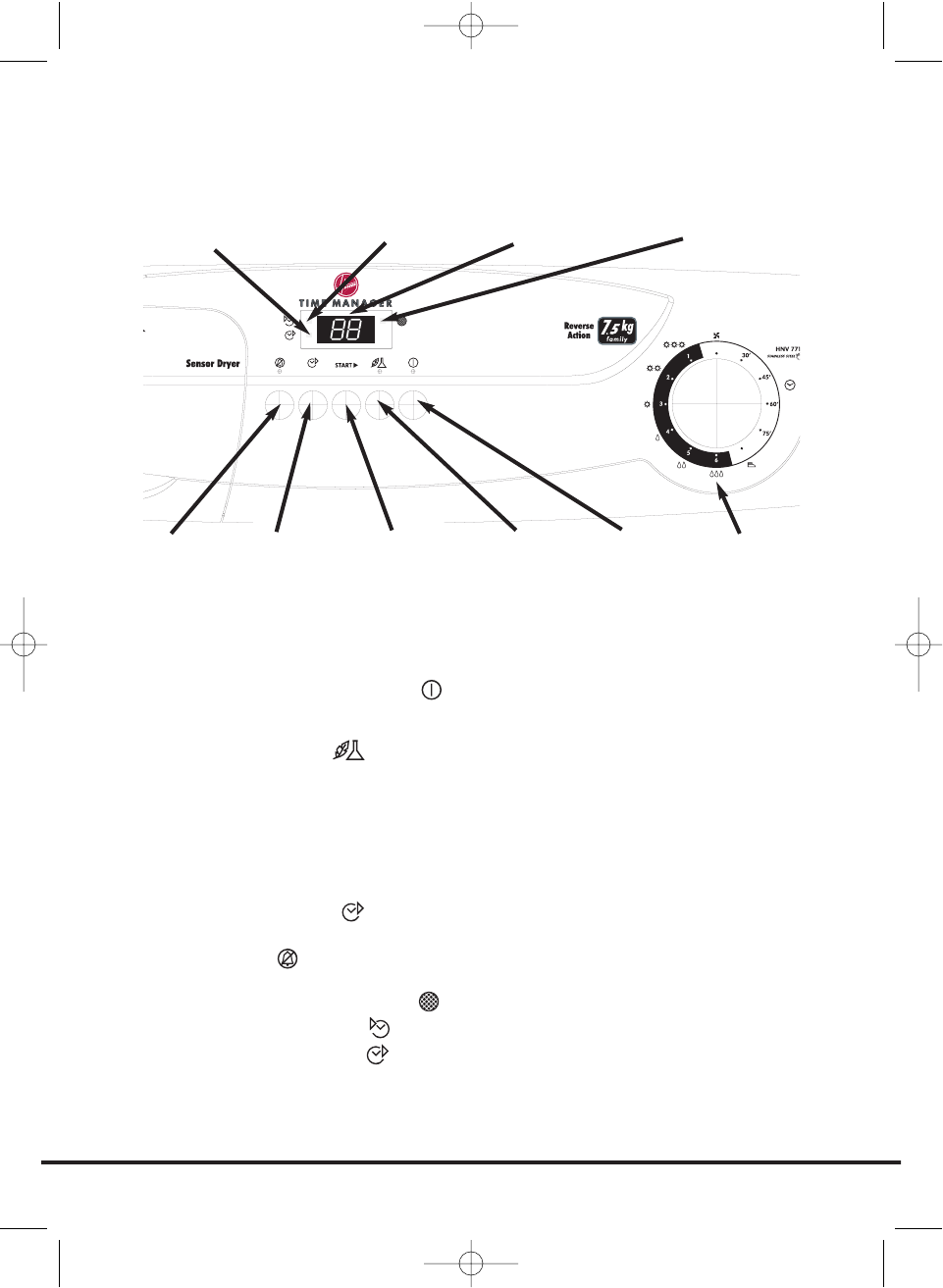PPaanneell ddee ccoonnttrrooll yy lluucceess ddee aavviissoo
SSeelleeccttoorr ddee pprrooggrraammaa
– Se selecciona el programa requerido
BBoottóónn ddee mmaarrcchhaa//ppaarraaddaa ee iinnddiiccaaddoorr
– Presiónelo para activar la máquina y se
iluminará el indicador. En la pantalla se mostrará el programa seleccionado (consulte la
Guía de programas)
BBoottóónn AAccrríílliiccaass//SSiinnttééttiiccaass
– Presiónelo para bajar la temperatura para prendas
delicadas: se iluminará el indicador de encima del botón. Para cambiar la temperatura
seleccionada, el programa se debe restablecer
Calor suave – Indicador
EENNCCEENNDDIIDDOO
Calor intenso – Indicador
AAPPAAGGAADDOO
BBoottóónn
START X (INICIO) – Presione START X para comenzar el programa de secado
seleccionado. Presione durante 5 segundos para cancelar/restablecer el programa.
BBoottóónn ddee iinniicciioo rreettaarrddaaddoo
– Permite al usuario retrasar el inicio del ciclo de secado
(consulte los detalles de Operación en la página 98)
BBoottóónn ddee ttiimmbbrree
– El timbre está activo durante el funcionamiento normal. Para
cancelar el timbre, presione el botón y el indicador se encenderá
CCoonnttrrooll ddee mmaanntteenniimmiieennttoo ddeell ffiillttrroo
– Se enciende cuando el filtro debe limpiarse.
IInnddiiccaaddoorr ddee ttiieemmppoo rreessttaannttee
– Se enciende cuando se inicia el programa
IInnddiiccaaddoorr ddee iinniicciioo rreettaarrddaaddoo
– La luz parpadea cuando se inicia el programa.
PPaannttaallllaa ddiiggiittaall
– La pantalla de dos dígitos indica el programa seleccionado, el inicio
retardado y el tiempo restante del programa
95
CCoonnttrroolleess ee iinnddiiccaaddoorreess
BOTÓN FIBRAS
ACRÍLICAS/
SINTÉTICAS
BOTÓN DE
MARCHA/
PARADA
BOTÓN
TIMBRE
CONTROL DE
MANTENIMIENTO DEL FILTRO
SELECTOR DE
PROGRAMA
BOTÓN
START X
(INICIO)
BOTÓN INICIO
RETARDADO
INDICADOR
TIEMPO RESTANTE
PANTALLA
DIGITAL
INDICADOR ATRASAR
INICIO DEL PROGRAMA