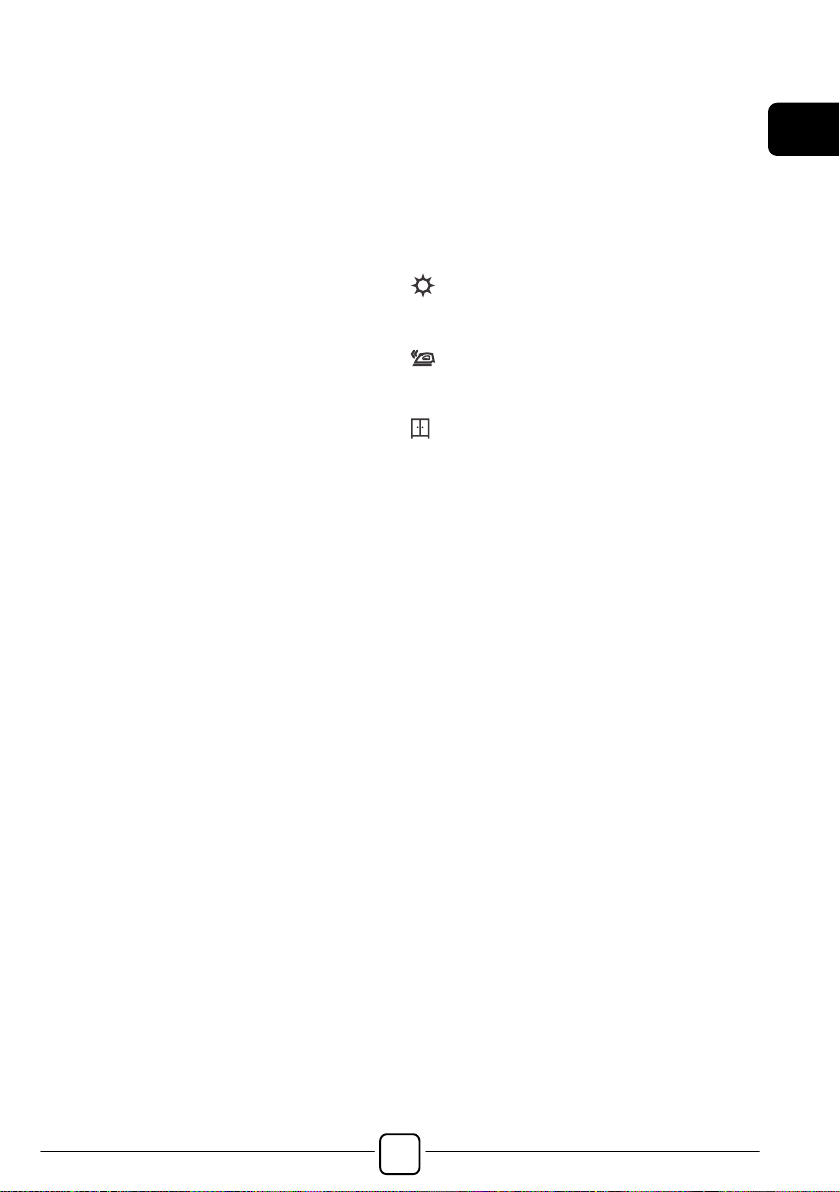- riconosce la presenza di schiuma,
aumentando eventualmente il livello
dell’acqua durante i risciacqui;
- regola il numero di giri della centrifuga
in funzione del carico, evitando che ci
siano squilibri.
4) SPIA Wi-Fi
! Nei modelli dotati di Wi-Fi, indica lo stato
della connessione. Può essere:
- ACCESA FISSA: controllo remoto attivo.
- LAMPEGGIANTE LENTA: controllo
remoto disattivo.
- LAMPEGGIANTE VELOCE PER 3
SECONDI, POI SPENTA: la macchina
non riesce a connettersi alla rete Wi-Fi
domestica o non è ancora stata
arruolata sull'App.
-
LAMPEGGIANTE LENTA PER 3 VOLTE,
POI SPENTA PER 2 SECONDI: reset
della rete Wi-Fi (durante l'arruolamento
sull'App).
-
ACCESA PER 1 SECONDO, POI SPENTA
PER 3 SECONDI: l'oblò è aperto. Non è
possibile attivare il controllo remoto.
5) SPIA LIVELLO DI SPORCO
Indica la selezione della relativa opzione.
6) SPIE SELEZIONE TEMPERATURA
Indicano la temperatura di lavaggio del
programma selezionato che può essere
cambiata (dove previsto) tramite il relativo
tasto. Se si vuole eseguire un programma
di lavaggio a freddo le spie devono essere
tutte spente.
7) SPIE SELEZIONE CENTRIFUGA
Indicano la velocità di centrifuga del
programma selezionato che può essere
variata o annullata, tramite l'apposito tasto.
8) SPIE OPZIONI
Indicano le opzioni selezionabili tramite
l'apposito tasto.
9)
SPIE SELEZIONE ASCIUGATURA
Le spie indicano i gradi di asciugatura
selezionabili tramite l'apposito tasto:
Programmi automatici di asciugatura