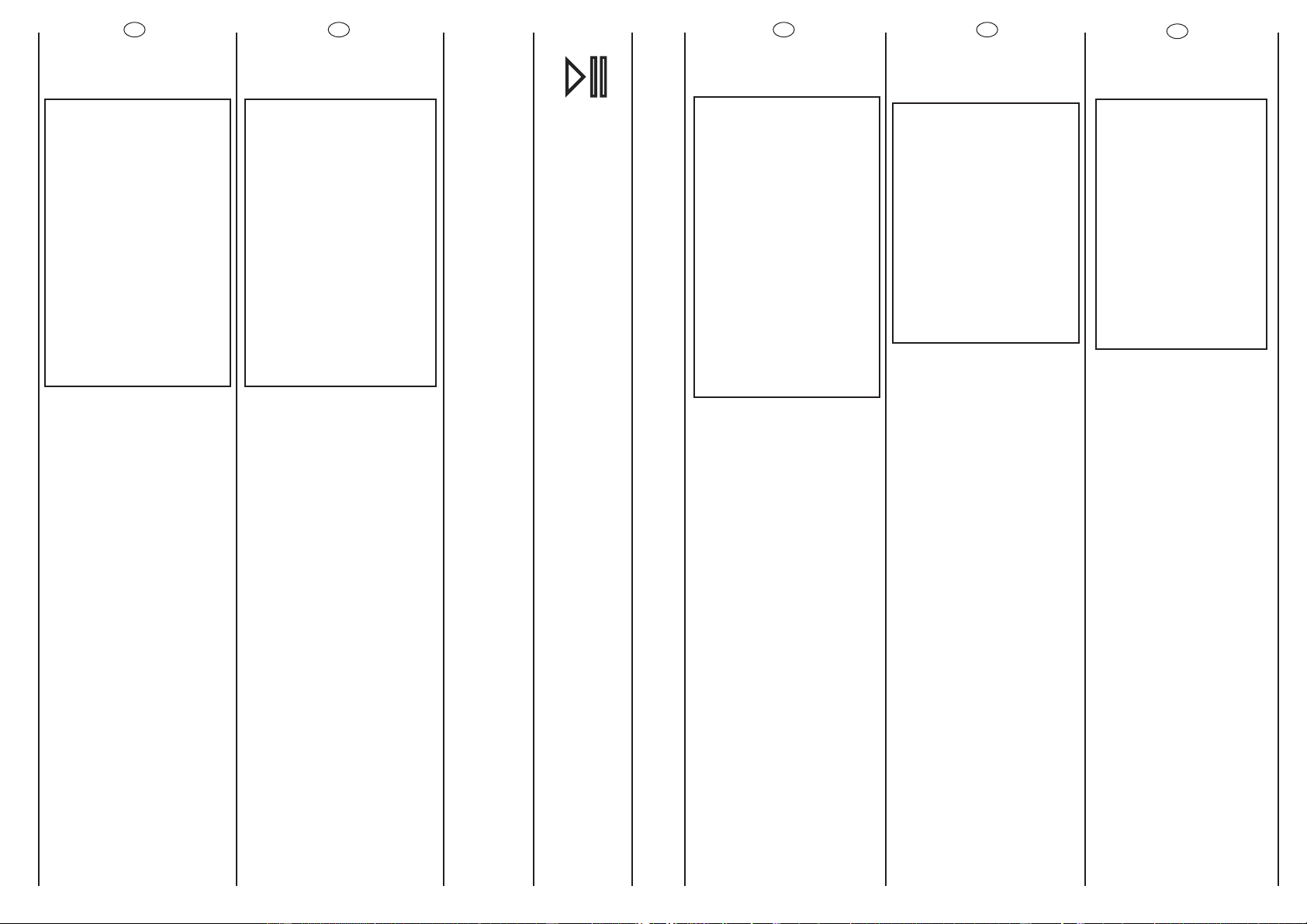4342
R
DE
TASTE START/PAUSE
Drücken Sie die Taste,um das
gewählte Programm zu starten.
HINWEIS:
EINIGE SEKUNDEN NACH
DRÜCKEN DER TASTE START
MISST DAS GERÄT DURCH
DIE FUNKTION KG MODE
(NUR IN DEN
PROGRAMMEN
BAUMWOLLE UND
SYNTHETIK AKTIV) IN DEN
ERSTEN 4 MINUTEN DES
WASCHPROGRAMMS DIE
IN DER TROMMEL
BEFINDLICHE
WÄSCHEMENGE, UM DIE
TATSÄCHLICHE
PROGRAMMDAUER ZU
ERRECHNEN.
WÄHREND DIESER ZEIT IST
DIE LEUCHTE KG MODE
EINGESCHALTET, UM
ANZUZEIGEN; DASS DIE
FUNKTION AKTIV IST.
Einstellungen nach dem
Programmstart ändern (PAUSE)
Nach dem Programmstart
können Sie die
Programmeinstellungen und die
Zusatzoptionen durch die
Optionstasten verändert
werden.Halten Sie die Taste
START/PAUSE ca.2 Sekunden
lang gedrückt: Das Aufblinken
einer der Restzeitanzeigen wird
anzeigen,dass das Gerät sich in
einer Pause befindet.Verändern
Sie nun Optionen und
Einstellungen nach Wunsch und
drücken Sie schließlich wieder
die Taste START/PAUSE,wodurch
das Blinken aufhören wird.
Wenn Sie während des
Programmablaufs Wäsche
entnehmen bzw.hinzufügen
wollen,warten Sie ZWEI Minuten,
damit der
Türverriegelungsmechanismus
die Tür entriegelt.
Nachdem Sie die Wäsche
entnommen bzw.hinzugefügt
haben,schließen Sie die Tür und
drücken Sie die START-Taste.Das
Gerät fängt wieder dort an zu
arbeiten,wo es aufgehört hatte.
EINGESTELLTES PROGRAMM
LÖSCHEN
Um das eingestellte Programm
zu löschen,drücken Sie die Taste
START/PAUSE 5 Sekunden lang.
START/PAUSE BUTTON
Press to start the selected
cycle.
NOTE:
FEW SECONDS AFTER
THE START, THE KG
MODE FUNCTION
(ACTIVE ONLY ON
COTTON AND
SYNTHETICS
PROGRAMMES) WILL
WEIGH THE CLOTHES
AND UPDATE THE
MAXIMUM WASH TIME
REMAINING WITHIN THE
FIRST 4 MINUTES OF THE
WASH CYCLE.
WHILE THIS FUNCTION
IS OPERATING THE KG
MODE INDICATOR IS
ON.
Changing the settings after
the programme has started
(PAUSE)
Once the programme has
started the settings can only
altered by pressing the
relevant buttons.
Press and hold the
“START/PAUSE button for
about 2 seconds,the flashing
of one indicator light and
time remaining will show that
the machine has been
paused,adjust as required
and press the START/PAUSE
button again to cancel the
flashing light.
If you wish to add or remove
items during washing,wait 2
minutes until the safety
device unlocks the door.
When you have carried out
the manoeuvre,close the
door,press START button and
the appliance will continue
working where it left off.
CANCELLING THE
PROGRAMME
To cancel the programme
press and hold the
START/PAUSE button for
about 5 seconds.
EN
IT
TASTO AVVIO/PAUSA
Premere per avviare il ciclo
selezionato.
NOTA:
ALCUNI SECONDI DOPO
AVERE PREMUTO IL TASTO
AVVIO, LA MACCHINA
TRAMITE LA FUNZIONE KG
MODE (ATTIVA SOLO NEI
PROGRAMMI COTONE E
SINTETICI) CALCOLA,
ENTRO I PRIMI 4 MINUTI
DEL CICLO DI LAVAGGIO,
LA QUANTITA’ DI
BIANCHERIA ALL’INTERNO
DEL CESTO PER
DETERMINARE L’EFFETTIVA
DURATA DEL
PROGRAMMA.
DURANTE QUESTA FASE
LA SPIA “KG MODE” E’
ACCESA AD INDICARE
CHE LA FUNZIONE E’
ATTIVA.
Modificare impostazioni dopo
avvio del programma (PAUSA)
Dopo l’avvio del programma
possono essere modificate solo
le regolazioni e le opzioni
tramite i tasti opzione.Tenere il
tasto “AVVIO/PAUSA” premuto
per circa 2 secondi,il
lampeggio di una spia e del
tempo residuo indica che la
macchina è in pausa,modifichi
quanto desiderato e prema
nuovamente il tasto
“AVVIO/PAUSA”annullando l’
intermittenza.
Se si desidera aggiungere o
togliere capi durante il
lavaggio,attendere DUE minuti
affinché il dispositivo di
sicurezza liberi il blocco
dell’oblò e ne permetta
l’apertura.
Effettuata la manovra,dopo
aver richiuso l’oblò e premuto il
tasto AVVIO/PAUSA,la
macchina ripartirà dal punto in
cui era stata fermata.
CANCELLAZIONE PROGRAMMA
IMPOSTATO
Per annullare il programma
tenere premuto il tasto
AVVIO/PAUSA”per 5 secondi.
TECLA START/PAUSA
Accionarla para iniciar el ciclo
seleccionado
NOTA:
ALGUNOS SEGUNDOS
DESPUÉS DE ACCIONAR
LA TECLA START, LA
LAVADORA MEDIANTE LA
FUNCIÓN KG. MODE
(ACTIVA SOLO EN LOS
PROGRAMAS ALGODÓN
Y SINTÉTICOS) CALCULA,
DURANTE LOS PRIMEROS
4 MINUTOS DEL CICLO DE
LAVADO, LA CANTIDAD
DE COLADA EN EL
INTERIOR DEL CESTO
PARA DETERMINAR LA
EFECTIVA DURACIÓN DEL
PROGRAMA. DURANTE
ESTA FASE EL INDICADOR
“KG. MODE” ESTÁ
ENCENDIDO PARA
INDICAR QUE ESTA
FUNCIÓN ESTÁ ACTIVA.
Modificar la selección
después del inicio del
programa (PAUSA)
Después del inicio del
programa se pueden
modificar solo las regulaciones
y opciones mediante las
teclas función.Mantener
presionada la tecla
“START/PAUSA”durante unos 2
segundos,la intermitencia de
un indicador y del tiempo
restante indicará que la
lavadora está en pausa,
modifique lo que desee y
accione nuevamente la tecla
“START/PAUSA”anulando la
intermitencia.
Si se desea añadir o extraer
colada durante el lavado,
desactivar la tecla START,y
esperar DOS minutos hasta que
el dispositivo de seguridad libere
el bloqueo de la escotilla
Efectuada la operación,
después de haber cerrado la
escotilla y apretado la tecla
START,la lavadora volverá a
iniciar el lavado desde el punto
en que fué parada.
CANCELACIÓN DEL
PROGRAMA SELECCIONADO
Para anular el programa
seleccionado mantener
presionada la tecla
“START/PAUSA”durante 5
segundos.
ES PT
BOTÃO INÍCIO (START)
Pressione para iniciar o ciclo
seleccionado.
NOTA:
ALGUNS SEGUNDOS APÓS
O INICIO, A FUNÇÃO KG
MODE (ACTIVA APENAS
PARA PROGRAMAS DE
ALGODÕES E SINTÉTICOS)
IRÁ PESAR A ROUPA E
ACTUALIZAR O TEMPO
MÁXIMO DE LAVAGEM
REMANESCENTE DURANTE
OS PRIMEIROS 4 MINUTOS
DO CICLO DE LAVAGEM.
ENQUANTO ESTA FUNÇÃO
ESTÁ A OPERAR O
INDICADOR KG MODE
ESTARÁ LIGADO.
Alterar as definições após o
programa ter dado inicio
(PAUSE)
Uma vez que o programa deu
inicio as definições podem
apenas ser alteradas
pressionando os seguintes
botões.
Pressione continuamente o
botão “START/PAUSE” durante 2
segundos,o acender de um
indicador luminoso e o tempo
remanescente irão mostar que
a máquina está em pausa,
ajuste como deseja e pressione
novamente o botão
START/PAUSE para cancelar a
iluminação do indicador.
Se desejar alargar ou anular a
duração de lavagem,espere 2
minutos até abrir a porta em
segurança.Após ter feito essa
escolha,feche a porta,pressione
o botão de Início,e este
continuará a funcionar até ao
fim.
CANCELAR O PROGRAMA
Para cancelar o programa
pressione continuamente o
botão START/PAUSE durante 5
segundos.