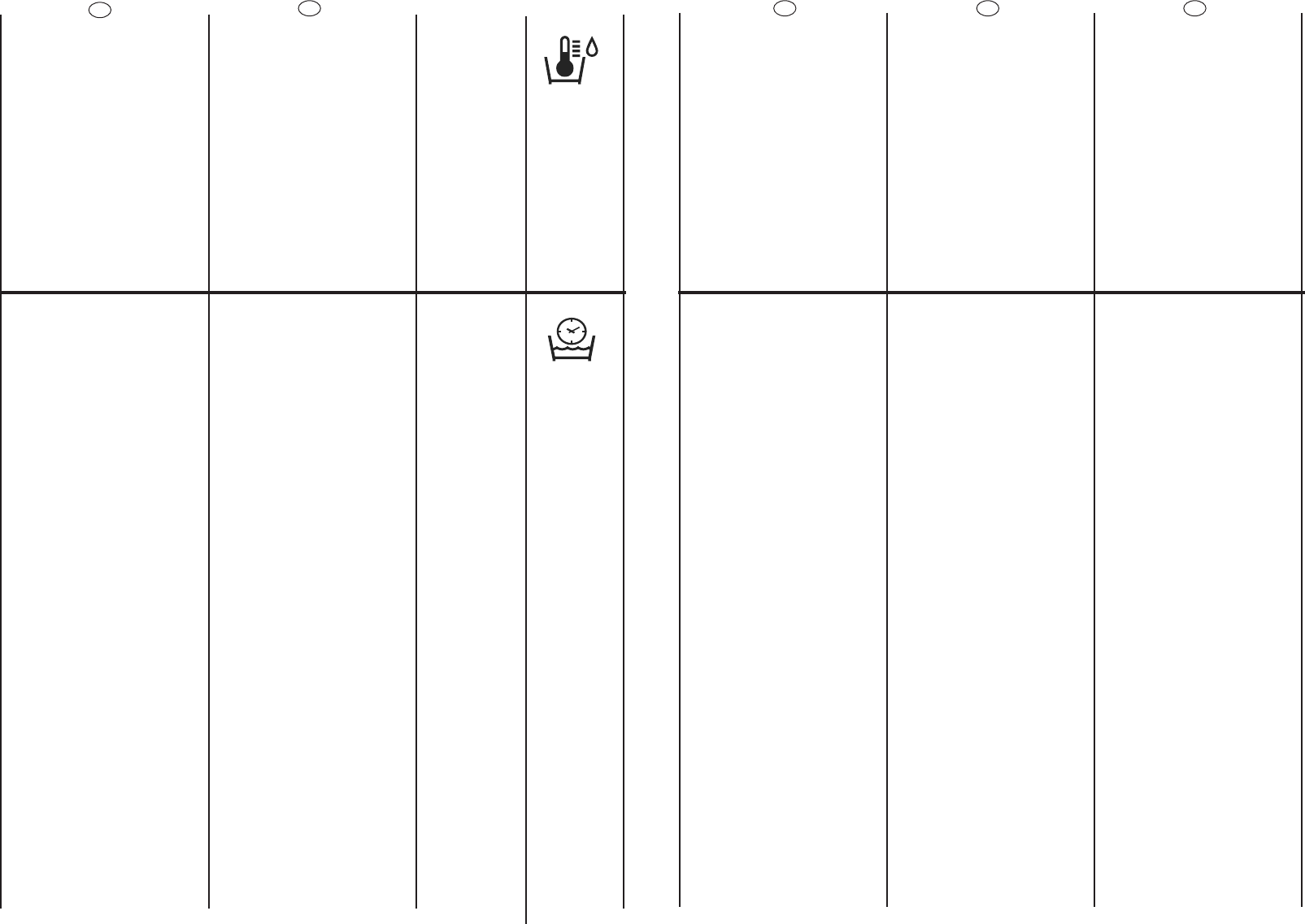30
F
BUTON “TEMPERATURA
SPALARE”
Când selectati un program,
pe afisaj apare temperatura
recomandata pentru
spalare.
Butonul pentru temperatura
poate fi utilizat pentru a mari
sau micsora temperatura de
spalare pentru programul
selectat.
Dupa fiecare apasare a
butonului, pe afisaj este
indicat noul nivel de
temperatura.
BUTON “DURATA DE
SPALARE”
Prin selectarea acestui
buton (activ numai pentru
programele pentru BUMBAC
si TESATURI MIXTE) puteti
alege 3 niveluri de
intensitate a spalarii în
functie de gradul de
murdarire a rufelor.Dupa
selectarea programului,
apare setarea minima
permisa; prin apasarea
acestui buton se mareste
nivelul si setarile pentru
durata programului sunt
reglate corespunzator.
Utilizând acest buton, dupa
selectarea programului
rapid,se pot alege 3 durate
diferite ale programului: 14’,
30’ si 44’.
31
“WASTEMPERATUUR” TOETS
Als een programma is
gekozen zal de aanbevolen
temperatuur op het display
verschijnen.
De temperatuur toets kan
gebruikt worden om de
temperatuur van het gekozen
programma te verhogen of te
verlagen.
Elke keer als u op de toets
drukt zal de nieuwe
temperatuur in het display
verschijnen.
TOETS VOOR “WASTIJD”
Door deze toets te
selecteren (alleen bij katoen
en gemengde weefsel
programma’s) is er een
keuze van 3 wasniveau’s,
afhankelijk van hoe vuil het
wasgoed is.
Als het programma is
geselecteerd zal het indicatie
lampje automatisch op het
minimale niveau staat; door
de toets in te drukken
verhoogd u het niveau,de tijd
van het programma zal
automatisch worden
aangepast.
Gebruikt u deze toets na het
selecteren van een
snelwasprogramma dan is het
mogelijk om te kiezen tussen
een 14’,30’en een 44’
minuten programma
TIPKA “TEMPERATURA PRANJA”
Nakon ‰to se izabere program
pranja na ekranu çe se
prikazati preporuãena
temperatura pranja.
Kori‰tenjem tipke za
temperaturu pranja moÏe se
poveçati ili smanjiti
temperatura izabranog
ciklusa pranja. Svakim
pritiskom na tipku, na ekranu
çe biti prikazan novi stupanj
temperature.
TIPKA “SNAGA PRANJA”
Ova tipka (aktivna SAMO na
programima pranja za PAMUK
i MIJE·ANE TKANINE)
omoguçuje odabir 3 razine
snage pranja, zavisno o tome
koliko je rublje prljavo.Nakon
‰to se odabere program
pranja svjetlosni pokazatelj
automatski je postavljen na
dozvoljeni minimum; pritiskom
na tipku poveçat çe se
stupanj intenziteta pranja, a
prema tome i duÏina ciklusa
pranja. Kori‰tenjem ove tipke,
kod odabira brzog programa
pranja moguçe je odabrati 3
razliãite duÏine programa u
trajanju od 14, 30 i 44 minute.
äãÄÇàòÄ "íÖåèÖêÄíìêÄ
ÇéÑõ"
äÓ„‰‡ ÔÓ„‡Ïχ ‚˚·‡Ì‡, ̇
‰ËÒÔΠÓÚÓ·‡Ê‡ÂÚÒfl
ÂÍÓÏẨÛÂχfl ÚÂÏÔ‡ÚÛ‡ ÒÚËÍË.
ë ÔÓÏÓ˘¸˛ ÍÌÓÔÍË ‚˚·Ó‡
ÚÂÏÔ‡ÚÛ˚ ‚˚ ÏÓÊÂÚÂ
Û‚Â΢˂‡Ú¸ ËÎË ÛÏÂ̸¯‡Ú¸
ÚÂÏÔ‡ÚÛÛ ‰Îfl ‚˚·‡ÌÌÓ„Ó ‚‡ÏË
ˆËÍ· ÒÚËÍË.
èÓÒÎÂ Í‡Ê‰Ó„Ó Ì‡Ê‡ÚËfl ˝ÚÓÈ ÍÌÓÔÍË
̇ ‰ËÒÔΠÓÚÓ·‡Ê‡ÂÚÒfl ÌÓ‚‡fl
ÚÂÏÔ‡ÚÛ‡.
äãÄÇàòÄ "ÇêÖåü ëíàêäà"
ùÚÓÈ Í·‚˯ÂÈ (‡·ÓÚ‡ÂÚ Ó̇,
ÍÒÚ‡ÚË, ÚÓθÍÓ ‚ ÔÓ„‡Ïχı
"ïãéèéä" Ë "ëåÖòÄççõÖ íäÄçà")
ÏÓÊÌÓ ÛÒÚ‡ÌÓ‚ËÚ¸ 3 ÒÚÂÔÂÌË
ËÌÚÂÌÒË‚ÌÓÒÚË ÒÚËÍË ‚ Á‡‚ËÒËÏÓÒÚË
ÓÚ ÒÚÂÔÂÌË Á‡„flÁÌÂÌËfl ·Âθfl. èÓÒÎÂ
‚˚·Ó‡ ÔÓ„‡ÏÏ˚ ÒÚËÍË Ë̉Ë͇ÚÓ
ÒÚÂÔÂÌË Á‡„flÁÌÂÌËfl ‡‚ÚÓχÚ˘ÂÒÍË
ÛÒڇ̇‚ÎË‚‡ÂÚÒfl ̇ ÏËÌËχθÌÓÂ
Á̇˜ÂÌËÂ. ç‡Ê‡ÚË ˝ÚÓÈ ÍÌÓÔÍË
Ó·ÂÒÔ˜˂‡ÂÚ Û‚Â΢ÂÌË ÛÒÚ‡ÌÓ‚ÍË
ÛÓ‚Ìfl Á‡„flÁÌÂÌËfl, Ë,
ÒÓÓÚ‚ÂÚÒÚ‚ÂÌÌÓ, Ó·ÂÒÔ˜˂‡ÂÚ
Û‚Â΢ÂÌË ‰ÎËÚÂθÌÓÒÚË ˆËÍ·
ÒÚËÍË. àÒÔÓθÁÓ‚‡ÌË ˝ÚÓÈ ÍÌÓÔÍË
ÔÓÒΠ‚˚·Ó‡ ÔÓ„‡ÏÏ˚ ·˚ÒÚÓÈ
ÒÚËÍË ÔÓÁ‚ÓÎflÂÚ ‚˚·‡Ú¸ Ó‰ÌÛ ËÁ
ÚÂı ‰ÎËÚÂθÌÓÒÚÂÈ ÔÓ„‡ÏÏ˚: 14
ÏËÌÛÚ, 30 ÏËÌÛÚ Ë 44 ÏËÌÛÚ˚.
„MOSÁSI HÃMÉRSÉKLET” GOMB
Egy program kiválasztásakor
megjelenik a kijelzŒn az
ajánlott mosási hŒmérséklet.
A hŒmérsékletbeállító gomb
az Ön által kiválasztott mosási
ciklus hŒmérsékletének
csökkentéséhez vagy
növeléséhez használható.
A gomb minden egyes
lenyomásakor az új
hŒmérsékleti érték látható a
kijelzŒn.
„MOSÁSI IDÔ GOMB
Ezzel a gombbal (amely csak
a PAMUT és a KEVERT SZÁLAS
program esetében aktív) a
mosásintenzitás 3 szintje közül
lehet választani a ruha
szennyezettségének
mértékétŒl függŒen.
A program kiválasztása után a
jelzŒlámpa automatikusan a
megengedett minimális szintre
áll. A gomb lenyomásával
növelhetjük a szintet, ekkor a
ciklus idŒtartamával
kapcsolatos beállítások is ennek
megfelelŒen változnak.
Ezt a gombot használva, a
gyors program kiválasztása
után 3 különbözŒ
programhosszúság közül lehet
választani: 14 perc, 30 perc és
44 perc.
E
HR
NL
RU
HU RO