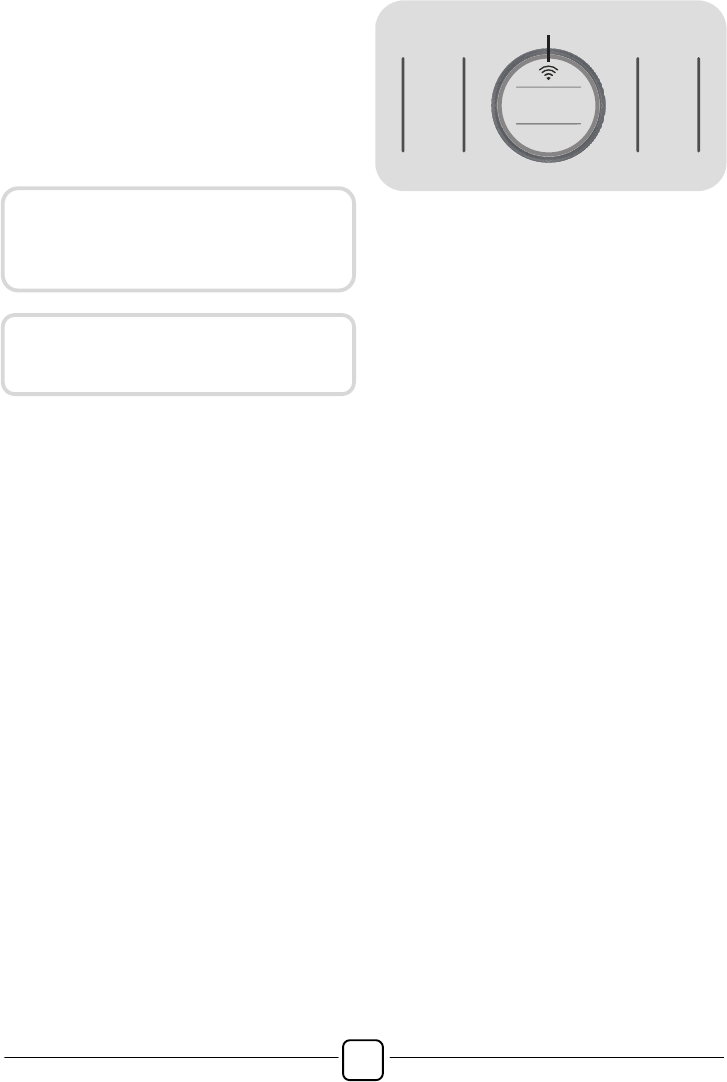This appliance is equipped with Wi-Fi
technology that allows you to control it
remotely via App.
MACHINE ENROLLMENT (ON APP)
! Download the Hoover Wizard App on
your device.
! Open the App, create the user profile
(or log-in if it is already created previously)
and enroll the appliance following the
instructions on the device display or the
"Quick Guide" attached on the machine.
TO ENABLE REMOTE CONTROL
! Check that the router is switched on and
connected to the Internet.
! Load the laundry, close the door, add the
detergent if it’s necessary.
! Switch on the washing machine using the
ON/OFF button.
! Press the REMOTE CONTROL button:
the door is locked, buttons on the control
panel are disabled. Only REMOTE
CONTROL and ON/OFF buttons remain
operative.
! Open the Hoover Wizard App and start
the cycle. At the end, switch off the
machine with the ON/OFF button (or
press the REMOTE CONTROL button) to
unlock the door.
* REMOTE CONTROL button
TO DISABLE REMOTE CONTROL
! To exit the REMOTE CONTROL mode
during a cycle, press the same button on
the machine. You will regain local control
over the control panel of the machine
and, if the cycle is paused, the door can
be opened.
! Check that the water level is below the
door before opening it, to avoid flooding.
! When the door is closed, by pressing the
REMOTE CONTROL button again, you
will be able to get control of the machine
from the App.
The Hoover Wizard App is available
for devices running both Android and
iOS, both for tablets and for
smartphones.