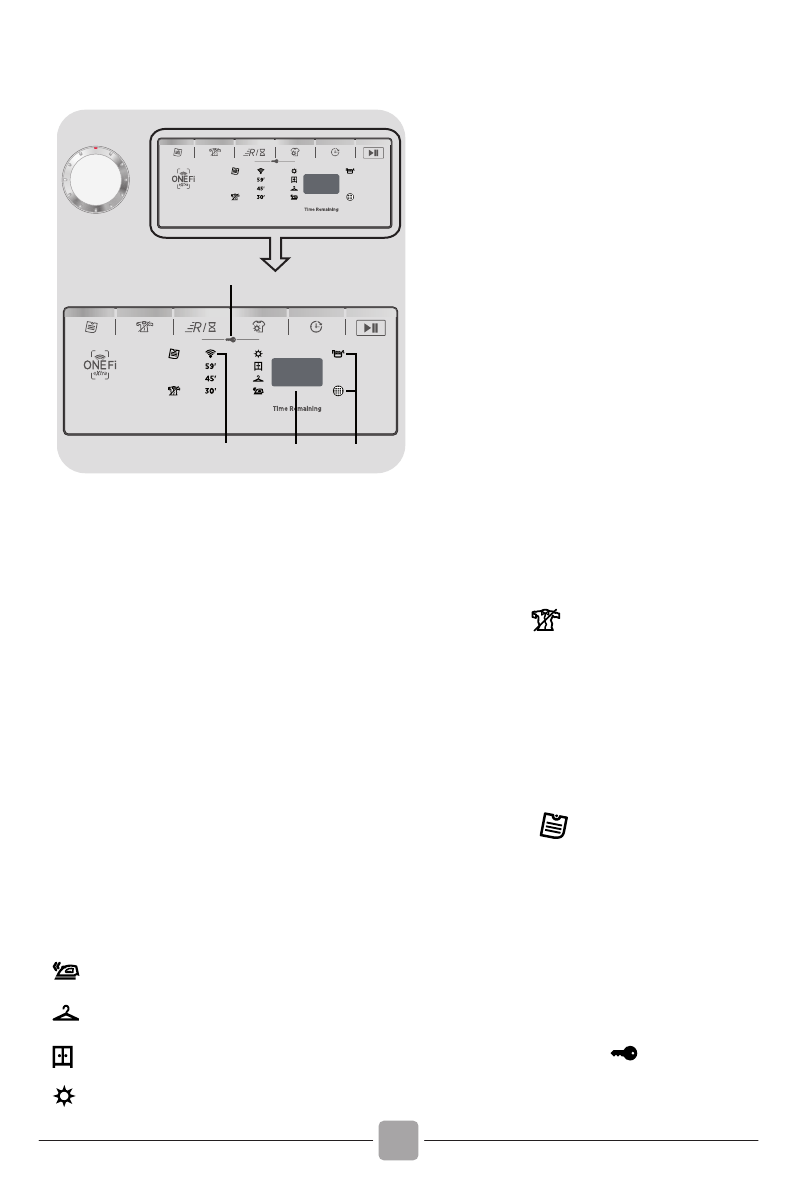7. BEDIENING EN
INDICATORLAMPJES
7
6
5
4
3
2
1
BD
E
F
A
C
A - Programmakeuzeknop - Door de knop in
beide richtingen te draaien, is het
het gewenste droogprogramma te kiezen. Draai
de knop naar OFF om de keuzes te annuleren of
om de droger uit te schakelen.
B - Display -
De display toont de rester
droogtijd, uit
een uitgestelde start
meldingsinstelli
C - Knoppen -
1 Start/Pauze- knop
Om het geselecteerde programma te starten
en/of het te pauzeren.
2. Knop Uitgestelde start
Om de start van het programma uit te stellen met
1 tot 24 uur met stappen van 1 uur. Het gese-
lecteerde startuitstel ver
Nadat op de knop START is gedrukt, vermindert
de getoonde tijd uur na uur.
Openen van de deur van de droger met een
startuitstel i
deur opnieuw op start om het tellen te hervatt
3. Knop Droogselectie
Om het gewenste droogniveau in te stellen tot 5
minuten na het starten van de cyclus:
Strijkdroog: Dit laat de kleding lichtjes nat
om het strijken te vergemakkelijken.
Kapstokdroog: Om kleding klaar te krijgen
om op de kapstok te hangen.
Kastdroog: Voor wasgoed dat direct in de
kast gelegd kan worden.
Extra-droog: Om kleding volledig droog te
krijgen, ideaal voor een vol
Dit toestel is uitgerust met de funct
In automatische cycli wordt elk niveau van
tussentijds drogen voorafgaand aan het bereiken
van het geselecteerde droogniveau, aangegeven
door het
knipperen van het indicatiel
overeenkomt met het bereikte droogniveau. In
het geval van incompatibiliteit,
LED’s drie keer snel.
4. Knop Snel / Tijdcyclus- selectie
Bij sommige automatische programma's is het
mogelijk om over te schakelen naar het pr-
ma SNEL, tot 3 minuten na de start van de cyclus.
Bij elke druk verhoogt de tijd (30-45 -59 minuten).
Om de automatische droogfunctie na deze selectie
opnieuw in te stellen, moet de droger uitgesc-
keld worden. In het geval van incompati
knipperen alle LED’s drie keer snel
Het is mogelijk om een cyclus over te schakelen
van automatisch naar geprogrammeerd, tot
3 minuten na de start van de cyclus.
Bij elke druk verhoogt de tijd in svan
10
minuten. Na deze selectie moet de droger
uitgeschakeld worden om de automatische
droogfunctie opnieuw in te stellen.
van incompatibiliteit, kni
keer snel.
5. Antikreuk
Met deze optie kan een antikreukbeweging van
de trommel vóór de cyclus geactiveerd worden in
het geval van activering van het uitstel
einde van de droogcyclus. Deze antikreukbe-
weging wordt elke 10 minuten geactiveerd, tot
6 uur na het einde van de droogcyclus. Om de
bewegingen te stoppen,
zet de knop op OFF.
Nuttig wanneer het niet mogelijk is
wasgoed onmiddellijk te verwijderen.
6. Geheugen
Met deze optie kunt u de opties die in een cyclus
ingesteld zijn in het geheugen bewaren.
GEHEUGEN: wanneer de cyclus bezig is, druk
gedurende 3 seconden op de knop “geheugen”.
Het controlelampje “geheugen” knippert dri
en bewaart dan de ingestelde opties verbonden
aan de geselecteerde cyclus.
RECALL: na de selectie van de cyclus, druk op
de knop “geheugen” om de opgeslagen opties
(niet de cyclus) terug op te roepen.
7. Toetsvergrendeling
Met deze functie kunnen ongewenste veranderin-
gen van ingestelde opties tijdens de droogf
geblokkeerd worden.
7. CONTROLS
7
6
5
4
3
2
1
A - Programme Selector - Rotating t
both direct
drying program. To cancel the select
switch off the dryer rotate the knob on OFF.
B - Di- The di
remaini
case of del
notificating.
C - Buttons -
1.Start/Pause B
To start the selected program and/or suspend it.
This appliances is equipped with Drying Manager
Function. On auto
intermediat
selected one, is indicat
indicator corres
reached. In case of incompatibility, all LEDs flash
quickly for 3.
4.Rapids Butt / Tim Cy
It's possible switch some automatic programs
RAPID programs, up to 3 minutes after t
he start of
the cycle
the time (30- 45- 59 m
After thisrying
functioning is
In case of incompatibilit
for 3 tim
It's possib
programmed, up to 3 m
the cycle.
The progressive pressure i
10-minute interval A
the automat
switc. I
LEDs flash quickly for 3 times.
5. Crease
This option allows to activate an anti- creases
m cycle in
activati
cycleed every 10 minutes, up to 6
hours after t
the movements set the knob to OFF. Useful
when it's not t
laundry.
6.Memo
This option allows you to st ions s
a cycle.
MEMORY: when the cycle is run ing pus
button "memory" f The control
light "memory" fl imes and stores
the set opti onsin
the flange.
RE: af ion of the cycle push
the button "memory" for recalions
(not the c
7. Key
This function al
of the set options on the bezel, during drying
phase.
Activation/Inactiva push 3 and 4 buttons
simultaneoussign "LOC"
B
2.Delay Start Button
It allows to delay the st
to 24 hours in 1-hour interva
selected is shown on the display.
After pressi the START but
showed decrease hour after hour.
Opening of the port
after re-
to resum
3.Dry
It allable
optio
Readto Iron : It
to fac
Dry Hanger : To g
Dry wardrobe :
stored.
A
closing the porthole, press START again
7. CONTROLS
7
6
5
4
3
2
1
A - Programme Selector - Rotating t
both direct
drying program. To cancel the select
switch off the dryer rotate the knob on OFF.
B - Di- The di
remaini
case of del
notificating.
C - Buttons -
1.Start/Pause B
To start the selected program and/or suspend it.
This appliances is equipped with Drying Manager
Function. On auto
intermediat
selected one, is indicat
indicator corres
reached. In case of incompatibility, all LEDs flash
quickly for 3.
4.Rapids Butt / Tim Cy
It's possible switch some automatic programs
RAPID programs, up to 3 minutes after t
he start of
the cycle
the time (30- 45- 59 m
After thisrying
functioning is
In case of incompatibilit
for 3 tim
It's possib
programmed, up to 3 m
the cycle.
The progressive pressure i
10-minute interval A
the automat
switc. I
LEDs flash quickly for 3 times.
5. Crease
This option allows to activate an anti- creases
m cycle in
activati
cycleed every 10 minutes, up to 6
hours after t
the movements set the knob to OFF. Useful
when it's not t
laundry.
6.Memo
This option allows you to st ions s
a cycle.
MEMORY: when the cycle is run ing pus
button "memory" f The control
light "memory" fl imes and stores
the set opti onsin
the flange.
RE: af ion of the cycle push
the button "memory" for recalions
(not the c
7. Key
This function al
of the set options on the bezel, during drying
phase.
Activation/Inactiva push 3 and 4 buttons
sign "LOC"
appears on the dis
the display appears the sign "Unl", only once.
B
2.Delay Start Button
It allows to delay the st
to 24 hours in 1-hour interva
selected is shown on the display.
After pressi the START but
showed decrease hour after hour.
Opening of the port
after re-
to resum
3.Dry
It allable
optio
Readto Iron : It
to fac
Dry Hanger : To g
Dry wardrobe :
stored.
ideal for full load.
A
closing the porthole, press START again
7. CONTROLS
7
6
5
4
3
2
1
A - Programme Selector - Rotating t
both direct
drying program. To cancel the select
switch off the dryer rotate the knob on OFF.
B - Di- The di
remaini
case of del
notificating.
C - Buttons -
1.Start/Pause B
To start the selected program and/or suspend it.
This appliances is equipped with Drying Manager
Function. On auto
intermediat
selected one, is indicat
indicator corres
reached. In case of incompatibility, all LEDs flash
quickly for 3.
4.Rapids Butt / Tim Cy
It's possible switch some automatic programs
RAPID programs, up to 3 minutes after t
he start of
the cycle
the time (30- 45- 59 m
After thisrying
functioning is
In case of incompatibilit
for 3 tim
It's possib
programmed, up to 3 m
the cycle.
The progressive pressure i
10-minute interval A
the automat
switc. I
LEDs flash quickly for 3 times.
5. Crease
This option allows to activate an anti- creases
m cycle in
activati
cycleed every 10 minutes, up to 6
hours after t
the movements set the knob to OFF. Useful
when it's not t
laundry.
6.Memo
This option allows you to st ions s
a cycle.
MEMORY: when the cycle is run ing pus
button "memory" f The control
light "memory" fl imes and stores
the set opti onsin
the flange.
RE: af ion of the cycle push
the button "memory" for recalions
(not the c
7. Key
This function al
of the set options on the bezel, during drying
phase.
Activation/Inactiva push 3 and 4 but
sign "LOC"
appears on the dis
the display appears the sign "Unl", only once.
B
2.Delay Start Button
It allows to delay the st
to 24 hours in 1-hour interva
selected is shown on the display.
After pressi the START but
showed decrease hour after hour.
Opening of the port
after re-
to resum
3.Dry
It allable
optio
Readto Iron : It
to fac
Dry Hanger : To g
Dry wardrobe :
stored.
ideal for full load.
A
closing the porthole, press START again
7. CONTROLS
7
6
5
4
3
2
1
A - Programme Selector - Rotating t
both direct
drying program. To cancel the select
switch off the dryer rotate the knob on OFF.
B - Di- The di
remaini
case of del
notificating.
C - Buttons -
1.Start/Pause B
To start the selected program and/or suspend it.
This appliances is equipped with Drying Manager
Function. On auto
intermediat
selected one, is indicat
indicator corres
reached. In case of incompatibility, all LEDs flash
quickly for 3.
4.Rapids Butt / Tim Cy
It's possible switch some automatic programs
RAPID programs, up to 3 minutes after t
he start of
the cycle
the time (30- 45- 59 m
After thisrying
functioning is
In case of incompatibilit
for 3 tim
It's possib
programmed, up to 3 m
the cycle.
The progressive pressure i
10-minute interval A
the automat
switc. I
LEDs flash quickly for 3 times.
5. Crease
This option allows to activate an anti- creases
m cycle in
activati
cycleed every 10 minutes, up to 6
hours after t
the movements set the knob to OFF. Useful
when it's not t
laundry.
6.Memo
This option allows you to st ions s
a cycle.
MEMORY: when the cycle is run ing pus
button "memory" f The control
light "memory" fl imes and stores
the set opti onsin
the flange.
RE: af ion of the cycle push
the button "memory" for recalions
(not the c
7. Key
This function al
of the set options on the bezel, during drying
phase.
Activation/Inactiva push 3 and 4 buttons
simultaneoussign "LOC"
appears on the dis
the display appears the sign "Unl", only once.
B
2.Delay Start Button
It allows to delay the st
to 24 hours in 1-hour interva
selected is shown on the display.
After pressi the START but
showed decrease hour after hour.
Opening of the port
after re-
to resum
3.Dry
It allable
optio
Readto Iron : It
to fac
Dry Hanger : To g
Dry wardrobe :
stored.
Extra-dry : To get co
ideal for full load.
A
closing the porthole, press START again
7. CONTROLS
7
6
5
4
3
2
1
A - Programme Selector - Rotating t
both direct
drying program. To cancel the select
switch off the dryer rotate the knob on OFF.
B - Di- The di
remaini
case of del
notificating.
C - Buttons -
1.Start/Pause B
To start the selected program and/or suspend it.
This appliances is equipped with Drying Manager
Function. On auto
intermediat
selected one, is indicat
indicator corres
reached. In case of incompatibility, all LEDs flash
quickly for 3.
4.Rapids Butt / Tim Cy
It's possible switch some automatic programs
RAPID programs, up to 3 minutes after t
he start of
the cycle
the time (30- 45- 59 m
After thisrying
functioning is
In case of incompatibilit
for 3 tim
It's possib
programmed, up to 3 m
the cycle.
The progressive pressure i
10-minute interval A
the automat
switc. I
LEDs flash quickly for 3 times.
5. Crease
This option allows to activate an anti- creases
m cycle in
activati
cycleed every 10 minutes, up to 6
hours after t
the movements set the knob to OFF. Useful
when it's not t
laundry.
6.Memo
This option allows you to st ions s
a cycle.
MEMORY: when the cycle is run ing pus
button "memory" f The control
light "memory" fl imes and stores
the set opti onsin
the flange.
RE: af ion of the cycle push
the button "memory" for recalions
(not the c
7. Key
This function al
of the set options on the bezel, during drying
phase.
Activation/Inactiva push 3 and 4 buttons
simultaneoussign "LOC"
appears on the dis
the display appears the sign "Unl", only once.
B
2.Delay Start Button
It allows to delay the st
to 24 hours in 1-hour interva
selected is shown on the display.
After pressi the START but
showed decrease hour after hour.
Opening of the port
after re-
to resum
3.Dry
It allable
optio
Readto Iron : It
to fac
Dry Hanger:
Dry wardrobe :
stored.
Extra-dry : To get co
ideal for full load.
A
closing the porthole, press START again
7. CONTROLS
7
6
5
4
3
2
1
A - Programme Selector - Rotating t
both direct
drying program. To cancel the select
switch off the dryer rotate the knob on OFF.
B - Di- The di
remaini
case of del
notificating.
C - Buttons -
1.Start/Pause B
To start the selected program and/or suspend it.
This appliances is equipped with Drying Manager
Function. On auto
intermediat
selected one, is indicat
indicator corres
reached. In case of incompatibility, all LEDs flash
quickly for 3.
4.Rapids Butt / Tim Cy
It's possible switch some automatic programs
RAPID programs, up to 3 minutes after t
he start of
the cycle
the time (30- 45- 59 m
After thisrying
functioning is
In case of incompatibilit
for 3 tim
It's possib
programmed, up to 3 m
the cycle.
The progressive pressure i
10-minute interval A
the automat
switc. I
LEDs flash quickly for 3 times.
5. Crease
This option allows to activate an anti- creases
m cycle in
activati
cycleed every 10 minutes, up to 6
hours after t
the movements set the knob to OFF. Useful
when it's not t
laundry.
6.Memo
This option allows you to st ions s
a cycle.
MEMORY: when the cycle is run ing pus
button "memory" f The control
light "memory" fl imes and stores
the set opti onsin
the flange.
RE: af ion of the cycle push
the button "memory" for recalions
(not the c
7. Key
This function al
of the set options on the bezel, during drying
phase.
Activation/Inactiva push 3 and 4 buttons
simultaneoussign "LOC"
appears on the dis
the display appears the sign "Unl", only once.
B
2.Delay Start Button
It allows to delay the st
to 24 hours in 1-hour interva
selected is shown on the display.
After pressi the START but
showed decrease hour after hour.
Opening of the port
after re-
to resum
3.Dry
It allable
optio
Readto Iron : It
to fac
Dry Hanger : To g
Dry wardro:
stored.
Extra-dry : To get co
ideal for full load.
A
closing the porthole, press START again
7. CONTROLS
7
6
5
4
3
2
1
A - Programme Selector - Rotating t
both direct
drying program. To cancel the select
switch off the dryer rotate the knob on OFF.
B - Di- The di
remaini
case of del
notificating.
C - Buttons -
1.Start/Pause B
To start the selected program and/or suspend it.
This appliances is equipped with Drying Manager
Function. On auto
intermediat
selected one, is indicat
indicator corres
reached. In case of incompatibility, all LEDs flash
quickly for 3.
4.Rapids Butt / Tim Cy
It's possible switch some automatic programs
RAPID programs, up to 3 minutes after t
he start of
the cycle
the time (30- 45- 59 m
After thisrying
functioning is
In case of incompatibilit
for 3 tim
It's possib
programmed, up to 3 m
the cycle.
The progressive pressure i
10-minute interval A
the automat
switc. I
LEDs flash quickly for 3 times.
5. Crease
This option allows to activate an anti- creases
m cycle in
activati
cycleed every 10 minutes, up to 6
hours after t
the movements set the knob to OFF. Useful
when it's not t
laundry.
6.Memo
This option allows you to st ions s
a cycle.
MEMORY: when the cycle is run ing pus
button "memory" f The control
light "memory" fl imes and stores
the set opti onsin
the flange.
RE: af ion of the cycle push
the button "memory" for recalions
(not the c
7. Key
This function al
of the set options on the bezel, during drying
phase.
Activation/Inactiva push 3 and 4 buttons
simultaneoussign "LOC"
appears on the dis
the display appears the sign "Unl", only once.
B
2.Delay Start Button
It allows to delay the st
to 24 hours in 1-hour interva
selected is shown on the display.
After pressi the START but
showed decrease hour after hour.
Opening of the port
after re-
to resum
3.Dry
It allable
optio
Readto Iron : It
to fac
Dry Hanger : To g
Dry wardrobe :
stored.
Extra-dry: To get co
ideal for full load.
A
closing the porthole, press START again
Si pulsas esta tecla,
velocidad máxima, y si lo deseas, puedes
cancelar el ciclo de cent
velocidad de giro cancelada.
Si la etiqueta no propor
específica, signi
centrifugado máximo previsto por
programa.
Para reactivar el ci
pulsa la tecla hasta al
de centrifugado deseada.
Es posible modificar l
centrifugado sin detener
Esta opción le permite cambiar
temperatura de los ciclos de lavado.
No es posible elevar la temperat
encima del máximo permitido para cada
programa, con el fin de proteger
tejidos.
Esta opción le permite pre-programar el
ciclo de lavado para ini
posterioridad de hasta 24 horas.
Para diferir el
- Introduzca el programa deseado
- Pulse el botón una vez para activarlo
(h00 aparece en la pantalla) y luego
pulse de nuevo para fijar un ide
1 hora h01 aparece en la pantalla).
retardo preestablecido 1
hora cada vez que se pulsa el botón,
hasta que aparezca h24 en la pantalla,
y en ese momento, al pulsar el botón de
nuevo, se restablecerá el i
a cero
-
Confirme pulsando la teclINICIO/PAU
(
la luz en la pantal
parpadear). La cuenta atrás comienz
cuando termina el programa se inici
automáticamente.
Es posible cancelar el i
girando el selector de pr
posición APAGADO .
Si hay alguna interrupción en el
suministro de energía mientras la
lavadora está en funcionamiento, una
memoria especial almacena el programa
seleccionado y, cuando se restabl
energía, continúa donde lo dejó.
Las opciones y funciones se debe
seleccionar antes de pulsar la tecl
INICIO/PA
Si se selecciona una opción que no es
compatible con el progr
entonces el indi
primero y luego se apaga.
Tecla SEL
Para evitar dañar los teji
posible aumentar la velocidad por
encima del máximo permitido para
cada programa.
Una cantidad excesiva de detergente
puede provocar un exceso de
espuma. Si el electrodoméstico
detecta la presencia de una canti
excesiva de espuma, puede descartar
la fase de centrifugado, o extender la
duración del programa y aumentar el
consumo de agua.
La lavadora está equipada con un
dispositivo electr
ciclo de centrifugado si la car
desequilibrada. Esto r
la vibración en la lavadora, y prolonga
la vida de la lavadora.
Tecla SEL
80