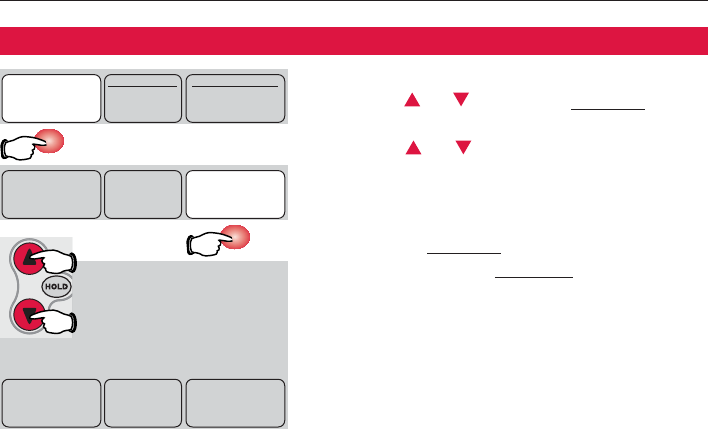FocusPRO
™
TH6110D/TH6220D Programmable Thermostat
11
Operating Manual
10
To adjust program schedules
Fan
Auto
System
Cool
Set Clock/Day/
Schedule
1 Press
SSEETT CCLLOOCCKK
//
DDAAYY
//
SSCCHHEEDDUULLEE
, then
SSEETT SSCCHHEEDDUULLEE
.
2 Press or to set your weekday Wake
time (Mon-Fri), then press
NNEEXXTT
.
3 Press or to set the temperature for
this time period, then press
NNEEXXTT
.
4 Set time and temperature for the next
time period (Leave). Repeat steps 2 and 3
for each w
eekday time period.
5 Press
NNEEXXTT
to set weekend time periods
(Sat-Sun), then press
DDOONNEE
to save & exit.
Note: Make sure the thermostat is set to the
system you want to program (Heat or Cool).
Note: You can press
CCAANNCCEELL PPEERRIIOODD
to eliminate
unwanted time periods (except Wake).
Done
Set Day Set Schedule
EnergyStar
®
settings for maximum cost savings
This thermostat is pre-set to use EnergyStar
®
program settings.We recommend
these settings, since they can reduce your heating/cooling expenses by as much as
33%. (See next page to adjust times and temperatures of each time period.)
70
°
75
°
70
°
75
°
62
°
83
°
62
°
83
°
70
°
75
°
70
°
75
°
62
°
78
°
62
°
78
°
Heat (Mon-Fri) Cool (Mon-Fri) Heat (Sat-Sun) Cool (Sat-Sun)
Wake
(6:00 am)
Leave
(8:00 am)
Return
(6:00 pm)
Sleep
(10:00 pm)
[Or cancel period]
[Or cancel period]
[Or cancel period]
[Or cancel period]
Heat
Setting
Set Schedule
8:00
AM
62
Leave Mon Tue Wed Thu Fri
Done CancelPeriod Next
°