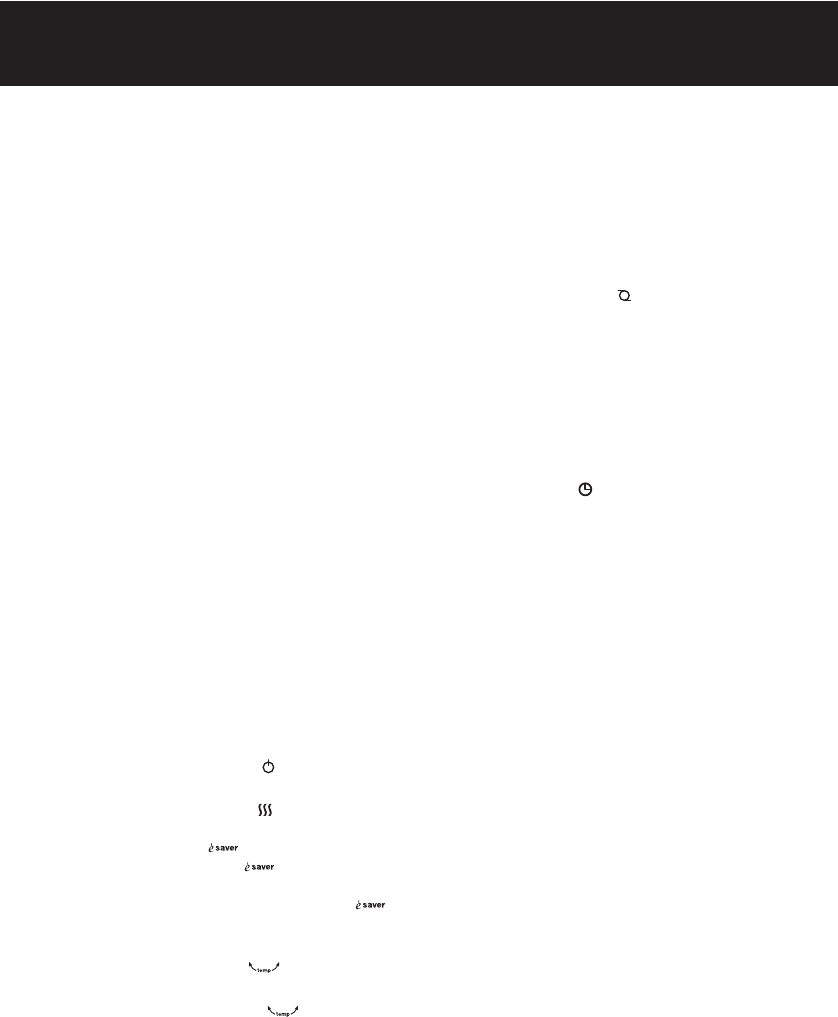ENGLISH
6
8. Air outlet vent
9. Power cord with power plug
10. Transport handle
11. Base
12. Display
13. Temperature display
14. Safeguard System marker
15. Safety sensor Safety Sentinel™
16. Sensor warning lamp
17. Sensor key
FIRST TIME OF USE
1. Before starting to use the heater, read through all the
instructions.
2. Unpack the heater and the power cord. Remove all the
packaging materials and dispose of them for recycling.
USER INSTRUCTIONS
1. Place the heater only on a firm, even surface where the
heater cannot fall over, fall down or be knocked over.
2. Make sure that the main power switch (1) is on 0 so
that the heater is switched off. Insert the power plug into
the power socket. Do not touch the power cord with wet
hands.
3. Make sure that the air intake (7) and outlet (8) vents are
not covered and that no objects have got inside. The air
intake and outlet vents must always be free.
4. Press the power key (2) to start the heating operation.
The heater is now operating continuously at the highest
heating setting. On the display (12) and „max“ are lit
up.
5. By pressing the heat setting key (3) several times
you can change the heating performance from 1800 Watts
to the energy-saving mode . Now the heater will ope-
rate continuously at 1100 Watts. appears on the dis-
play (12) and „max“ goes off. Press the key again to set
the heater back to 1800 Watts continuous running.
goes off on the display (12) and „max“ lights up.
Please note: As long as no temperature has been selected
with the rotary thermostat switch (4), the appliance
will operate continuously.
6. Turn the rotary thermostat switch (4) clockwise to
raise the temperature. If you turn it anti-clockwise, you
lower the temperature. The desired temperature can be
selected between about 7 °C and 27 °C.
First the preset value of 24°C appears on the temperature
display (13). You can then select the desired temperature
of between about 7 °C and 27 °C.
7. As soon as the desired temperature is programmed, the
current room temperature appears on the display (12).
8. The heating switches off shortly after the programmed
room temperature has been reached and the temperature
display (13) flashes.
9. As soon as the room temperature drops below the pro-
grammed value, the heater automatically starts operating
and will continue heating until the room temperature has
reached the programmed value.
10. Press the oscillating key (5) to switch the oscilla-
tion on. Switch the oscillation off by pressing the oscilla-
ting key again.
Programming the timer
1. The heater is equipped with a „TIMER“ function. This
function switches the heater off at the end of the pro-
grammed running time. 1,2,4 or 8 hours running time
can be selected.
2. Press the timer key (6)
1 x = 1 hour. „1 hr“ appears on the display (12).
2 x = 2 hours. „2 hr“ appears on the display.
3 x = 4 hours. „4 hr“ appears on the display.
4 x = 8 hours . „8 hr“ appears on the display.
The heater switches off automatically after the programm-
ed time period.
3. When a temperature setting has been selected before
the timer programming, the heater switches on and off
automatically.
Safeguard™ System
This heater is equipped with a Safeguard™ System (14)
which is located at the front on the air outlet vent (8).
When the appliance is heating, the Safeguard marker
changes colour from black to red. This signalizes that the
heater is hot and must not be touched until it has been
switched off and the marker has turned completely black
again.
Auto-Off Sensor (only for HZ-385E)
The heater is equipped with a safety sensor Safety Senti-
nel™ (15). If an object is perceived to be too near the hea-
ter, the warning light (16) at the side of the sensor flashes
to warn about a blockage. If the object is not removed, the
sensor switches the heater off after a few seconds. As
soon as the object has been removed, the heater switches
itself back on after a few seconds delay.
To deactivate this function, press the sensor key (17). To
reactivate the function, press the sensor key again.