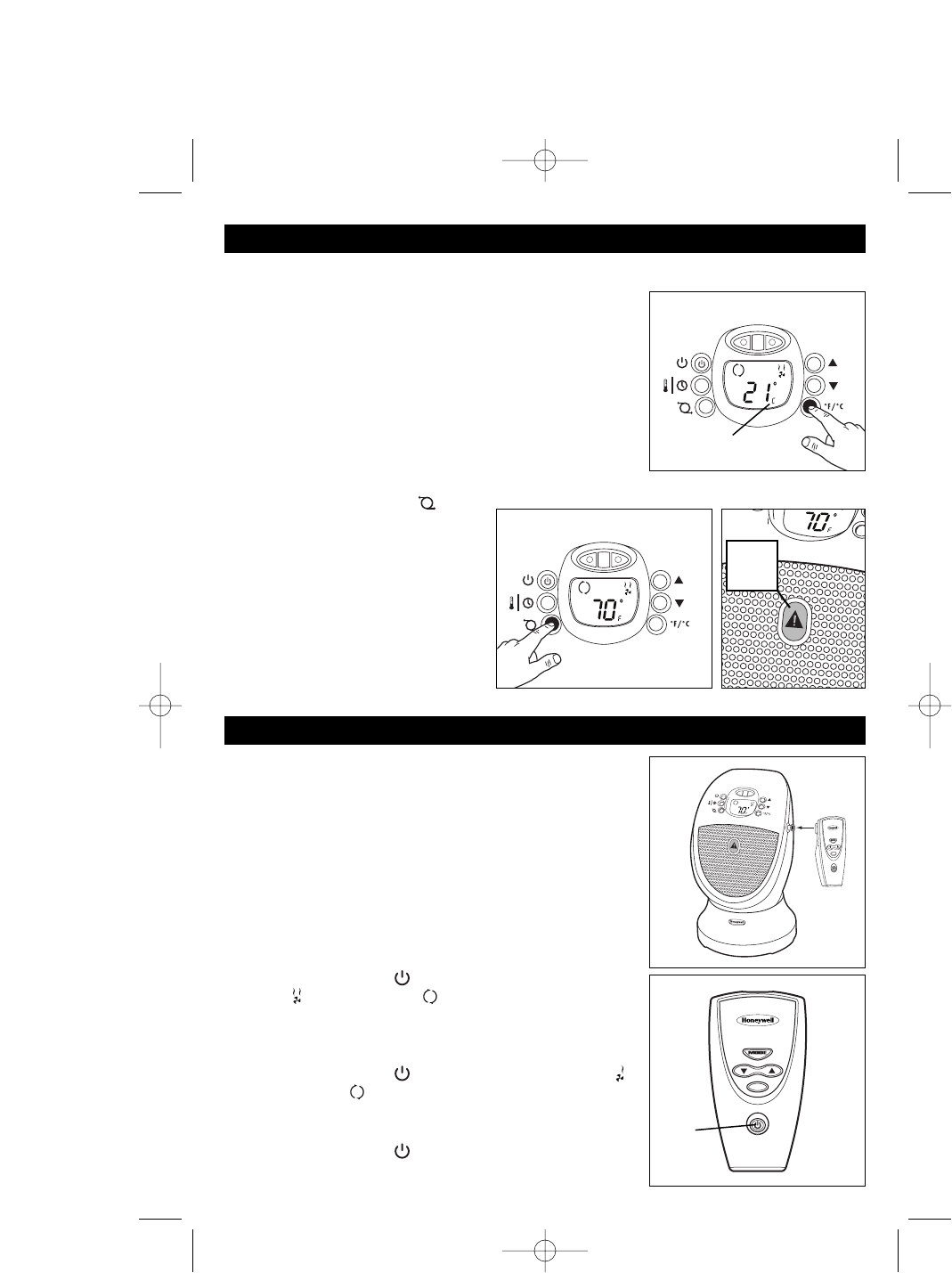REMOTE CONTROL OPERATION
(MODEL HZ-341 SERIES ONLY)
Two (2) AAA batteries are included and are required to operate the
Remote Control.
The Remote Control can be stored on the heater when not in use by
hanging the remote on the hook located on the side of the heater
(See Fig. 7).
The Remote Control works the same as the corresponding buttons on
the Control Panel. The Control Panel display on the heater will show
the appropriate icons when the various functions are activated.
STEP 1: POWER
• Press the Power button ( ) once to start the heater on High
Power ( ), Continuous Run ( ) (Fig. 8). If left at this setting,
the unit will run continuously on High Power (1500 watts, 12.5
amps) and will not shut off until the unit is manually turned
off.
• Press the Power button ( ) again to change to Low Power ( ),
Continuous Run ( ). If left at this setting, the unit will run
continuously on Low Power (900 watts, 7.5 amps) and will not
shut off until the unit is manually turned off.
• Press the Power button ( ) a third time to turn the heater OFF.
OPERATION
(CONTINUED)
STEP 4: FAHRENHEIT/CELSIUS FUNCTION
This heater offers the option to read the temperature setting in either
Fahrenheit or Celsius.
• °F/°C feature functions from only the Power or Set Temperature
screens.
• Press °F/°C button to toggle between Fahrenheit and Celsius
(Fig. 4).
STEP 5: OSCILLATION
• The Oscillation feature functions in all Power and Temp/Timer
settings.
• Press the Oscillation button ( ) to
toggle this feature on and off (Fig. 5).
NOTE: This product is equipped with a
SafeGuard
™
Alert Heat Indicator Badge
(Fig 6). When the SafeGuard
™
Alert Badge
located on the top of the grill changes from
black to red the grill is hot to the touch.
Do not touch the grille until the unit has
been turned off and the SafeGuard
™
Alert
Badge has turned back to black.
Fig. 4
°F/°C Temperature
Display
Fig. 5
Fig. 8
Power
Fig. 7
Fig. 6
Heat
Indicator
Badge