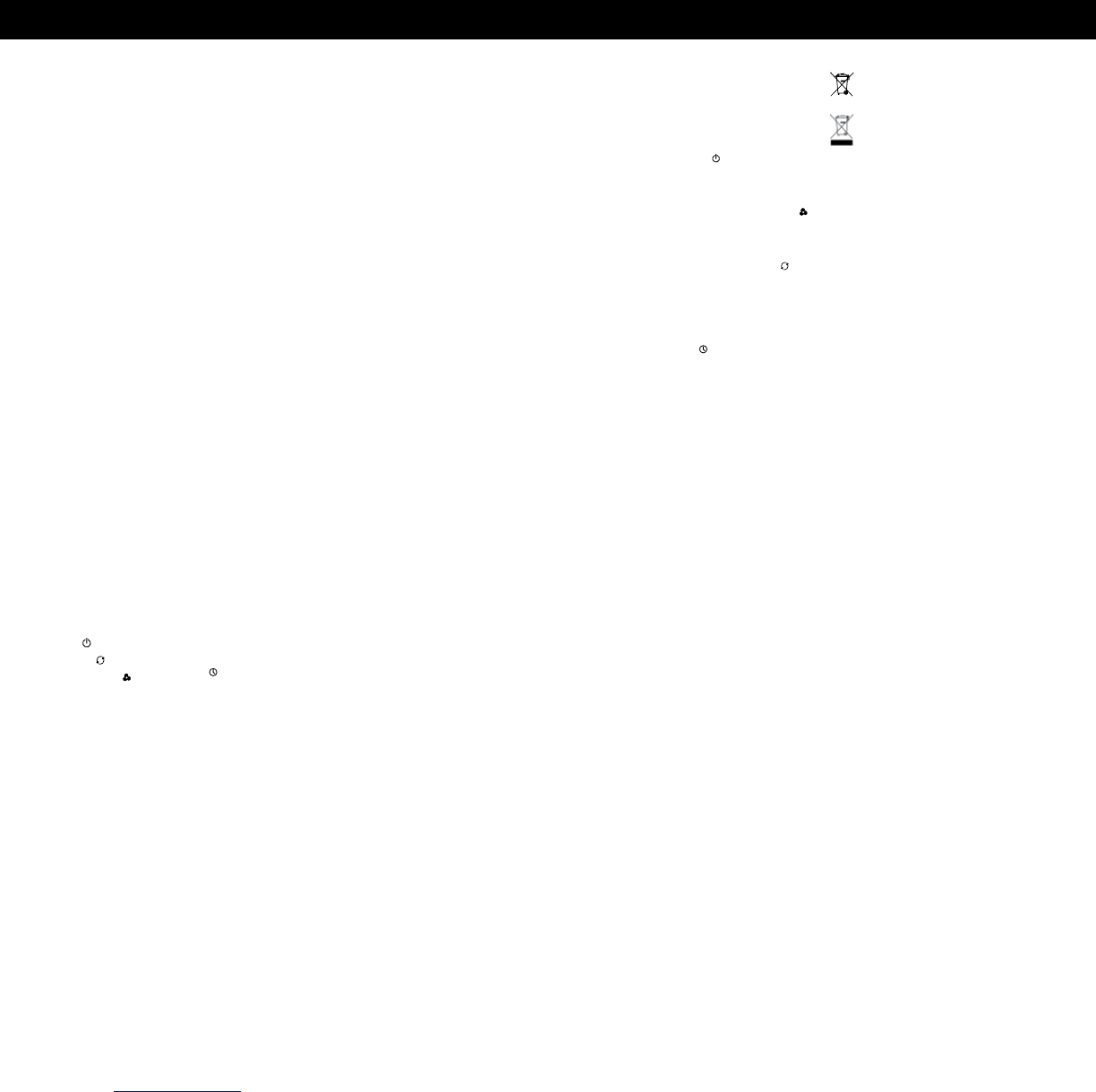6 7
ENGLISH ENGLISH
IMPORTANT SAFETY INSTRUCTIONS
Read through all the instructions before starting to use the appliance.
Keep this manual in a safe place for future reference.
1. This appliance must only be operated as instructed in this user
manual.
2. This appliance can be used by children aged from 8 years and
above and persons with reduced physical, sensory or mental
capabilities or lack of experience and knowledge if they have
been given supervision or instruction concerning use of the
appliance in a safe way and understand the hazards involved.
Children shall not play with the appliance. Cleaning and user
maintenance shall not be made by children without supervision.
3. Do not touch the rotating fan blades with any part of the body.
This can cause personal injury and damage.
4. Clean the appliance regularly by following the “Cleaning
Instructions”.
5. This appliance is only designed for indoor use.
6. Always switch the appliance off when not in use, during cleaning
or transport.
7. If the supply cord is damaged, it must be replaced by the
manufacturer, its service agent or similarly qualified persons in
order to avoid a hazard.
8. Do not use this appliance if it is damaged or shows any signs of
possible damage, or if it is not functioning properly. Disconnect
the power plug from the power socket.
9. If you are not going to use the remote control for long periods
(4 weeks or more), take the batteries out of the battery
compartment.
10. When you change the batteries, use only new AAA batteries.
Dispose of the used batteries for recycling according to your local
regulations.
COMPONENTS (See page 3 & 4)
1. Air Outlet
2. Air Inlet
3. Base
4. Power Cord
5. Remote Control Holder
6. Remote Control
7. Control Panel
I. On/Off
( )
II. Oscillation ( )
III. Fan Speed Control ( )
IV. Fan Setting Display
(Fig. 1)
V. Timer
( )
VI. LED Display
FIRST TIME OF USE
Unpack the fan and remove all the packaging materials and dispose
of them for recycling.
ASSEMBLY INSTRUCTIONS (See page 5)
PEDESTAL ASSEMBLY
• Place the power cord in the middle then line up the left and right
pedestal assembly and firmly snap together (Fig. 3).
BASE ASSEMBLY
• Align the two portions of the circular base and snap together by
gently pushing the 4 extrusions into the adjacent circles of the
connecting piece (Fig. 4).
SECURING THE PEDESTAL TO THE BASE
• Align the 3 screw holes on bottom of pedestal with the 3 holes in
the base such that the power cord holder is at the rear of the unit
(Fig. 5).
• Secure the base assembly to the pedestal by inserting and
tightening the 3 screws in the 3 holes located on the bottom of
the base (Fig. 6).
SECURING THE TOWER FAN TO THE PEDESTAL
• Carefully turn the fan on its side and place on a table. Place the
power cord through the center of the pedestal and base assembly.
• Align the pedestal with the tower fan so that the one locking
screw hole on the pedestal body is aligned with the rear of
the tower fan unit. Firmly hold the base steady and rotate
the pedestal assembly clockwise to lock the tower fan to the
pedestal assembly (Fig. 7).
• Secure the pedestal to the tower fan by inserting and tightening
1 screw in the opening located near the top rear of the pedestal
assembly.
SECURING THE CORD TO THE BASE
• With the fan still on its side, locate the cord holding bracket on
the bottom of the base.
• Gently pull any slack out of the power cord, place the power
cord securely in the holding bracket and secure the power cord
bracket over the power cord (Fig. 8).
• Return the tower fan to its upright position.
Note: Do not operate the tower fan unless it is in its proper,
upright position.
REMOTE CONTROL BATTERY INSTALLATION/
REPLACEMENT INSTRUCTIONS
(See page 4)
1. Remove battery door by sliding downward in direction of arrow
(Fig. 2).
2. Insert 2 AAA batteries into the remote following the directional
guides in the recessed slots. Batteries are included.
3. Replace battery door by sliding upward until door snaps in place.
INSTRUCTIONS FOR USE
ON/OFF
To turn fan on, press the Power button ( ).
SPEED CONTROL
The fan will automatically start on “1” speed when initially turned
on. To adjust the speed up or down, press the Fan Speed button
( )
repeatedly to increase level.
OSCILLATION
To activate the Oscillation feature, press the Oscillation button ( ) once.
Press the Oscillation button again to turn the Oscillation feature off.
TIMER
Choose from 1, 2, 4, or 8 hour settings by performing the following
function:
• 1 hour: Press the Timer button
( ) once.
• 2 hours: Press the Timer button twice.
• 4 hours: Press the Timer button a third time.
• 8 hours: Press the Timer button a fourth time.
Press the Timer button a fifth time to turn the Timer feature off.
REMOTE CONTROL STORAGE (See page 3)
The remote control may be stored in the recessed area located
behind the controls when it is not in use.
CLEANING, STORAGE AND DISPOSAL
CLEANING
1. Switch the appliance off and remove the power plug from the
socket.
2. Clean the outer surfaces of the appliance with a soft, damp cloth.
Do not use petroleum, thinners or any other chemicals. Use your
vacuum cleaner with the brush attachment to clean the grids.
3. Do not plunge the appliance into water or any other liquids and
do not pour water or any other liquids over the appliance.
STORAGE
1. If you do not wish to use the appliance for a longer period, clean
it as described above.
2. Store the appliance in a cool, dry location. Cover it up to protect
it from dust.
DISPOSAL
Only discard empty batteries. They should not be disposed
of in the household waste, but at appropriate collection
sites or at your retailer.
Please do not dispose of this product in the household waste
at the end of its useful life. Disposal can take place at your
local retailer or at appropriate collection points provided.
WARRANTY/CONDITION OF PURCHASE
As a condition of sale, the purchaser assumes responsibility for
the proper use and care of this appliance in accordance with these
printed instructions. The purchaser or user must judge himself or
herself when to use the appliance and the length of use.
Please keep your receipt (or invoice) as your proof of purchase.
The receipt must be always presented when making a claim under
the warranty period. You may also be asked for providing the LOT
number which gives you the production date of your product.
The LOT number is located on the product and on the packaging.
The first 3 numeric digits after the LOT number represents the day of
the year of manufacture.
The next 2 numeric digits represent the last two numbers of the
calendar year of manufacture and the letter(s) at the end designate
the manufacturer of the product.
(E.g.: LOT No.: 12313 ABC this product was made on the day 123, year
2013 at the manufacturer code ABC)
NOTE: IN THE UNLIKELY EVENT YOU EXPERIENCE A
PROBLEM WITH THIS PRODUCT PLEASE FOLLOW WARRANTY
INSTRUCTIONS. PLEASE DO NOT ATTEMPT TO REPAIR THIS
PRODUCT YOURSELF. DOING SO WILL VOID THE WARRANTY AND
COULD CAUSE PROPERTY DAMAGES OR PERSONAL INJURY.
Technical modifications reserved.
HY254E
220–240 V~
50Hz 35W