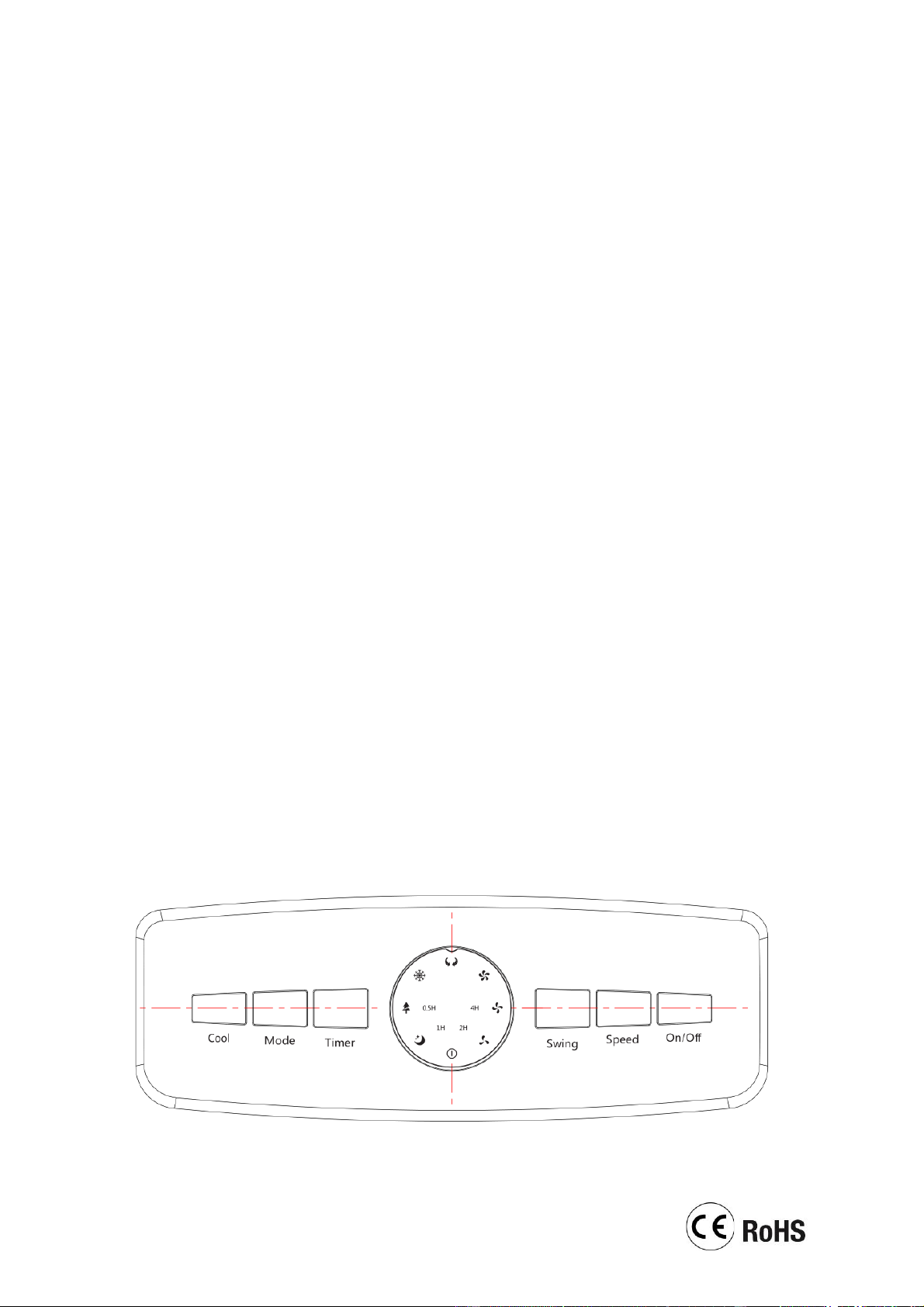FILLING THE WATER TANK
Before use, follow the procedure explained below to fill the water tank with clean, cold water up to the ‘MAX’
level indicated.
Important:
• Do not use water with any chemical additives added. The water must be cold or lukewarm, do not use
hot water above 40°C
• Do not fill water above the red ‘MAX’ line on the front of the Water Tank.
1. Open the water cover on the left of the unit and take out the water tank.
2. Fill clean, cold water into the Water Tank, taking care not to overfill above the red ‘MAX’ line.
3. Carefully replace the Water Tank in its position, ensuring that the water cover is closed.
4. Please close the cover after replacing the Water Tank, otherwise the unit will not work.
USING THE ICE BOXES (OPTIONAL)
Two ice boxes have been included for extra cooling effect, if desired.
To use the ice boxes, simply place the Ice Boxes in your freezer for a few hours before placing them in the water
tank.
OPERATION
Warning:
• Make sure that the castor wheels are attached before switching on.
• Once water is filled, take extra care to ensure that you don’t tilt the unit.
• Push the unit gently if you wish to move it to a new position.
1. Keep the unit on a flat, stable ground without any obstacles near it.
2. Connect the power plug to a suitable electrical outlet with the same specifications as mentioned in
the unit’s rating label (see Technical Specifications for details). When the supply is turned on at the
outlet, the unit receives power and is in standby mode. The Power indicator light turns on.
3. You may now use the control panel buttons or the remote control to operate the cooler.
CONTROL PANEL
Model FOR FL-1701R
POWER: