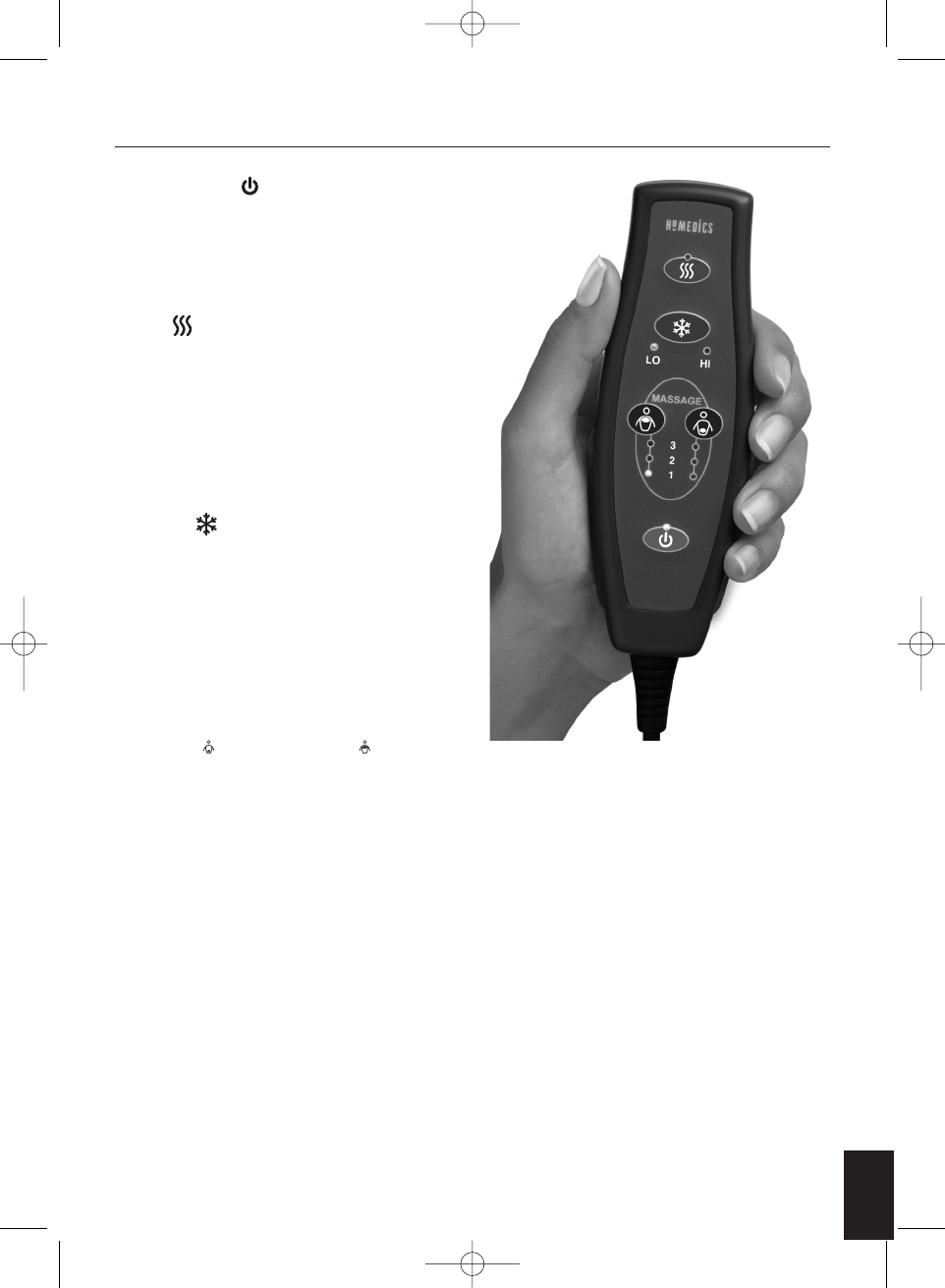5
GB
Power Button
To turn on the massage, Heat or Cool AIr function,
first press the Power button. The L.E.D. indicator
above it will illuminate and confirm your selection.
To turn off, simply press the button again and the
L.E.D. indicator will turn off.
Heat
Soothing heat is activated by pressing this button.
To turn off heat, simply press the button
again. The L.E.D. light and the rubber grip
illuminates red when heat is on.
NOTE: The heat function is pressure activated.
The heat action will not function unless pressure
is applied to the seat of the cushion. Once
pressure is removed, the heat will stop.
Cool Air
To enjoy the quick cooling on the seat and cushion
back, press this button. The unit will start at“Lo”.
Press the button again, it will turn to“Hi”.The
glowing L.E.D light indicates your selection. To turn
off the Cool Air function, press the button once
again. The rubber grip illuminates blue when Cool
Air function is on.
Massage
Zone buttons activate motors to massage specific
areas: upper back, and mid back . Customize
your massage by choosing one specific area, or
combination of both areas. To select a massage
area, simply press the button and the
corresponding L.E.D. light will illuminate. To
deselect, continue to press the button till the L.E.D.
turns off.
Massage Strength
The massage at each area has three options of
massage strengths: low (1), medium (2) and high
(3). L.E.D. lights correspond to your selection. The
default setting is Low. To change the strength of
your massage, simply press the button of your
selected massage area again.
NOTE: There is a 20-minute auto shut off on the
unit for your safety. This should not be
considered as a substitute for off. Always
remember to turn your unit off when not in use.
NOTE: When selecting the heat feature with
massaging action, there will be a slight decrease
PRODUCT FEATURES:
in the strength of the massage output. This
adjustment is perfectly normal and should not be
interpreted as a defect.
Power Adaptors
This massager is powered by a custom 230 volt AC
home adaptor, and 12 volt DC car adaptor
(cigarette lighter plug-in style). Both are included
with your unit.