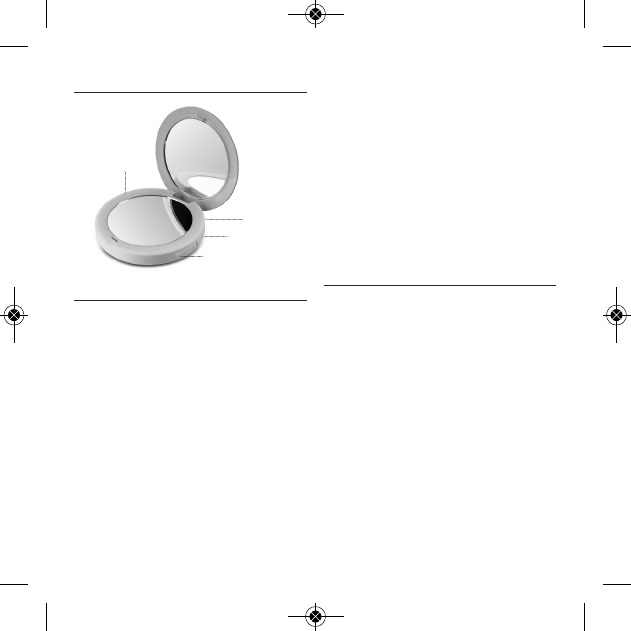23 I DK
BRUGSANVISNING
Før brug første gang
Oplad dit Compact LED Charging Mirror helt.
Opladning af spejlet
1. Sæt mikro-USB-kablet ind i USB-porten.
2. Sæt USB-enden af kablet i en USB-adapter (medfølger
ikke) eller i USB-porten på en computer.
3. Batteriindikator LED vil blinke for at vise, at spejlet
oplades. Når spejlet er helt opladet, vil batteriindikator
LED stoppe med at blinke.
Sådan tjekker du, hvor opladet apparatet er
1. Frakobl det
2. Tryk kort på tænd-/slukknappen
Blinkende LED-lampe = ved at løbe tør for strøm
Lysende LED-lampe = godt opladet
Opladning af dit apparat
1. Sæt USB-enden af dit apparats opladerkabel ind i USB-
porten.
2. Sæt den anden ende af kablet i dit apparat.
3. Batteriindikatorens LED-lampe på spejlet vil nu lyse for
at vise, at dit apparat lader. Hvis LED-lampen ikke lyser,
betyder det, at dit apparat ikke er kompatibelt og ikke
vil blive opladet (f.eks. øretelefoner,
aktivitetssporingsenhed).
BEMÆRK: Compact LED Charging Mirror er kun
kompatibelt med apparater, som understøtter 5V (2A
max) opladning.
Brug af LED-spejlet
Spejlets LED kan tændes og slukkes ved at trykke på og
holde tænd-/slukkontakten nede.
VEDLIGEHOLDELSE
Rengøring
• Rengør spejlet med en fugtig klud, og tør grundigt før
brug.
• Rengør kun spejlet med kommerciel glasrens eller
vand.
• Nedsænk IKKE spejlet i væske eller brug overdreven
vand under rengøring.
• Brug aldrig slibende rengøringsmidler, børster,
poleringsmiddel til glas/møbler, fortynder eller
lignende ved rengøring.
Opbevaring
Sørg for, at spejlet er i OFF-position (SLUK) og lukket.
Opbevar på et sikkert, tørt og køligt sted.
Efterlad ALDRIG spejlet i en position, hvor det kan afspejle
sollys; reflekteret sollys kan forårsage brand.
PRODUKTFUNKTIONER
USB-port
Mikro-USB-port
Batteriindikator
LED
Tænd-
/slukkontakt