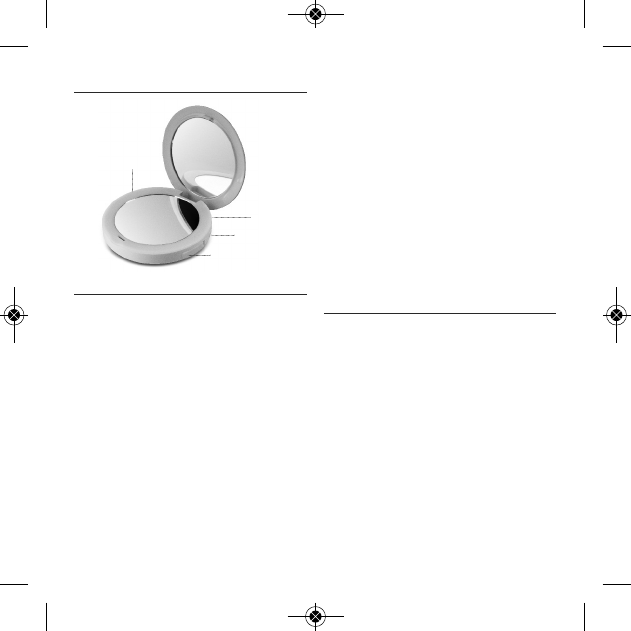17 I NL
GEBRUIKSAANWIJZING
Voordat u het apparaat voor het eerst gebruikt
Laad uw Compacte Oplaadbare Led-spiegel eerst volledig
op.
De spiegel opladen
1. Steek de micro-usbkabel in de ingangspoort.
2. Steek het usb-uiteinde van de kabel in een usb-
voedingsadapter (niet inbegrepen) of de usb-poort van
een computer.
3. Het indicatielampje van de batterij zal knipperen om te
laten zien dat de spiegel wordt opgeladen. Zodra de
spiegel volledig is opgeladen, zal het indicatielampje
stoppen met knipperen.
Om de lading te controleren
1. Verbreek de verbinding met alle apparaten
2. Druk kort op de aan-/uitknop
Knipperende led = bijna leeg
Brandende led = goed geladen
Uw apparaat opladen
1. Steek het usb-uiteinde van de laadkabel van het
apparaat in de uitgangspoort.
2. Steek het andere uiteinde van de kabel in uw apparaat.
3. De led batterij-indicator op de spiegel zal branden om
aan te geven dat het apparaat wordt geladen. Als de
led niet brandt, betekent dit dat uw apparaat niet
geschikt is en dat deze niet wordt geladen (bijv.
oordopjes, activiteitentracker).
LET OP: De Compacte Oplaadbare Led-spiegel werkt
alleen met apparaten die een laadcapaciteit hebben van 5
V (max. 2 A).
De led-spiegel gebruiken
De leds van de spiegel kunnen in- en uitgeschakeld
worden door de aan-/uitknop ingedrukt te houden.
ONDERHOUD
Reinigen
• Reinig de spiegel met een vochtige doek en droog de
spiegel goed af voordat u deze gebruikt.
• Reinig de spiegel uitsluitend met een in de handel
verkrijgbaar reinigingsmiddel voor glas of met water.
• Dompel de spiegel NIET onder in water en gebruik
tijdens het schoonmaken niet te veel water.
• Reinig de spiegel nooit met schuurmiddelen, borstels,
glas- of meubelpoetsmiddel, verfverdunners enz.
Opbergen
Zorg ervoor dat de schakelaar van de spiegel zich in de uit-
stand (OFF) bevindt en dat de spiegel gesloten is. Bewaar
de spiegel op een koele, droge plaats.
Laat de spiegel NOOIT in een positie waarin deze zonlicht
kan reflecteren; gereflecteerd zonlicht kan brand
veroorzaken.
PRODUCTKENMERKEN
Uitgangspoort (usb)
Ingangspoort
(micro-usb)
Indicatielam
pje batterij
Aan-/uitknop