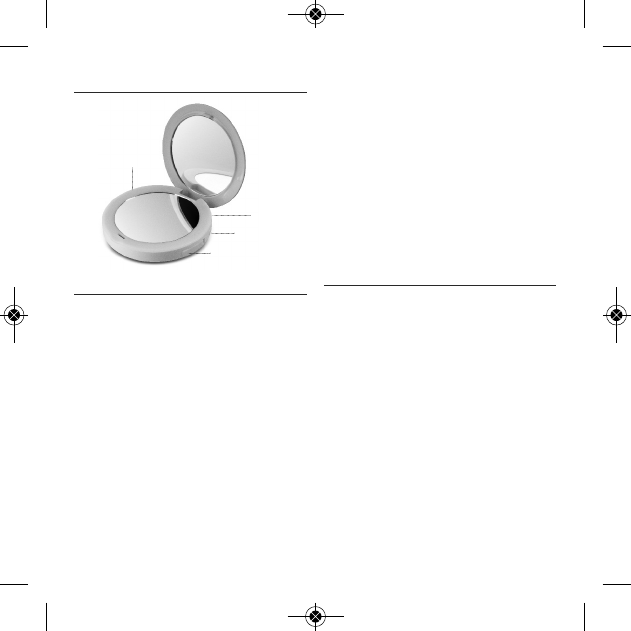13 I PT
INSTRUÇÕES DE UTILIZAÇÃO
Antes da primeira utilização
Carregue completamente o seu Espalho de Carregamento
LED Compacto.
Carregar o espelho
1. Ligue o cabo micro-USB na porta de entrada.
2. Ligue a extremidade USB a um adaptador de alimentação
USB (não incluído) ou a uma porta USB do computador.
3. O LED indicador de bateria piscará para mostrar que o
espelho está a ser carregado. Quando o espelho estiver
a ser carregado, o LED indicador de bateria parará de piscar.
Para verificar a quantidade de carga
1. Desligue de quaisquer dispositivos
2. Pressione de forma breve o botão de alimentação
LED a piscar = carga baixa
LED fixo = bem carregado
Carregar o seu dispositivo
1. Ligue a extremidade USB do cabo de carregamento dos
seus dispositivos na porta de saída.
2. Ligue a outra extremidade do cabo ao seu dispositivo.
3. O indicador LED da bateria no espelho iluminar-se-á
para mostrar que o seu dispositivo está a carregar. Se o
LED não acender, isto significa que o seu dispositivo não
é compatível e não será carregado (por ex. auriculares,
detetores de atividade).
NOTA: O Espelho de Carregamento LED Compacto é
apenas compatível com dispositivos que suportam
carregamento 5V (2A máx).
Utilizar o espelho LED
O espelho LED pode ligar-se e desligar-se pressionando e
mantendo pressionado o botão de alimentação.
MANUTENÇÃO
Limpeza
• Limpe o espelho utilizando um pano húmido e seque
completamente antes de utilizar.
• Só limpe o espelho com água ou com um limpa vidros
disponível no mercado.
• NÃO submerja o espelho nem utilize água excessiva
durante a limpeza.
• Nunca utilize soluções de limpeza abrasivas, escovas,
abrilhantador de vidros ou cera para mobiliário,
diluente, etc., para limpar.
Armazenamento
Certifique-se de que o espelho está na posição OFF
(desligado) e fechado. Armazene num local seguro, seco e
fresco.
NUNCA deixe o espelho numa posição que permita a
reflexão de luz solar; a luz solar reflectida poderá provocar
um incêndio.
CARACTERÍSTICAS DO PRODUTO
Porta de saída USB
Porta de entrada
micro-USB
LED indicador
da bateria
Botão Power
(Liga/Desliga)