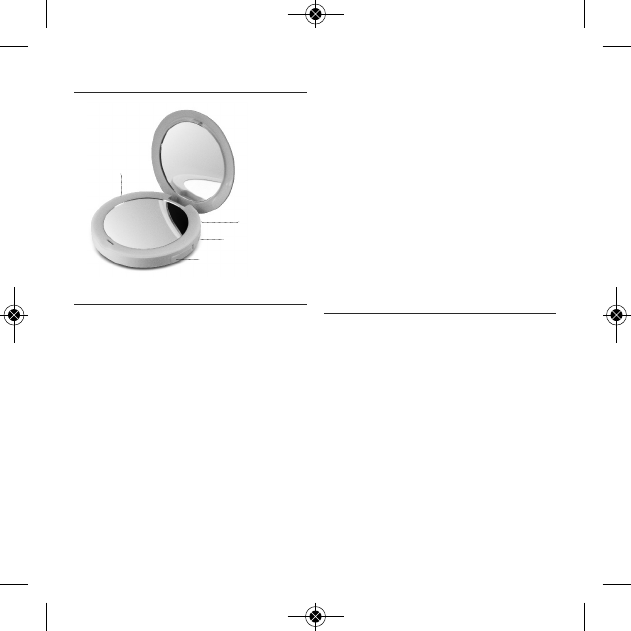9 I ES
INSTRUCCIONES DE USO
Antes de usarlo por primera vez
Recargue su espejo compacto recargable con LED por
completo.
Recarga del espejo
1. Enchufe el cable micro USB en el puerto de entrada.
2. Meta la terminación en USB del cable en un adaptador
de corriente USB (no viene incluido) o el puerto USB de
un ordenador.
3. El LED indicador de nivel de batería parpadeará para
indicar que el espejo se está cargando. Cuando esté
completamente cargado, el LED indicador de nivel de
batería dejará de parpadear.
Para comprobar la cantidad de carga
1. Desconéctelo de otros dispositivos
2. Pulse brevemente el botón de encendido
LED parpadeante = carga baja
LED constante = bien cargado
Recarga de su dispositivo
1. Enchufe la terminación USB del cable de recarga de su
dispositivo en el puerto de salida.
2. Y el otro extremo del cable en su dispositivo.
3. El LED indicador de nivel de batería en el espejo se
iluminará para indicar que el dispositivo se está
cargando. Si no se ilumina es señal de que su
dispositivo no es compatible y, por tanto, no se cargará
(p. e., auriculares, rastreadores de actividad).
NOTA: El espejo compacto recargable con LED solo es
compatible con dispositivos que permitan la recarga a 5 V
(2 A máx).
Modo de empleo del espejo LED
Para encender y apagar el LED del espejo pulse y mantenga
pulsado el botón de encendido respectivamente.
MANTENIMIENTO
Limpieza
• Limpie el espejo utilizando un paño húmedo, y séquelo
bien antes de utilizarlo.
• Limpie el espejo solo con un limpiavidrios comercial o
con agua.
• NO sumerja el espejo ni use una cantidad excesiva de
agua para limpiarlo.
• Nunca utilice limpiadores abrasivos, cepillos,
limpiavidrios/lustramuebles, diluyente para pintura,
etc. para limpiarlo.
Almacenamiento
Asegúrese de que el espejo esté en la posición OFF (apagado)
y cerrado. Guárdelo en un lugar seguro, seco y fresco.
NUNCA deje el espejo en una posición en la que pueda
reflejar la luz solar; la luz solar reflejada puede provocar un
incendio.
CARACTERÍSTICAS DEL PRODUCTO
Puerto de salida USB
Puerto de entrada
micro USB
LED indicador de
nivel de batería
Botón de
encendido