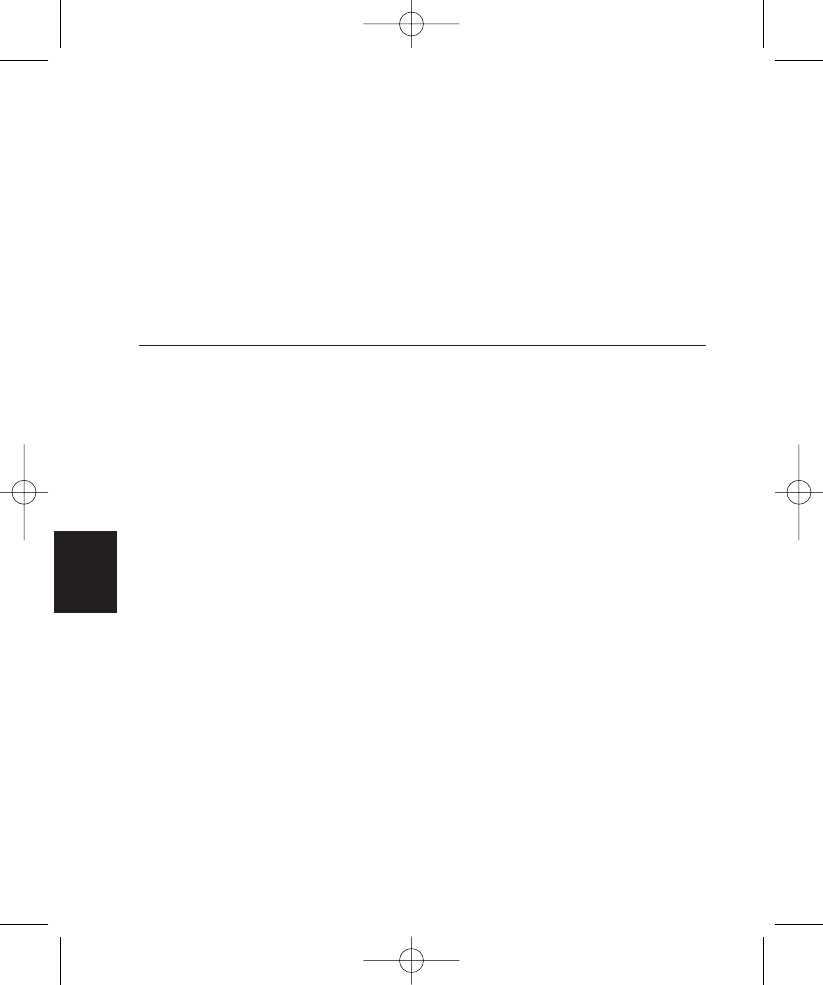32
NL
Automatische uitschakeling warmte
Het warmtekussen is ontworpen voor uw gemak en veiligheid. Als speciale bescherming
tegen het in slaap vallen terwijl het apparaat aan staat of het per ongeluk aan laten staan van
het apparaat, is het geprogrammeerd om 2 uur na de laatste warmte-instelling automatisch uit
te gaan. Om het apparaat weer in te schakelen na een automatische uitschakeling, zet beide
functies in de stand 'OFF' (uit) en dan opnieuw in de gewenste stand. Keer dat u de
warmtestand verandert, wordt de timer opnieuw ingesteld. Deze functie mag niet worden
beschouwd als een vervanging voor het uitschakelen van het apparaat. U dient het apparaat
altijd uit te schakelen wanneer u het niet gebruikt. De massagefunctie valt niet onder de
automatische uitschakeling en dient niet langer dan 15 minuten per keer gebruikt te worden.
ONDERHOUD :
Opslag
Stop het warmtekussen in de doos of leg het op een veilige, droge en koele plaats. Voorkom
dat het scherpe randen of spitse voorwerpen raakt, die het stoffen oppervlak zouden kunnen
beschadigen of doorboren. De eenheid aan de adapter of de afstandsbediening ophangen.
Schoonmaken
Haal de stekker van het apparaat uit het stopcontact en laat het afkoelen alvorens het te
reinigen. Maak het drukknoopje los en trek het warmtekussen recht uit de hoes. Maak het
drukknoopje los en verwijder het elastische riempje van de hoes. De zachte hoes is
afneembaar en kan in de wasmachine gereinigd worden.
Hoes: Gebruik een mild wasmiddel en was de hoes in warm water op een zachte cyclus.
Laagste stand droogtrommel. Verwijder de hoes uit de droogtrommel.
Warmtekussen: Neem het oppervlak van de hoes af met een zachte, iets bevochtigde doek.
Dompel het kussen nooit volledig onder. Het kussen kan aan de waslijn gehangen of met een
zachte, absorberende doek droog geveegd worden.. Steek de stekker pas in het stopcontact
wanneer het kussen volledig droog is.