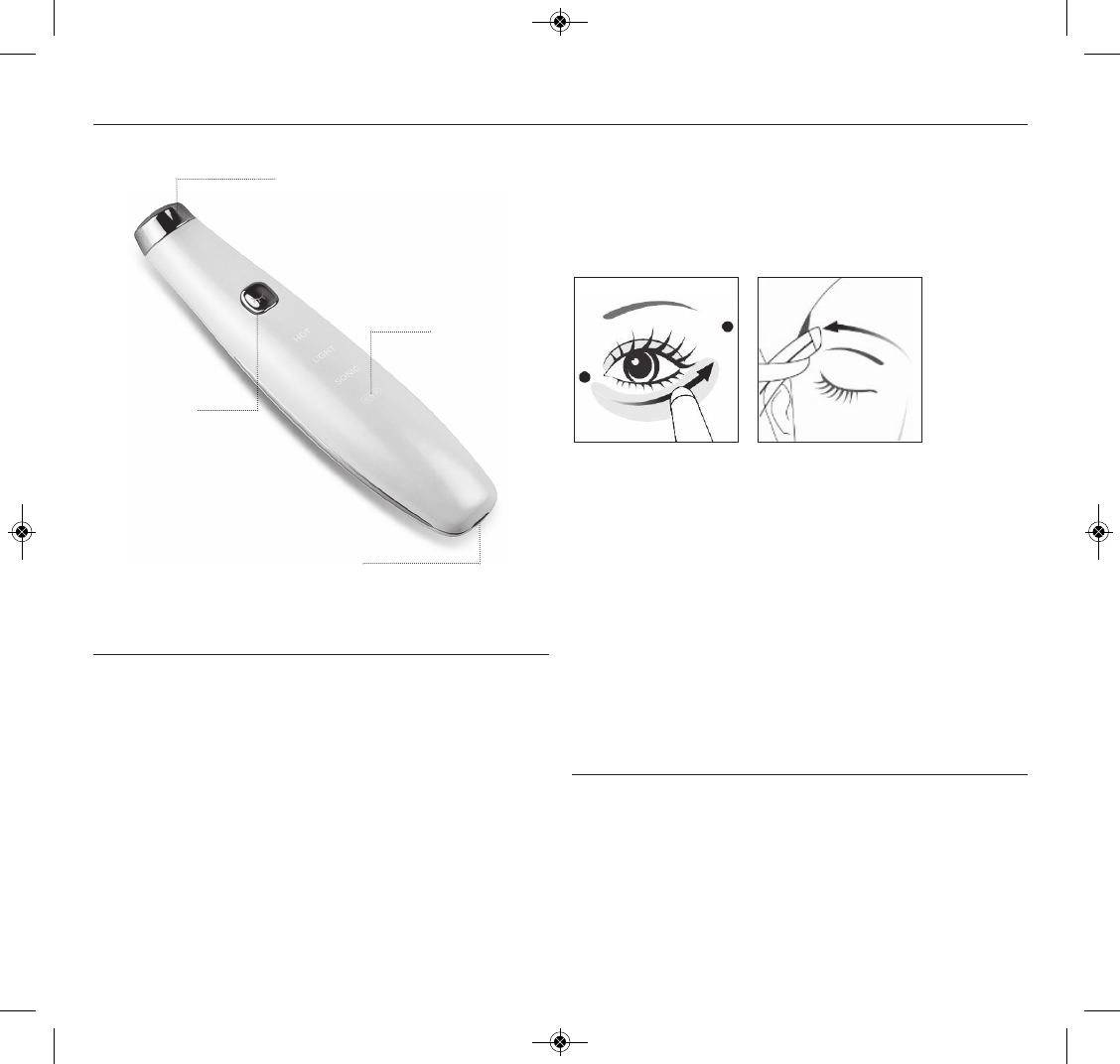3 I GB
USING YOUR EYE MASSAGER
1. Remove any eye make-up and apply a small amount of your favourite eye
cream.
2. Remove the protective cap.
3. Press and hold the power button to turn the eye massager on.
4. Toggle through the settings by pressing the power button.
HOT: Soothing heat is the perfect setting for relaxing tired eyes and boosting
hydration.
LIGHT: Combining heat and red light treatments are an effective way to
encourage collagen production and reduce fine lines and wrinkles.
SONIC: Heat, red light and vibration is the ultimate treatment to refresh and
relax your eyes, and lighten the appearance of dark circles.
5. Slide the massage head across your skin as shown, applying light pressure to
give a gentle massage. When the correct level of pressure is applied the
massager should smoothly glide across your skin, vibrating gently.
Massage head
Battery indicator
Power button
Charging port
PRODUCT FEATURES:
6. Press and hold the power button to turn the eye massager off. The eye massager
will turn off automatically after 5 minutes of continuous use.
7. Wipe the massage head clean and replace the protective cap after each use.
Charging your eye massager
1. Plug the micro-USB cable into the input port.
2. Plug the USB end of the cable into a USB power adaptor (not included) or the
USB port of a computer.
3. The battery indicator LED will flash to show the massager is being charged.
4. When fully charged the battery indicator LED will turn blue.
MAINTENANCE:
Regularly check the device for signs of damage. Do not use a damaged device.
To Store
Store in a safe, dry place, out of children’s reach.
To Clean
Clean the unit after each use with a slightly damp cloth and dry thoroughly before
using.
DO NOT use abrasive or chemical cleaners. DO NOT immerse.