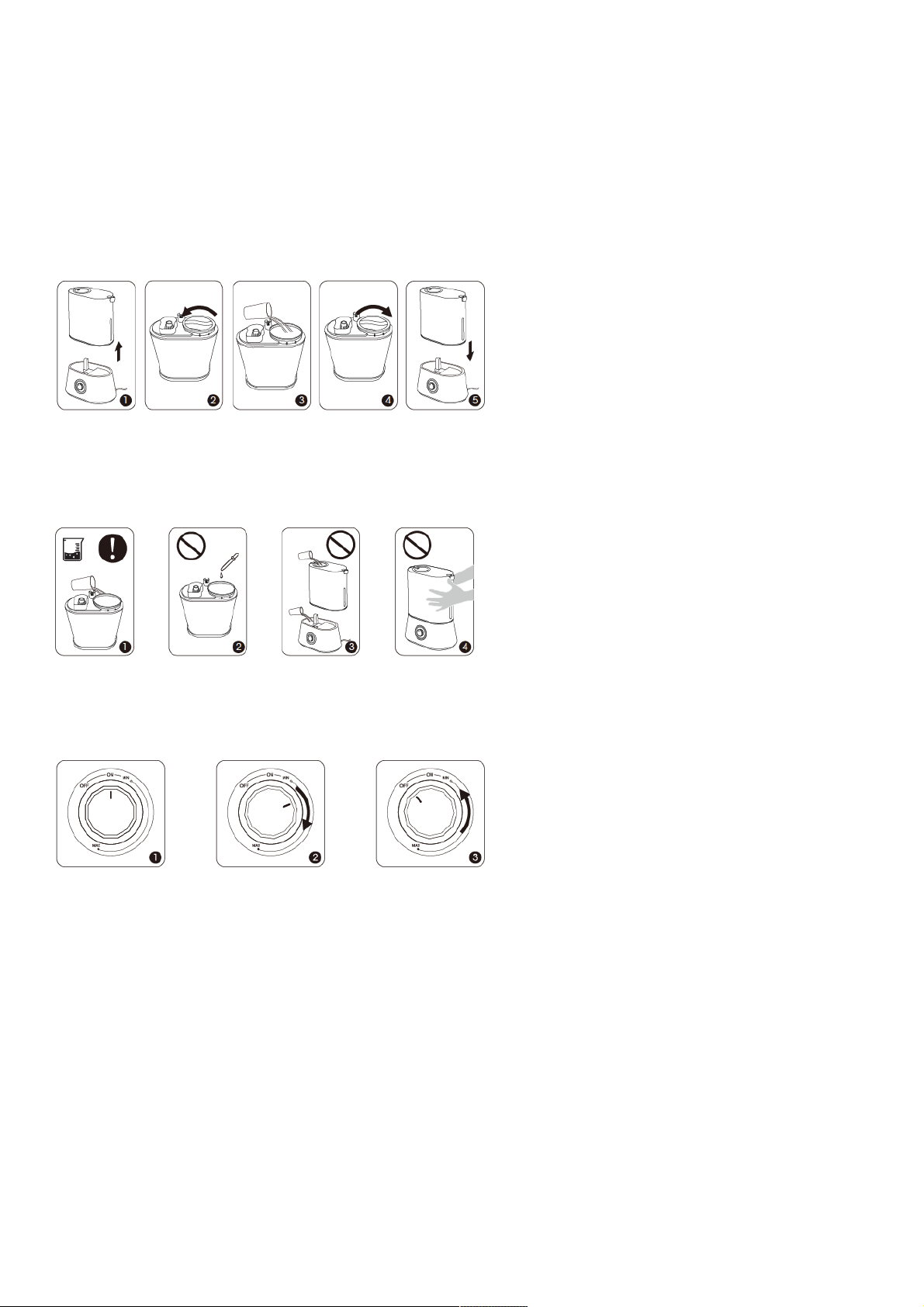7. Control Knob
8. LED Indicator
9. Muffler
10. Tank Cap
11. Water Inlet
12. Air Outlet
13. Water Reservoir
14. Atomizer
15. Water Floater
16. Dustproof Sponge
17. Air Inlet
OPERATIONS AND FUNCTIONS
Add water
1. Turn the water tank upside down. Remove the tank cap and fill the tank with clean and cool water only.
2. Attach the tank cap and place the tank back onto the base. Please make sure it fits together securely so that water can go from the tank to the
reservoir.
1. If tap water is too hard, it is recommended to use filtered or distilled water to avoid white dust. DO NOT use hot water.
2. DO NOT add any essential oils or medicinal tablets into the water tank.
3. DO NOT add water into the base or through nozzle.
4. DO NOT move the humidifier while the water tank is full of water to avoid leakage or base overfilling.
Power On / Off and Mist Adjustment
Plug the power cord into a wall socket. Now the humidifier is ready for use.
1. Rotate the control knob clockwise to the ON position. The white LED indicator will light up indicating the humidifier has been turned on to a
minimum mist level.
2. Keep rotating the control knob clockwise to increase the mist level.
3. Rotate the control knob counterclockwise to the OFF position to turn off the humidifier. The LED indicator will turn off. The fan will work for
another 3 minutes to dry the mist tube.
The most comfortable environmental humidity is between 40%-60%. Please adjust the mist as needed.
Low Water Protection: Auto Shut-off the Humidifier
When there is not enough water inside the water reservoir, the humidifier will stop misting and the LED indicator will become red. It is designed for
safety to prevent the humidifier from possibly overheating and damaging the atomizer.
CLEANING AND MAINTENANCE