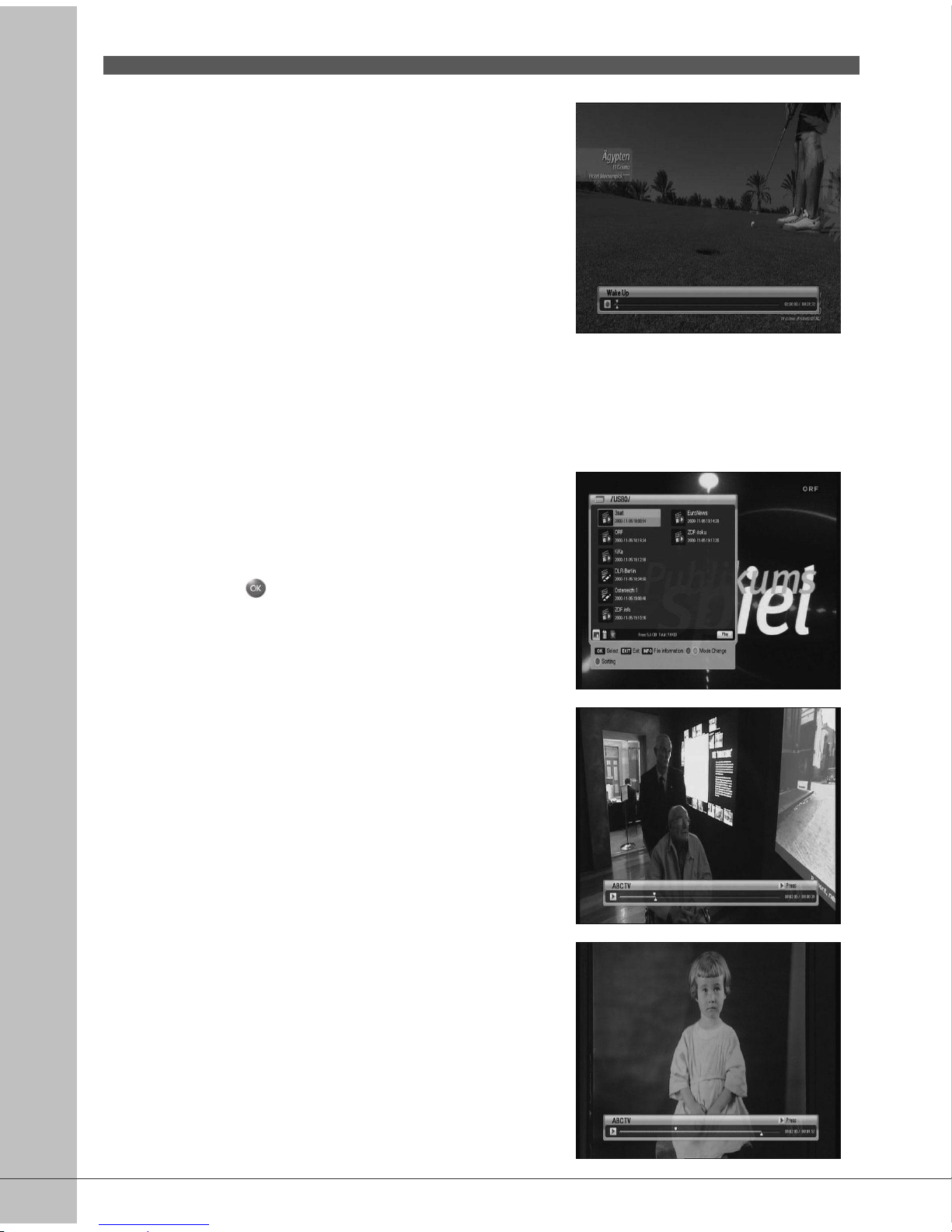48
7.2.2 Record
1. Press the Record( ● ) button to record the
channel you're watching.
2. Record mode can't be canceled by any control
such as changing channel, etc. except pressing
the STOP( ■ ) button.
Max duration time for recording is set to the default record time which set in Menu. If you
want to change the duration, press the ◀/▶ button.
(Minimum: 5Minutes, Maximum: 10Hours)
7.2.3 Playback
1. Press the LIST button to open the file list.
2. Select the file you want to watch using the ▲/▼
button.
3. Press the or PLAY( ▶) button.
1. Press the EXIT button to exit from the file list.
2. Press the ◀/▶ button or trick button such as
REW, FF, etc., if you want to check the status of
playing.
1. Press the numeric button(0~9) in Playback mode.
2. Each number means the ratio of the number to
ten. If you press number 3, control position will
be located 30% progressed position.