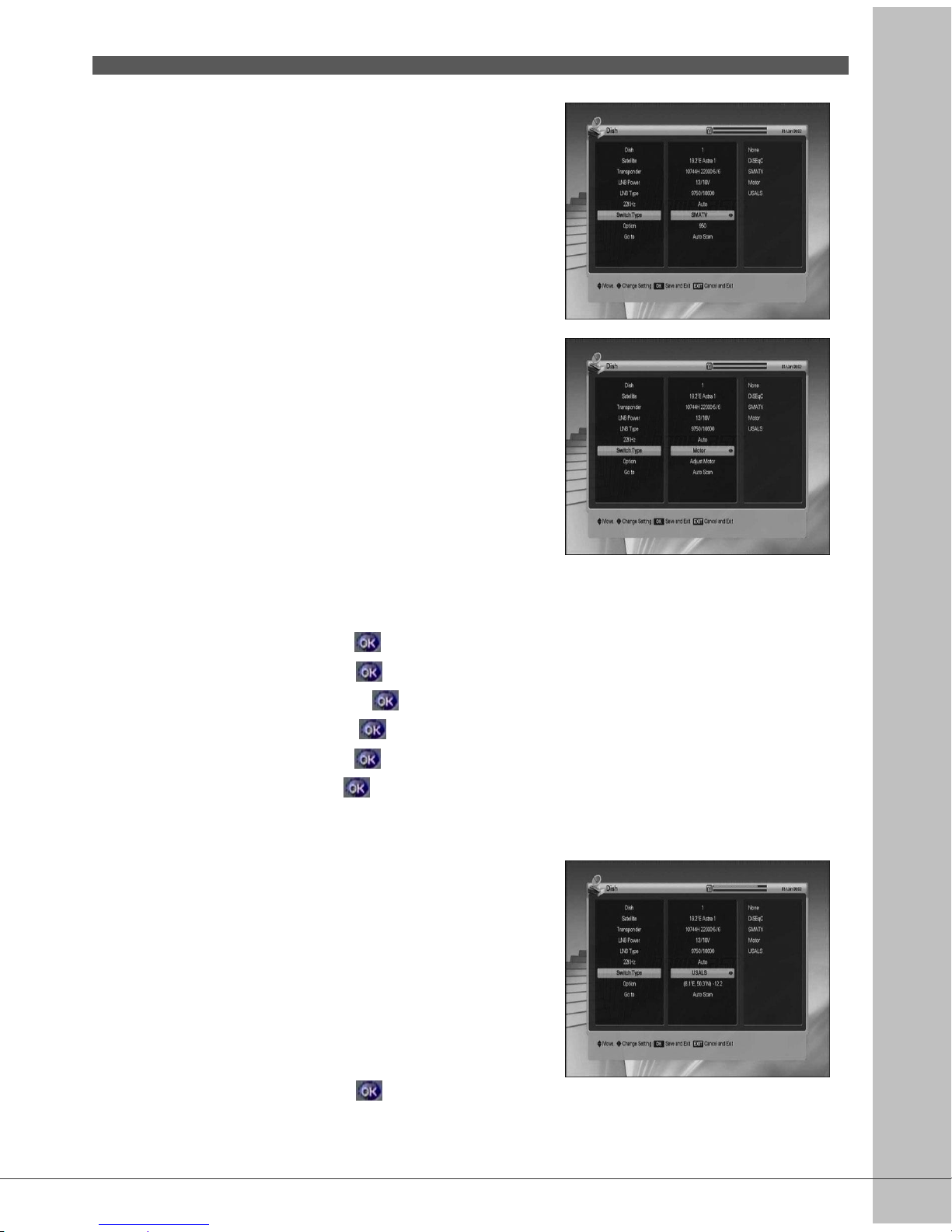25
1. Select Switch Type.
2. If you use a DiSEqC 1.1 switch, select SMATV on
the Switch Type.
3. Enter a value with the numeric key. (950~2150).
1. Select Switch Type.
2. If you use a DiSEqC 1.2 motor, select the Motor
on the Switch Type.
3. Change position of your Motor through the
Option.
DiSEqC 1.2 Options :
Move West-East : Press the ◀/▶ button to move the motor.
Store Position : Press the button to save the current position.
Go to Position : Press the button to move the motor to the stored position.
Go to Reference : Press the button to move the motor to the 0 position.
Set West Limit : Press the button to fix West limit.
Set East Limit : Press the button to fix East limit.
Enable Limit : Press the button to change the limit.
(Set West Limit & Set East Limit can be available with Disable Limit status)
1. Select Switch Type.
2. If you use a USALS motor, select from the Switch
Type using the ◀/▶ button.
3. Change position of your USALS motor through
the Option.
Go to Position : Press the button to move the motor to the position calculated by
the longitude and latitude.