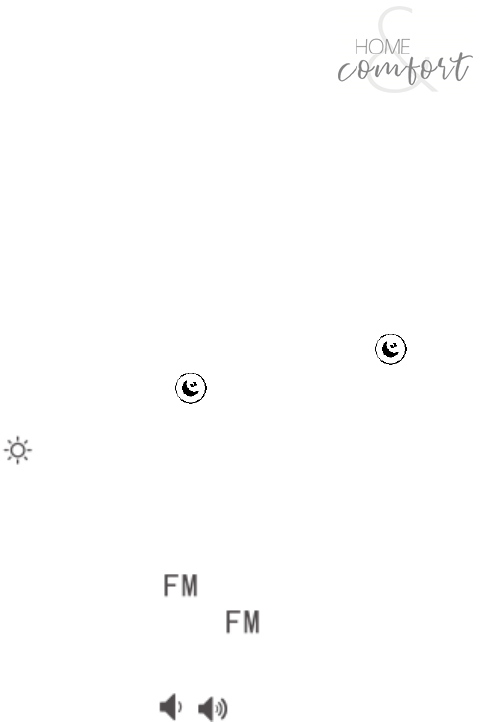29
Toccare il pulsante per impostare la luce che simula il
tramonto. Sul display viene visualizzato “15”. Premere ancora
il pulsante per visualizzare, in sequenza, 15/30/60/OFF. I
numeri rappresentano il tempo necessario, in minuti, alla luce
per diminuire di intensità fino a spegnersi. Una volta
visualizzata la durata desiderata non premere alcun altro
pulsante per 5 secondi. In questo modo verrà impostata la
durata del tramonto simulato e la sveglia torna al normale
funzionamento.
Durante la simulazione del tramonto il pulsante lampeggia.
Premere il pulsante per cancellare la simulazione e
tornare alla luminosità consueta. Tenere premuto il pulsante
per spegnere la luce che simula il tramonto.
Se la radio FM è attiva, una volta iniziata la fase di simulazione
del tramonto essa verrà spenta.
Radio FM
Premere il pulsante per accendere o spegnere la radio.
Tenere premuto il pulsante per 3 secondi per
scansionare e memorizzare le stazioni FM disponibili.
Premere il pulsante per selezionare una stazione FM.
Premere il pulsante / per impostare il volume della
radio (00-15).
Linee guida per la sicurezza
⚫ La batteria è utilizzata solo come backup di emergenza.
⚫ Non immergere il prodotto in acqua o in altri liquidi.
⚫ Non gettare il prodotto nel fuoco.
⚫ Non premere più di un pulsante alla volta.
⚫ Affinché i pulsanti funzionino correttamente è necessario
tenerli premuti per almeno 1 secondo.
⚫ In caso di malfunzionamenti scollegare il prodotto
dall’alimentazione, attendere 3 secondi e collegarlo
nuovamente all’alimentazione.
⚫ Rimuovere la batteria se non si intende utilizzare il
prodotto per un lungo periodo.