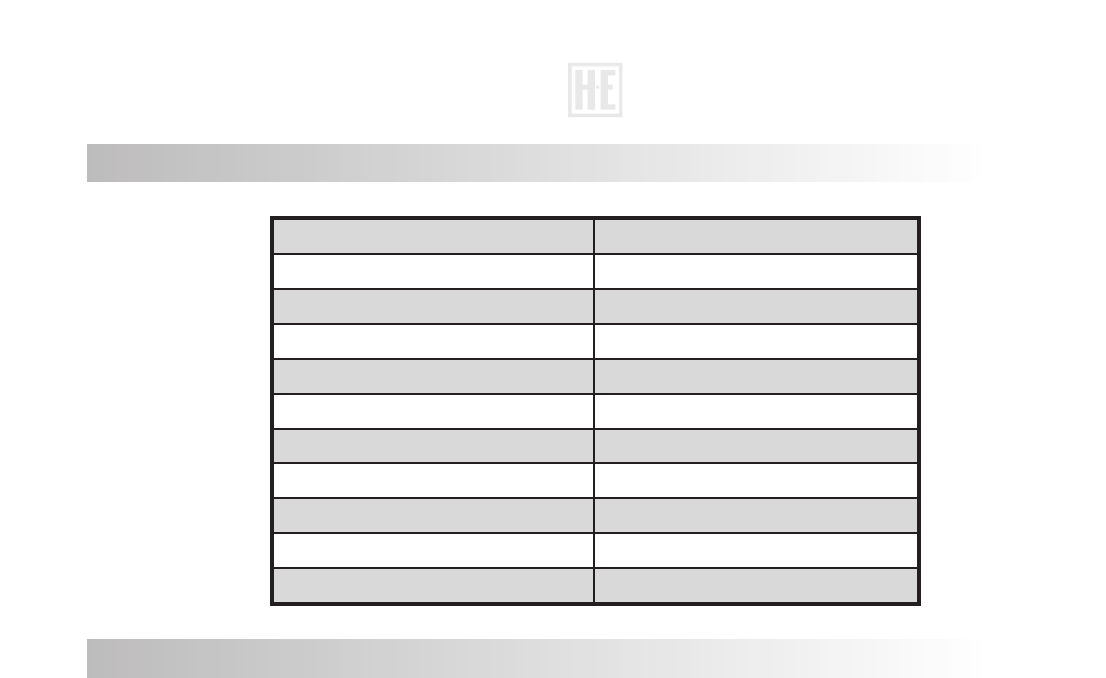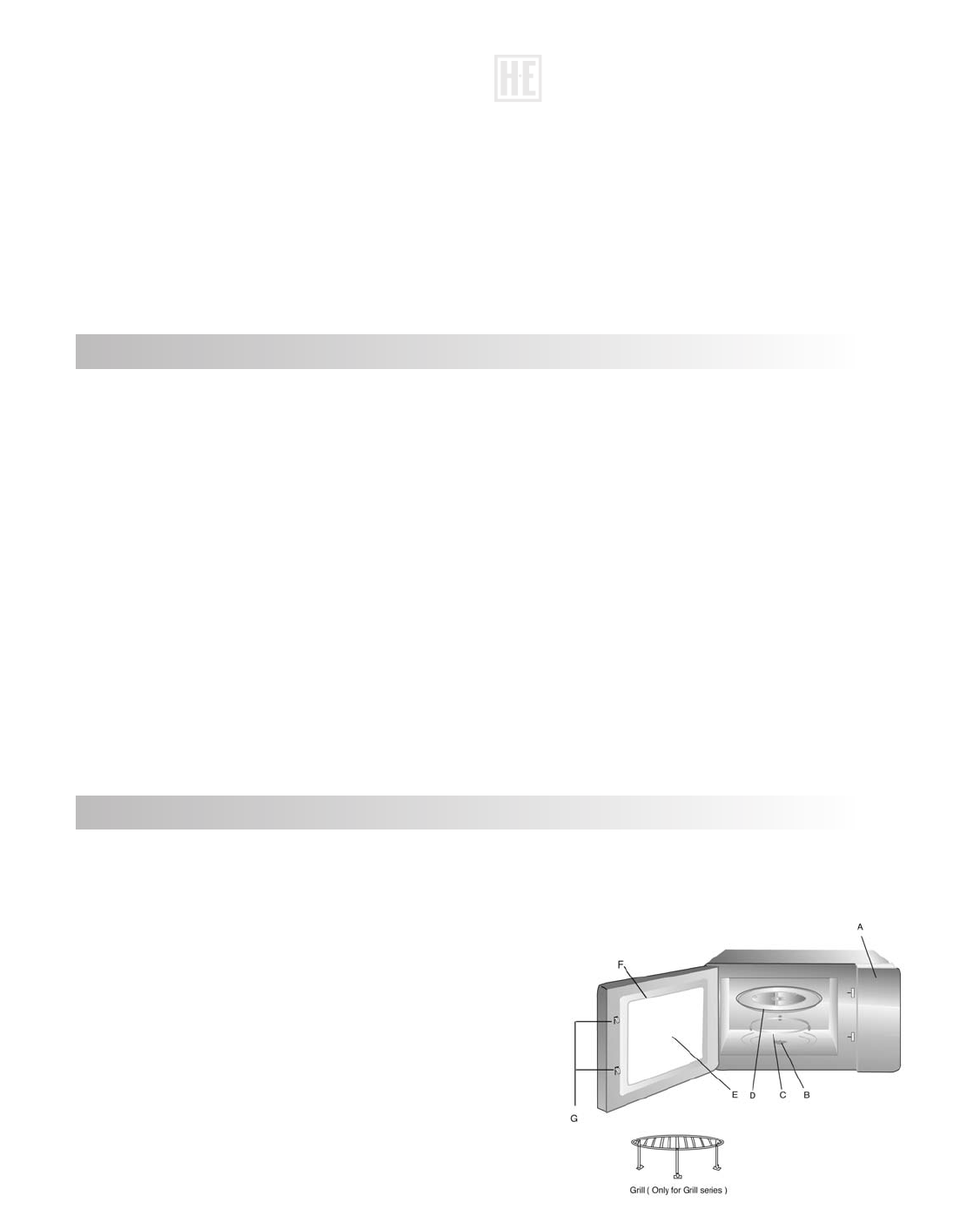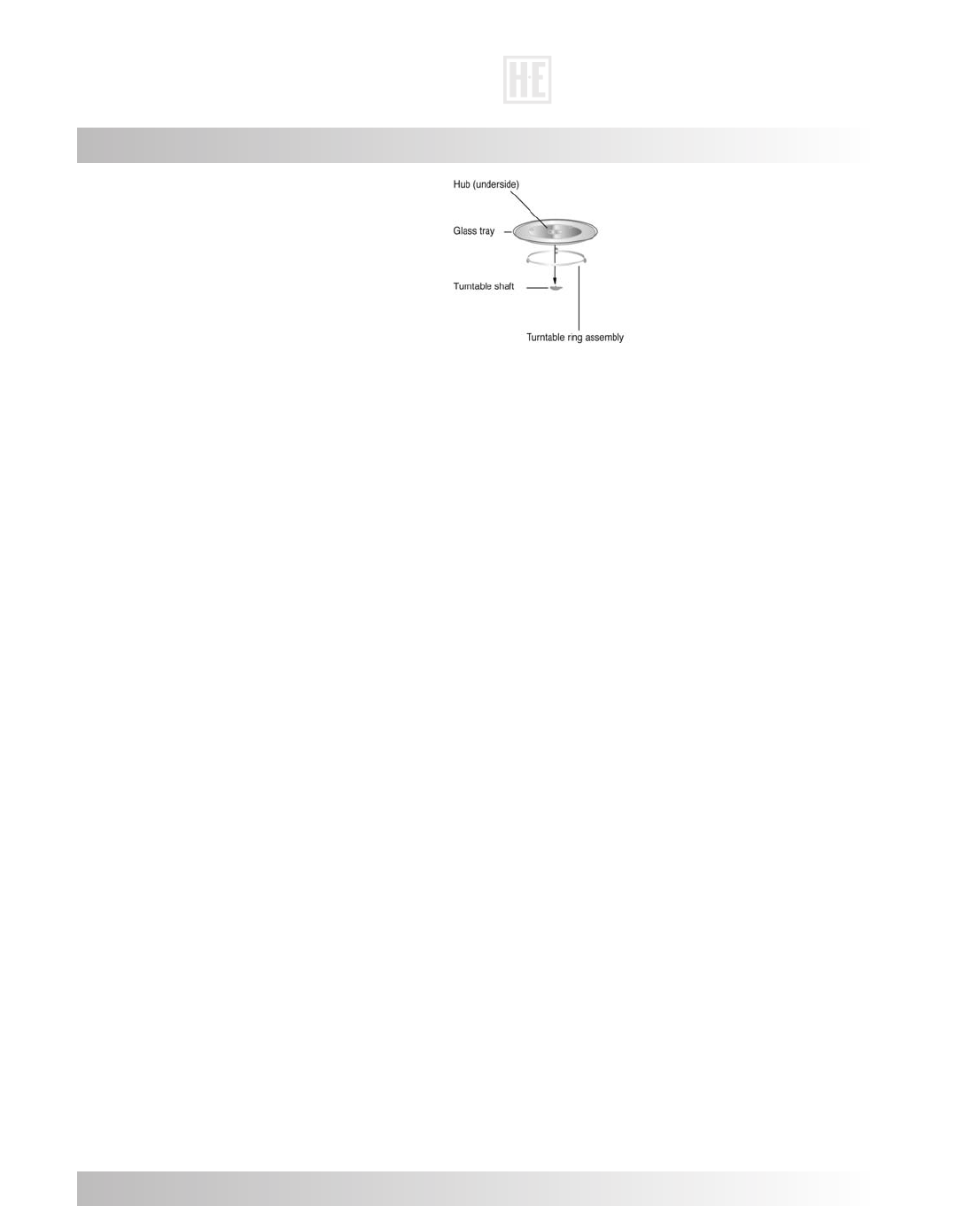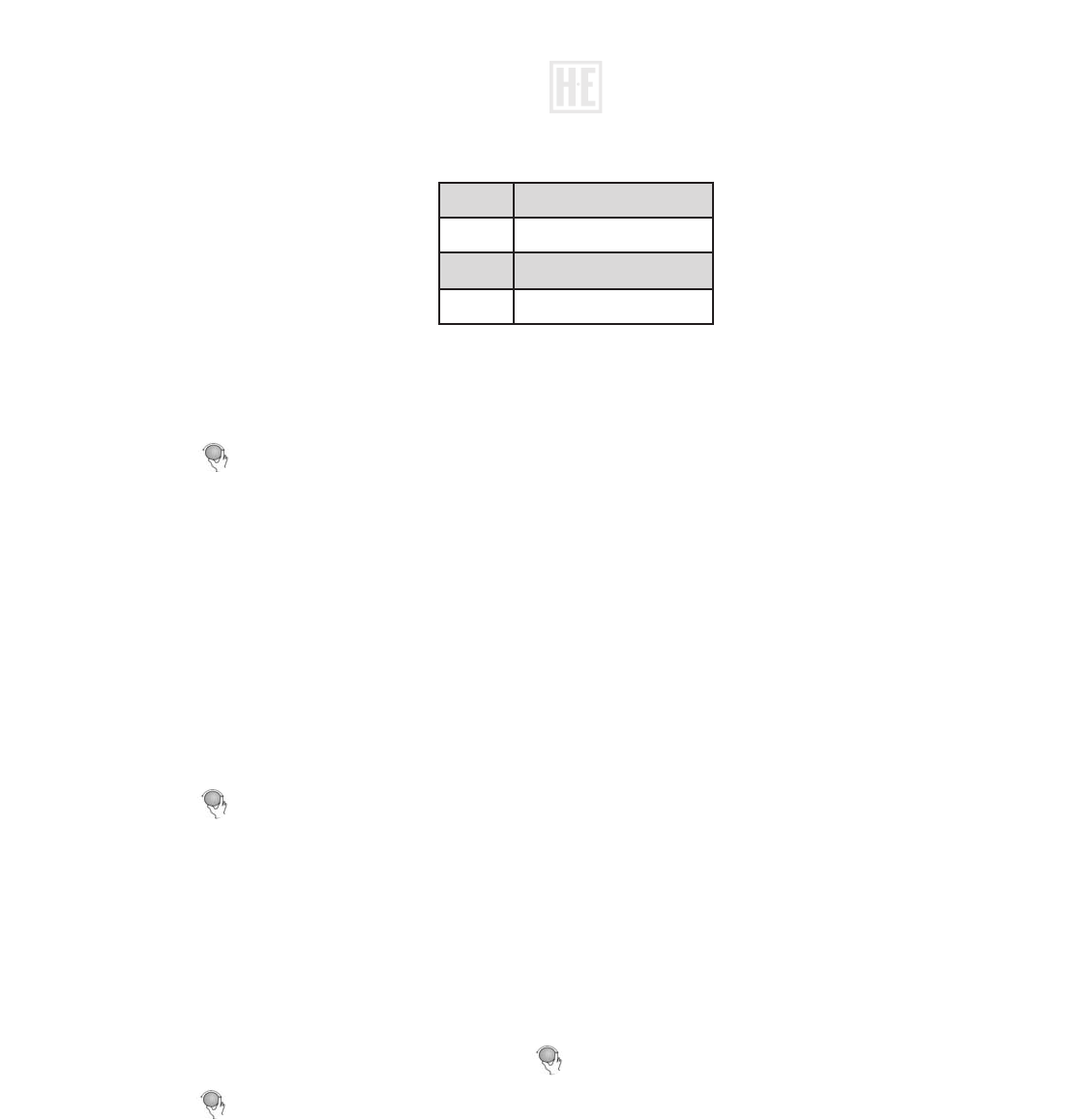The microwave function is used for heating liquid and firm food quickly. Think of: thee, coffee, leftovers,
potatoes vegetables etc. The food is heated from the inside by micro radiation that reflects in the microwa-
ve until it is absorbed by the food. You can use the microwave function with low capacity to heat some-
thing slowly, or you can heat with high capacity. Always pay attention on high capacity because the result is
unpredictable! When you use the microwave function the food will not get a crispy crust. This will happen
when you use the combination function.
You use the
grill to grill meat, fish or vegetables. This means the lights above, heat the food with intense
heat. Pay attention that the outside of the food is warmed harder then the inside.
You use the
defrost function to defrost food. You can do this in two ways:
1: You set the weight
2: You choose the time
The
convection function is used for baking bread or cake etc. Attention; the maximum temperature is
200°C.
The
combination function is a combination of the convection and microwave function. Where you can set
convection temperature, on different temperatures.
Auto menu is a function where you choose the food as appointed under the display on the microwave and
then set the weight. The oven now automatically chooses the right program.
Cooking with the microwave
Select the wished cooking-menu and the right time. There are four different options for cooking
Step 1 Push MICROWAVE, there will be ‘p100’on the screen. After this the indicator will light up. If you
push STOP/CLEAR/CLOCK you will go back to the waiting status.
When you push MICROWAVE more often you will change the power capacity. The p with the
number behind it stands for the percentage of the total power of the microwave.
Step 2 Turn to set the cooking- time. The maximum time is 95 minutes.
Step 3 By pushing STOP/CLEAR/CLOCK you will return to the previous menu.
Step 4 Push START to begin cooking. ‘:’ will now light up. The indicator will blink. When you
push STOP/CLEAR/CLOCK the machine will stop.
Step 5 By pushing STOP/CLEAR/CLOCK again ( when no more then 5 minutes have passed) you can set the
machine in waiting status again.
Step 6 By pushing START within 5 minutes the machine will begin and the time will count down.
Step 7 By pushing MICROWAVE you can see the amperage (during 3 seconds) after that the machine will
return to countdown status automatically.
Step 8 When you are ready with cooking you will here a bleep 5 times. The machine will then return to the
waiting status. If you push START during cooking; 30 seconds will be added with the cooking time.
Grilling
Step 1 By pressing GRILL multiple times you can set the power of the grill. ‘G-1’,’G-2’ ‘G-3’ and ‘G-4’ will
pass by in this order. On this moment the will light up.
Step 2 Turn to set the cooking time. The maximum time is 95 minutes.
Step 3 Press START to start cooking. Indicator will blink. The time will count down.
Step 4 if you push STOP/CLEAR/CLOCK the machine will stop working. By pushing STOP/CLEAR/CLOCK again
(when no more then 5 minutes have passed) you can set the machine in waiting status again.
Step 5 By pushing START within 5 minutes; the machine will continue cooking and the time will continue
counting down. You will hear one bleep.
Step 6 When you push GRILL again, you will (during 3 seconds) see the grill-mode and the status.
Step 7 When cooking is stopped you will here a bleep 5 times. If you push START during cooking;
30 seconds will be added with the cooking time.
6