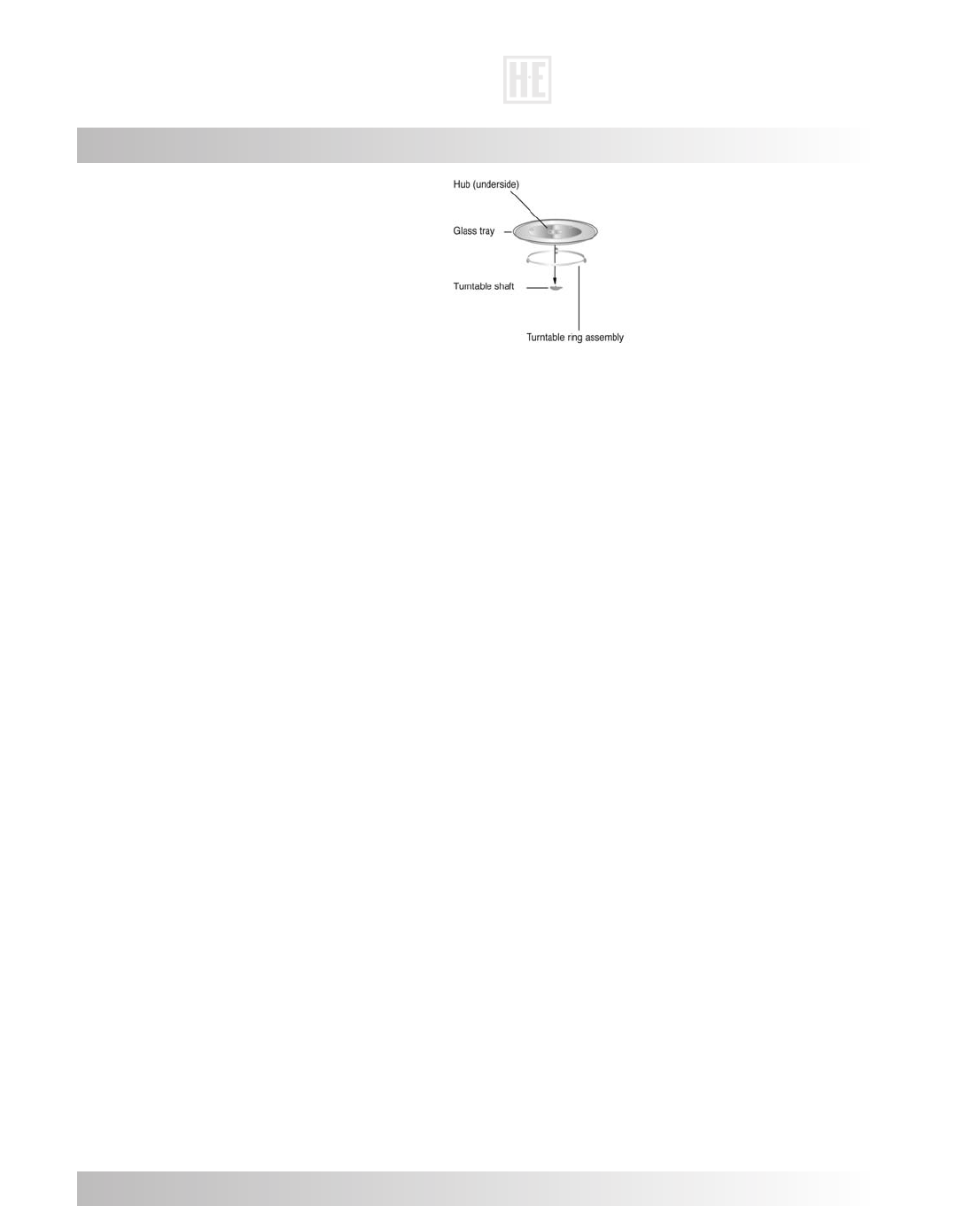Turning tray
T-shaft – operating ash (bottom)
Glass plate
T-shaft/ operating ash turning tray
Ring for turntable
• Never place the glass plate upside down.
The plate may not be limited in space.
• Both the glass plate as the ring for the turning tray must be used when cooking and can be used during
ALL functions.
• The grill-rack may be used with the convection, grill and combination functions but not during
microwave function.
• The food and the buckets where you are preparing the food in must be standing on the glass plate.
• If the glass plate or the ring of the turning tray break, you have to immediately contact the
service centre.
• Don’t use the oven when it’s damaged.
• DON’T remove the light brown mica sign on the inside of the oven; the sign is there for the prevention
of radiance.
• Remove the protecting plastic plaque that can be on the hood of the microwave.
• Look at the oven good to see any possible damage, like a broken door.
Placing
• Select a surface level that keeps enough space to open the door.
• Put the plug of your oven in a standard power socket.
• Make sure the voltage and frequency are the same as the voltage and frequency on the label of the oven.
• There must be a minimal space of 7,5 cm between the oven and possible walls.
• Leave a space free of approximately 30cm above the oven. By blocking openings of the oven, the oven
can be damaged.
• The surface where your machine stands can get very hot when the machine is on.
• Place the oven as far away as possible from radios or TV receivers.
• Don’t remove the legs at the bottom of the oven. ( for example to safe space)
• Never install your oven above a cooking plateau or something else that can get very hot. If you do this,
your oven can get damaged.
Setting the clock
If the microwave receives power, the display will say ’00:00’ and you will hear a sound. You can set the clock
from 00:00 till 23:59.
Step 1 If you’re waiting; press STOP/CLEAR/CLOCK and ‘00’. At the same time ’00:00’ will light up.
Step 2 Turn to set the hours (0-23)
Step 3 Push START to confirm this.
Step 4 Turn to set the minutes (0-59)
Step 5 Push START to confirm this.
! If your machine does have power but the time isn’t set, the time doesn’t run.
! When you push STOP/CLEAR/CLOCK while setting the clock; the establishment will stop.
Attention: In this instruction there is only said how to control the microwave.
Order the microwave guide or look in the bookshop for special recipes for microwaves.
Cooking
Installation
5