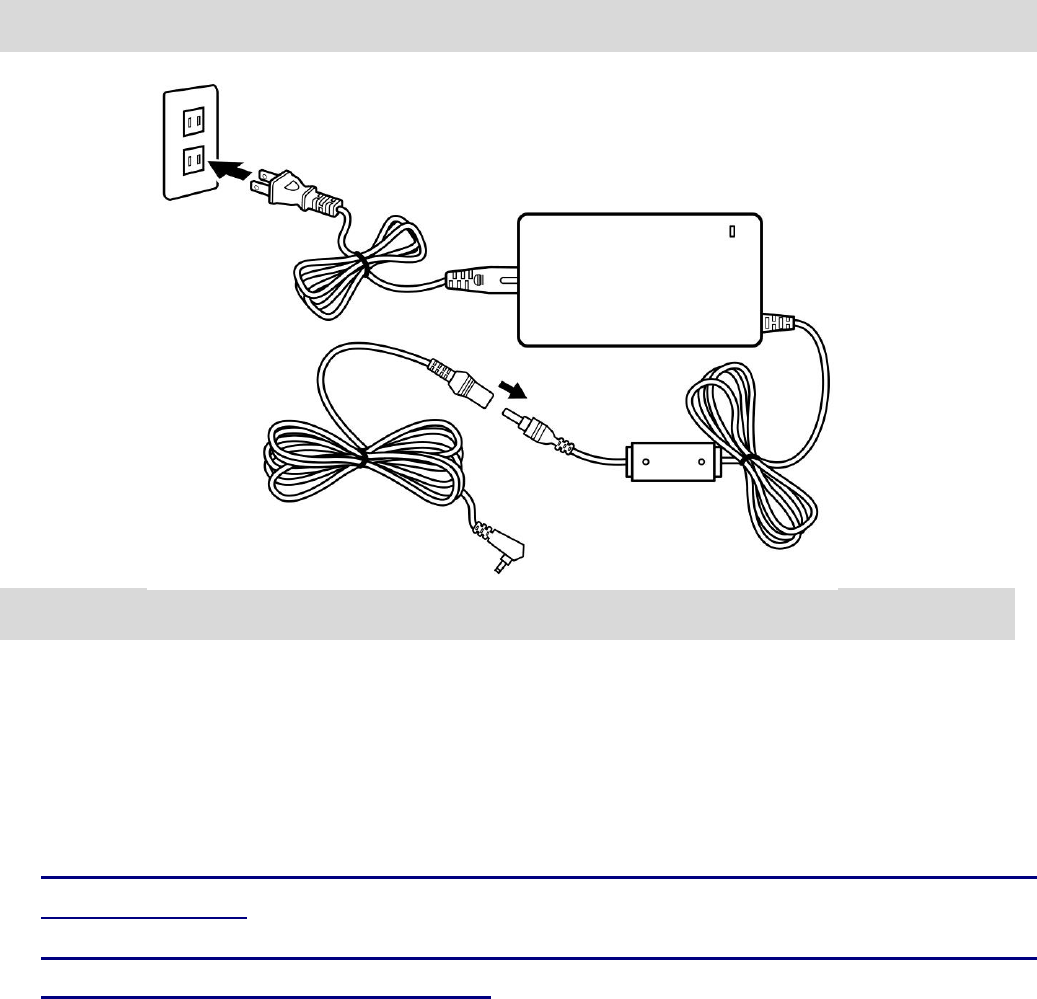- 8 - HOBOT Technology Inc.
Step2. Tænd for Bluetooth på din SmartPhone eller tablet og start HOBOT appen
Step3. Tænd for robotten og vent på at der står “Connected” i HOBOT appen.
Vær sikker på at appén er startet, når du tænder robotten, så du kan bruge din
Android eller IOS enhed til at styre robotten.
Adapter og DC forlængerledning
Rengøring af vinduer
Step I: Start med en “tør rengøring”.
Brug rene og tørre klude til at fjerne støv og skidt fra vinduet.
Hvis der er vand eller rengøringsmidler på kludene eller vinduet, vil disse
blive blandet med støvet eller skidtet på vinduet, og medføre et dårligt
rengøringsresultat.
Brug kun robotten på solrige dage eller dage med lav fugtighed for at få det
bedste resultat.
Brug ikke robotten på regnfulde dage, eller dage med høj luftfugtighed, da
der ellers vil komme hvide striber. Det er samme type hvide striber, der kan
komme ved manuel pudsning af vinduer.
Step II: Brug tørre og rene klude. Hold kluden på det øverste rengøringshjul ren og
tør. Sprøjt en smule rengøringsmiddel - f.eks. Ajax (1-2 spray), på kluden på
det nederste rengøringshjul. Brug så lidt rengøringsmiddel som muligt. (Hvis
kluden er for våd, arbejder robotten ikke godt). Lad robotten arbejde på
vinduet igen, hvis du har sprayet rengøringsmiddel på den ene klud.