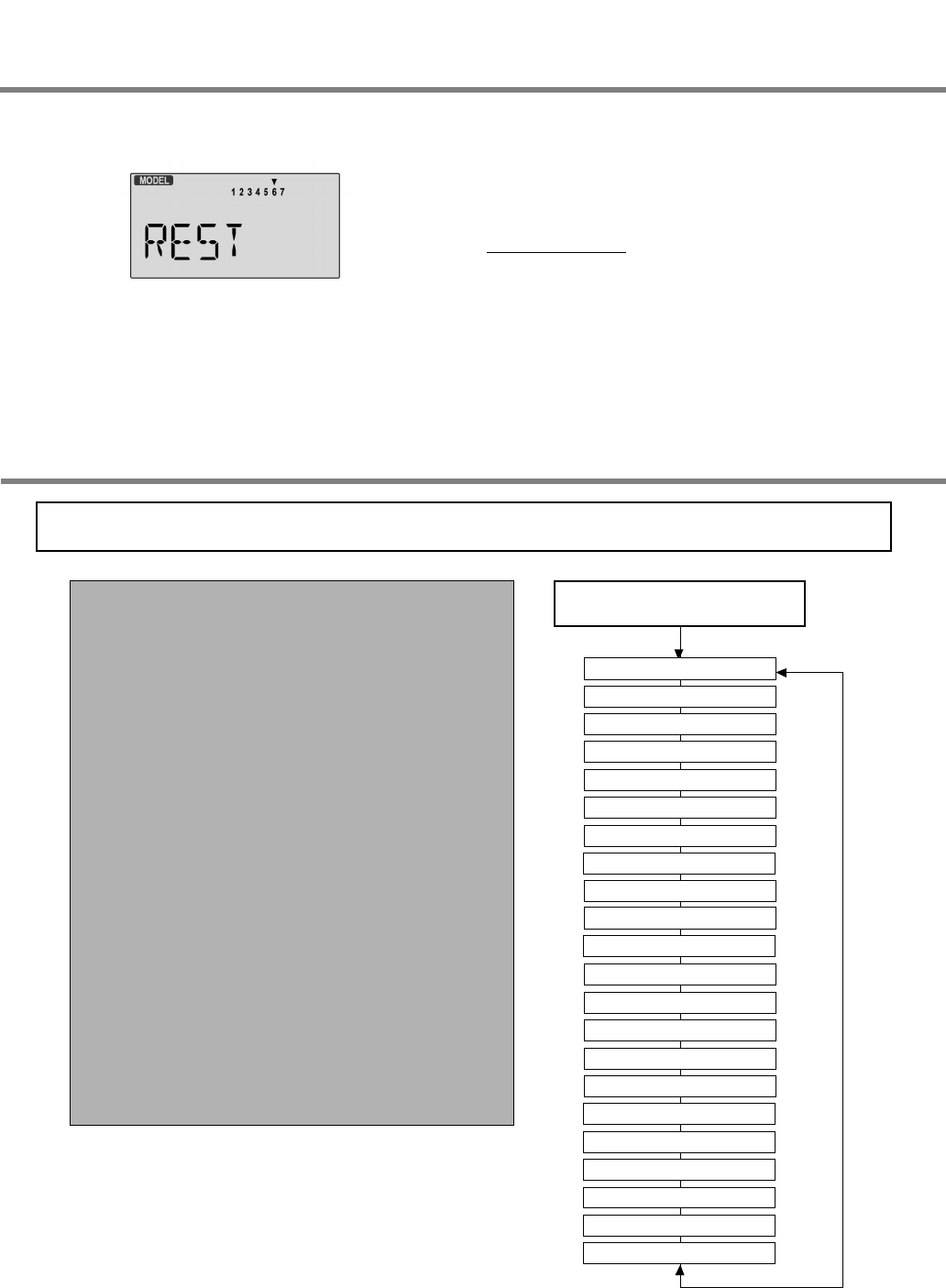Fonctions de rŽglage des mod•les
Les fonctions du menu Avion/Planeur (ACGL) - Page 15
4. Appuyez sur le bouton Edit haut ou Edit bas pour
accŽder ˆ un autre menu ou Žteignez votre Žmetteur.
5. Rallumez votre Žmetteur. Vous pouvez dŽsormais
programmer ˆ loisir d'autres param•tres dans le menu
d'Ždition.
AVERTISSEMENT : QUAND VOUS EFFECTUEZ UNE
INITIALISATION, VOUS EFFACEZ LA MEMOIRE QUE
VOUS UTILISEZ ET PERDEZ TOUTE
PROGRAMMATION ANTERIEURE. N'EXECUTEZ
CETTE OPERATION QUE SI VOUS ETES SUR DE
VOULOIR REELLEMENT ECRASER LES ANCIENS
REGLAGES PAR LES PARAMETRES PAR DEFAUT
D'USINE.
Les fonctions du menu Avion/Planeur (ACGL)
Cette section dŽcrit les fonctions de menu pour avion et planeur. Elle fournit un aussi
un exemple de rŽglage complet et dŽcrit ensuite les fonctions individuellement.
Table des fonctions du menu ACGL Page
Programmation de l'Žmetteur pour un avion 13
EPA RŽglage des fins de course 27
D/R Dual Rates 27
EXP RŽglage des exponentielles 28
STRM Subtrims 28
REV Inversion du sens de rotation des servos 29
T.CUT Coupure moteur 29
STCK Assignation de commande des gaz 29
FLPT Trim des flaps 30
FLPN Flaperon (couplage ailerons / flaps) 30
ADIF DiffŽrentiel dÕaileron 31
CAMB Fonction treuillage 32
LAND Fonction atterrissage 33
ELVN Mixeur Žlevon (aile volante) 34
VTAL Mixeur empennages en V (V-Tail) 35
A->R Mixeur ailerons / direction 36
E->F Mixeur profondeur / flaps 36
CROW AŽrofreins crocodile 37
PMX1-2 Mixeurs programmables 1 et 2 38
S/W SEL Assignation des interrupteurs pour A->R,
E->F, CAMB, CROW, LAND, PMX 1&2 39
AILV Mixage 3D ailevator 39
FAIL Fail-Safe (position de sŽcuritŽ) 41
Tableau de programmation avion 41-43
Pressez les 2 touches Edit et
allumez simultanŽment lÕŽmetteur
Tension / Chrono
Ecran normal dÕutilisation
RŽglage fins de course (EPA)
Dual Rates (D/R)
Exponentielles (EXP)
Subtrims (S.TRM)
Inversion rotation servo (REV)
Coupure moteur (T.CUT)
Assignation des gaz (STCK)
Mixeur flaperon (FLPN)
DiffŽrentiel d'aileron (ADIF)
Aterrissage (LAND)
Mixeur Žlevon (ELVN)
Mixeur empennage V (VTAL)
Mixeur ail / direct (A-R)
Mixeur prof / flaps (E-F)
Trim des flaps (FLPT)
Fonction treuillage (CAMB)
AŽrofreins croco (CROW)
Mixeur prog. 1 (PMX1)
Mixeur prog. 2 (PMX2)
Assignation des inters. SW SEL
Mixeur 3D ailevator (AILV)
Fail Safe (FAIL) pour QPCM
Informations sur les interrupteurs et curseurs :
L'inter SW2 de train rentrant commande la voie 5
L'inter SW2 en position basse active les aŽrofreins Croco
Le curseur gauche commande la position des aŽrofreins
Le curseur droit commande la fonction treuillage (CAMB)
L'inter SW3 en position avant=LAND actif, en position
arri•re=CAMB acitf
vous •tes dŽjˆ dans le menu initial, une pression sur
les touches Edit haut ou Edit bas vous am•ne ici.
3. SI VOUS ETES SUR DE VOULOIR REINITIALISER
et remettre ˆ zŽro la mŽmoire du mod•le courant,
appuyez simultanŽment sur les touches Data + et Data
-. L'Žmetteur ÓbipÓ deux fois rapidement, indiquant que
l'initialisation s'est effectuŽe correctement.