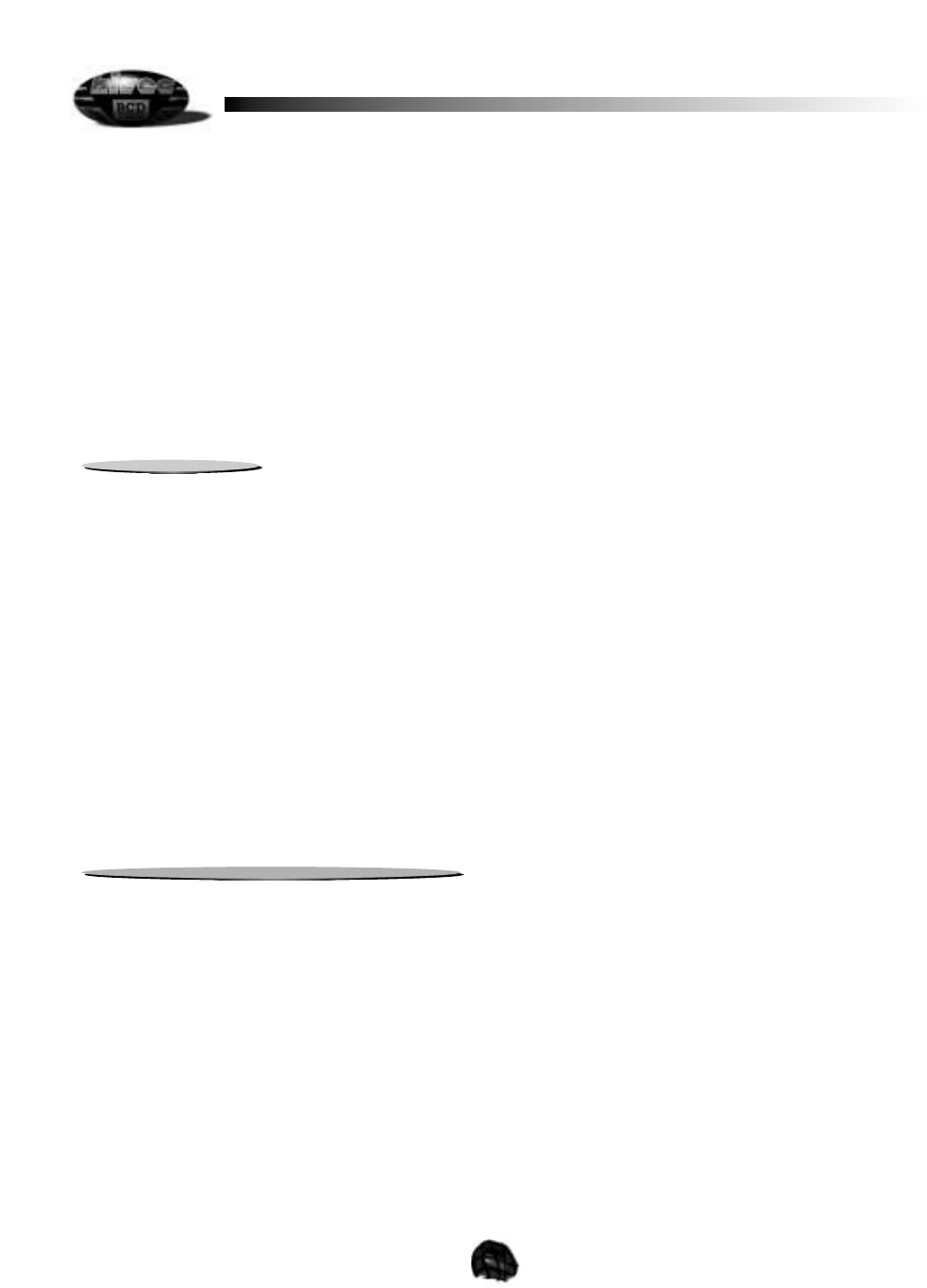4
Flash 4 and 5 System X
- 4/5 channel Microprocessor design - 5 model memory
- In-flight timer and alarm - Mode I or Mode II capable
- Low battery warning - End point adjustments for all channels
- All channel servo reversing - Exponential rates on channels 1, 2 and 4
- Data reset to defaults - Trainer jack
- Auto engine cut switch - 3 pre-set mixes, Ail-Rud, Elevon, V-tail
Flash 5 System X Only
- Flaperon capable - 3 flight modes, ACRO, GLID and GLIDACRO
- Channel 5 retract switch - Camber adjustment
- Dual rates on channel 1 and 2 - Proportional flaps on throttle stick
- Electric motor controller 3 position switch
2. Receiver
a. Super Slim(Flash 5 System X)
- 8 Channel FM - Dual Conversion
- Ultra narrow band - Dimension: 49 x 28 x 17 mm(1.9 x 1.1 x 0.7 inch)
- Weight: 22.5g(0.79oz) - U Hole connector type
b. HFD-08RD(Flash 4 System X, 72MHz)
- 8 Channel FM - Dual Conversion
- 10kHz Spacing - With preserver foam
- Weight: 38g(1.34oz) - Dimension: 58.6 x 35.2 x 21.5mm(2.3 x 1.4 x 0.8 inch)
- U Hole connector type
c. HFS-04MI+(Flash 4 System X)
- 5 Channel FM - 10kHz Spacing
- Weight: 26g(0.91oz) - Dimension: 30 x 48 x 19 mm(1.2 x 1.9 x 0.7 inch)
- U Hole connector type
3. Battery Use in The Flash System X
Before we move forward into the exciting world of programming your Flash System X, we need to make sure that your batteries
are charged and ready to use. As the Flash System X is available in both rechargeable battery versions as well as dry battery
versions, please read this section carefully. For dry systems using non-rechargeable batteries, you will need 12 type AA alkaline
battery cells to power the transmitter and receiver. To install batteries in the transmitter, remove the rear cover of the transmitter
and insert 8 AA alkaline battery cells into the battery holder. Insert 4 AA alkaline cells into the flight battery holder for the receiver.
Please observe proper battery polarity when placing cells into their holders. For rechargeable system users, remove the
transmitter, flight pack battery and system charger from the box. Your system charger is a standard 110 VAC wall charger and
has two wire sets attached. A 220v system charger is also available and is supplied in areas where this type of power is common.
The round connector is for use on the transmitter, and fits into the left bottom side of the transmitter. The other wire has a flat, 3
wire connector and will fit into the flight pack battery connector.
DO NOT FORCE THE CONNECTORS TO FIT. Both connectors should be a smooth fit into the proper receptacles. Your wall
charger is equipped with separate LED monitor lights, which illuminate when the charger is passing power properly to the
transmitter and flight pack battery. You do not have to charge both at the same time for proper charging. The recommended
charge time is 16 hours normal for both transmitter and flight pack battery. Begin charging your system right away so we can get
familiar with the Flash System X programming!