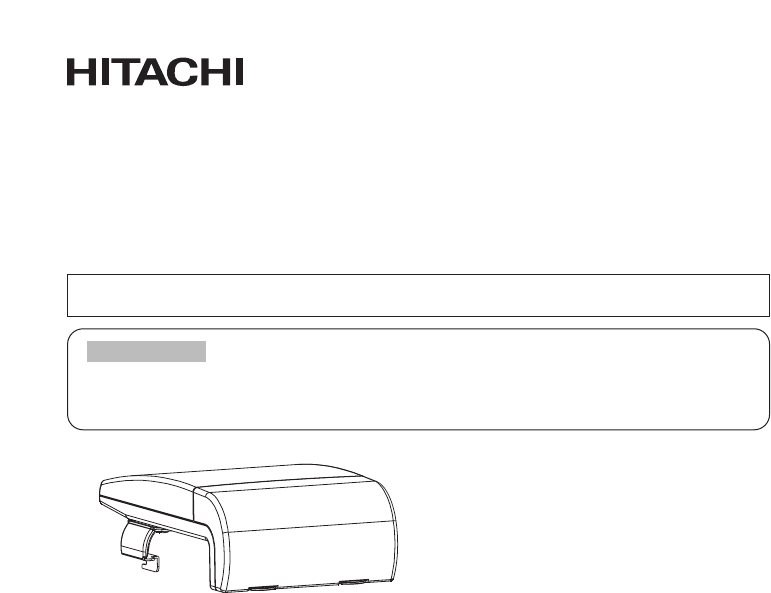Draadloze netwerkmodule
WNM80
Gebruikershandleiding
Hartelijk dank voor uw keuze voor de WNM80 draadloze netwerkmodule van Hitachi.
Lees deze handleiding zorgvuldig door zodat u uw nieuwe draadloze netwerkmodule op de juiste manier
en veilig kunt gebruiken. Bewaar deze handleiding goed zodat u deze later opnieuw kunt doorlezen.
Samenvatting
De WNM80 draadloze netwerkmodule kan worden
aangesloten op de LCD-projectoren CP-X885, CP-
X880 en CP-X870 van Hitachi en stellen de
gebruikers in staat om presentaties te maken met
behulp van verschillende pc's zonder dat daarvoor
allerlei bedrading gebruikt hoeft te worden.
Functies
(1) Kabelloze presentaties
Draadloze presentaties zijn mogelijk door gebruik
te maken van een draadloze netwerkkaart.
(2) Meerdere schermen
Afbeeldingen afkomstig van maximaal vier
pc's kunnen gelijktijdig via dezelfde
projector worden gepresenteerd.
(3) Stand-alonepresentaties
U kunt nu uw pc thuis laten en stand-
alonepresentaties geven met slechts een
geheugenmodule (niet meegeleverd).
(4)
Afstandsbediening via uw webbrowser
Met uw eigen webbrowser kunt u de projector
op afstand bedienen.
Inhoud
<Inleiding>
Functies ......................................................2
Componenten van de WNM80 ....................4
De WNM80-module aansluiten op de projector
..5
De software installeren ................................9
Netwerkinstellingen ..................................11
<Bediening>
Draadloze presentaties
(Live-modus)..........15
Presentaties weergeven
(Weergavemodus)..........19
Stand-alonepresentaties
(Presentatiemodus zonder pc)..........19
ImageViewer gebruiken ............................20
FileViewer gebruiken ................................23
De projector bedienen via uw webbrowser
..25
Configuratiehulp ........................................29
De netwerkinstellingen rechtstreeks met behulp
van de WNM80-module wijzigen
....................32
<Aanvullende items>
Storingen verhelpen ..................................35
Specificaties ..............................................37
Garantie en service ..................................38
ERKENNING HANDELSMERK :
•
PS/2, VGA en XGA zijn geregistreerde handelsmerken
van de International Business Machines Corporation.
• VESA en SVGA zijn handelsmerken van Video
Electronics Standard Association.
• Windows is een geregistreerd handelsmerk
van Microsoft Corporation.
• Alle andere handelsmerken zijn eigendom
van de betreffende eigenaars.
•
De informatie in deze handleiding kan zonder voorafgaande kennisgeving veranderd worden.
•
De fabrikant neemt geen enkele verantwoordelijkheid voor de eventuele fouten in deze handleiding.
•
Reproductie, overdracht of het gebruik van dit document is niet toegestaan, zonder uitdrukkelijke toestemming van de betreffende partij.
OPMERKING