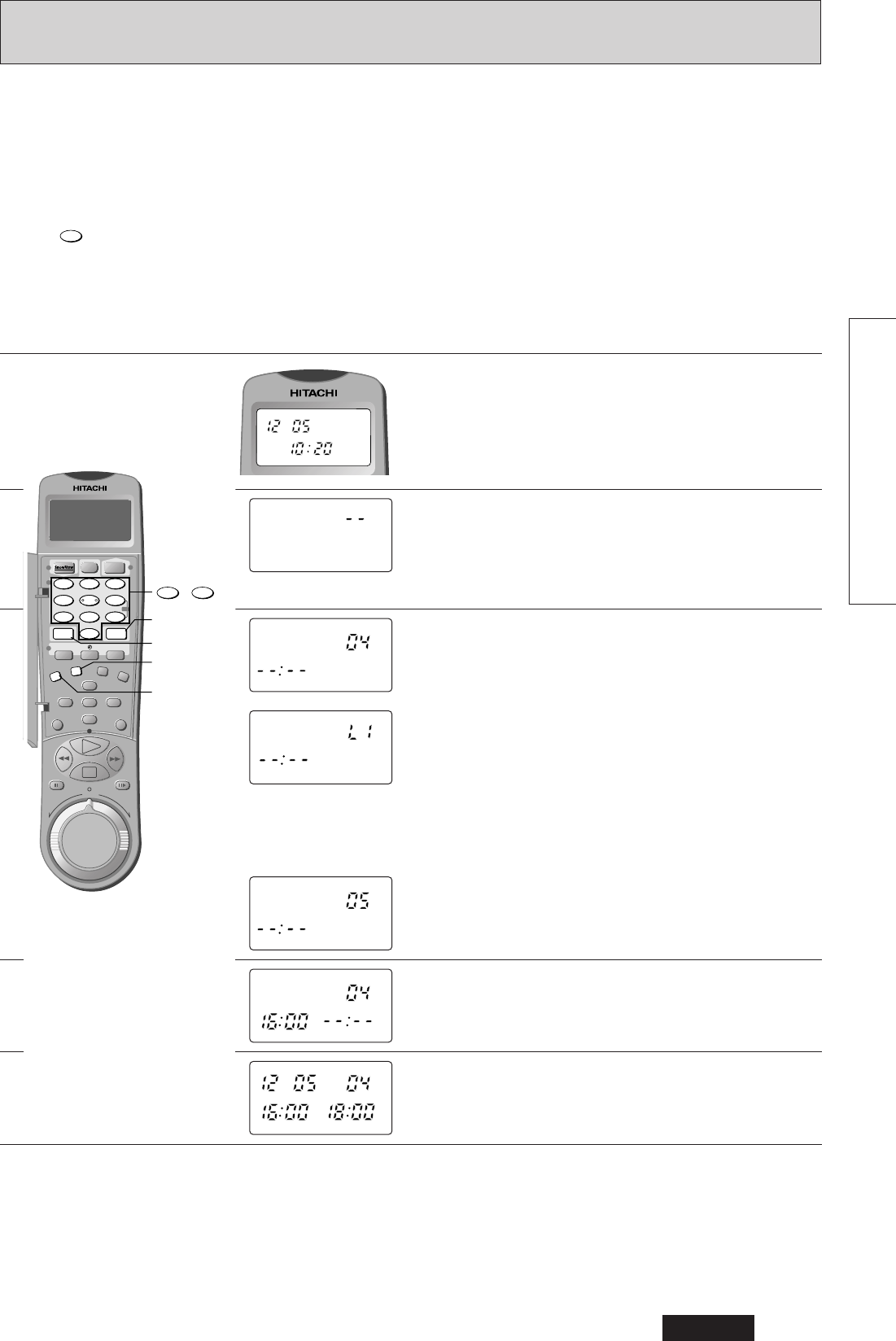35
Grundlegende Bedienungsvorgänge
DEUTSCH
Bedienungselemente Fernbedienungs-Display
Unbedingt darauf achten, daß “VCR 1” oder
“VCR 2” angezeigt wird.
Dieser Videorecorder wurde so ausgelegt, daß die
Fernbedienung bei gewähltem “VCR 1” oder
“VCR 2” erfolgen kann.
Siehe “REMOTE (Fernbed. Code)” auf Seite 59.
Die PROG-Taste drücken.
Hinweis: Wenn Sie die Funktion VPS/PDC
einschalten wollen, drücken Sie die Taste
VPS/PDC.
Für die Aufnahme der Video- und Audiosignale
von einem externen Gerät über die Scart-Buchse
an der Rückseite des Videorecorders, die AUX-
Taste drücken, so daß “L1” anstelle der
Programmplatznummer im Display angezeigt wird.
Für die Aufnahme über die DECODER-Buchse an
der Rückseite des Videorecorders, die AUX-Taste
erneut drücken, um “L2” anzuzeigen.
Um ein Satelliten-Programm aufzunehmen, die
AUX-Taste ein drittes Mal drücken, um “SAT”
anzuzeigen. Danach die Programmnummer des
Satelliten-Empfängers eingeben.
Die Startzeit eingeben.
Zum Beispiel 1 6 0 0 für 16:00 Uhr drücken.
0:00 für Mitternacht, 12:00 für Mittag
1
2
3
4
Die Stoppzeit eingeben.
Zum Beispiel 1 8 0 0 für 18:00 Uhr drücken.
5
Timer-Programmierung ohne SHOWVIEW Programmierungs System
Was Sie vor Beginn wissen sollten
• Während des Programmierens führt Sie das
Display der Fernbedienung durch die einzelnen
Programmierschritte.
• Vor der Eingabe einer einstelligen Zahl für
Programmplatz, Stunde, Minute usw. immer
eine eingeben.
• Für jeden Vorgang steht etwa eine Minute zur
Verfügung. Wenn Sie nicht innerhalb dieser
Zeit mit dem nächsten Vorgang fortsetzen,
werden alle Eingaben gelöscht und Sie müssen
neu beginnen.
• Falls Ihnen bei der Programmierung ein Fehler
unterlaufen sollte, können Sie diesen jederzeit
— solange es sich nicht um den letzten
Programmierschritt handelt — korrigieren,
indem Sie mehrmals die CORRECT-Taste
drücken, bis die fehlerhafte Eingabe zu blinken
beginnt. Daraufhin den korrekten Wert
eingeben.
• Darauf achten, daß Zeit und Datum richtig
eingestellt sind.