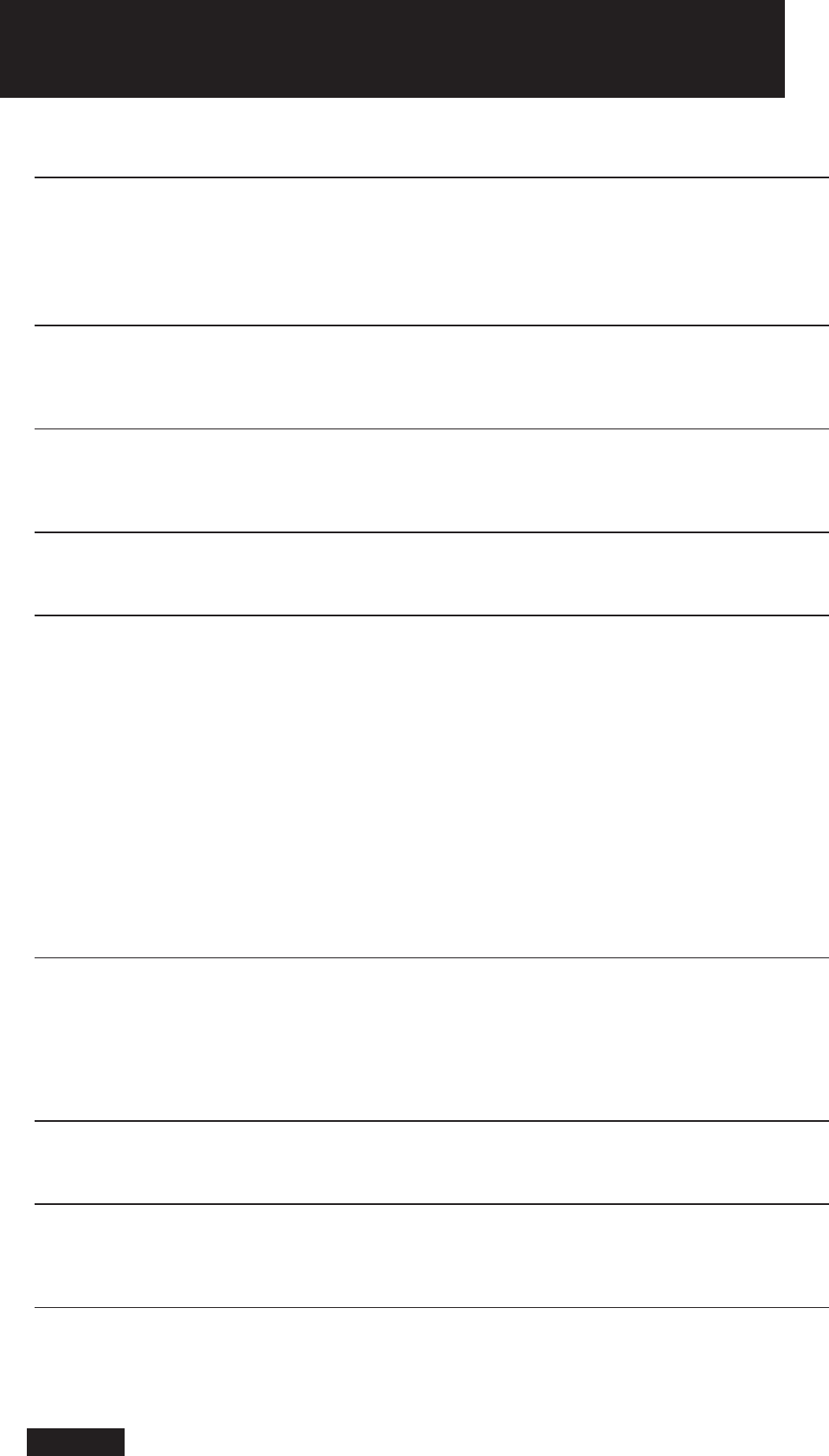40
DEUTSCH
Abschnitt 3
Zusätzliche Bedienungsvorgänge
Tape Navigation (Bandsuchlauf) Seiten 41 — 47
Tape Navigation ermöglicht Ihnen automatisch die Aufzeichnung ausfindig
zu machen, die Sie sehen möchten. Es ermöglicht Ihnen ebenso die
eingetragenen Inhalte für jedes mit diesem Videorecorder bespielte
Videoband am Fernsehschirm aufzulisten.
Navi Lock Seiten 48 — 49
Die Navi Lock-Funktion schützt vor versehentlichem Löschen von wichtigen
Programmen.
Soap Recording Seiten 50 — 51
Mit der Funktion "Soap Recording" kann der Timer mühelos über das
Datenmenü "Tape Navi" programmiert werden.
MOVIETEXT™ Seite 52
MOVIETEXT
TM
zeigt die Untertitel während der Wiedergabe.
Sonderfunktionen Seiten 53 — 54
In diesem Abschnitt sind die folgenden zusätzlichen Funktionen beschrieben:
Echtzeit-Zählwerk:Zeigt die tatsächlich abgelaufene Zeit in Stunden, Minuten
und Sekunden an.
Rücklaufautomatik/Rücklauf-Abschaltautomatik: Spult das Band automatisch bis
zum Bandbeginn zurück und schaltet danach den Betrieb
automatisch aus, wenn der Videorecorder in den
Bereitschaftsmodus geschaltet ist.
Restbandanzeige: Zeigt die Restzeit des Bandes auf dem Bildschirm des
Fernsehers an.
Indexfunktion: Dient für das Auffinden der gewünschten Aufnahme auf
Ihrem Magnetband.
Leihcassette: Der Videorecorder beginnt sofort mit der Wiedergabe, wenn
eine Kassette mit herausgebrochener Schutzlasche eingelegt
wird.
Bildschirmdialog Seiten 55 — 57
Menu-Funktionen:
Timer-Überprüfung, OSD ein-/ausschalten, VIDEO LINK
L1/L2, Tape Analyzer ein-/ausschalten, automatische
Programmwiedergabe ein-/ausschalten und automatische
Uhr ein-/ausschalten.
Editieren Seiten 58 — 59
Kopierfunktion: Gestattet das Kopieren eines vorbespielten Bandes.
Bedienung bei angeschlossenem Satelliten-/Kabel-Decoder Seiten 60 —
61
Hier wird beschrieben, wie ein Satelliten-/Kabel-Decoder angeschlossen
wird und dessen Programme aufgenommen werden.
HiFi-Stereo-Ton Seite 62
Gibt die von dem Videorecorder verwendeten Tonformate an.