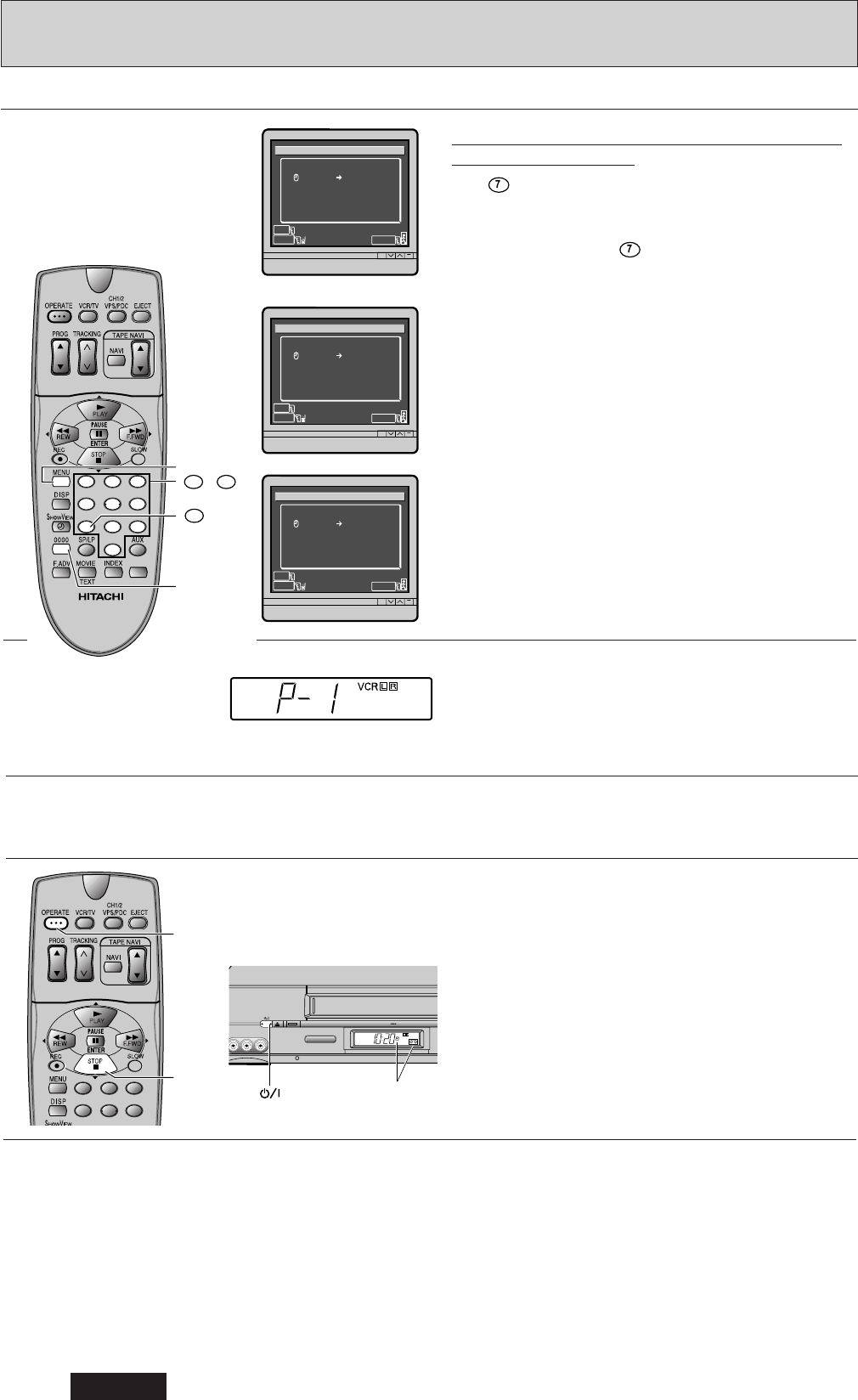34
DEUTSCH
(TIMER-AUFNAHME UND ShowView-EINSTELLUNG)
Bedienungselemente Bildschirmanzeige
Aufnahme wöchentlich an einem bestimmten Tag
zum gleichen Zeitpunkt
Die -Taste zweimal drücken.
"WKL" wird neben dem Datum am Bildschirm des
Fernsehgeräts angezeigt.
Hinweis: Wenn die -Taste einmal gedrückt
wird, verschwindet die Meldung “WKL” und es
erscheint der Bildschirm zur Programmierung einer
einmaligen Aufnahme.
Falls Sie das erste Aufnahmedatum ändern
möchten, mehrmals die 0000-Taste drücken, bis der
Cursor auf der ersten Stelle der Datumsanzeige
steht. (Sollte sich der Cursor bereits über diese
Stelle hinausbewegt haben, 0000-Taste erneut
mehrmals drücken, um den Cursor auf die erste
Stelle der Datumsanzeige zu setzen)
Danach mit Hilfe der Zifferntasten das erste
Aufnahmedatum eingeben.
7
Die MENU-Taste drücken, um die
Programmierung zu beenden.
Der Videorecorder zeigt einige Sekunden lang die
am Timer eingestellte Programmplatznummer an.
Zur Programmierung der nächsten Timer-
Aufnahme Schritt 2 - 7 wiederholen.
Um den Timer des Videorecorders zu aktivieren,
damit das Gerät zur programmierten Zeit
aufnimmt, anschließend unbedingt die OPERATE-
Taste drücken, um den Videorecorder
abzuschalten. Achten Sie auch darauf, daß eine
Cassette mit intakter Löschschutzlammelle
eingelegt ist.
Um die Timer-Aufnahme zu beenden, drücken Sie
die Taste OPERATE und dann die Taste STOP
innerhalb von 10 Sekunden.
Hinweis: Informationen zum Aufrufen und
Löschen der Programmierung aus dem Speicher
des Videorecorders sowie zur Prioritätsreihenfolge
der Programme finden Sie auf Seite 38.
9
8