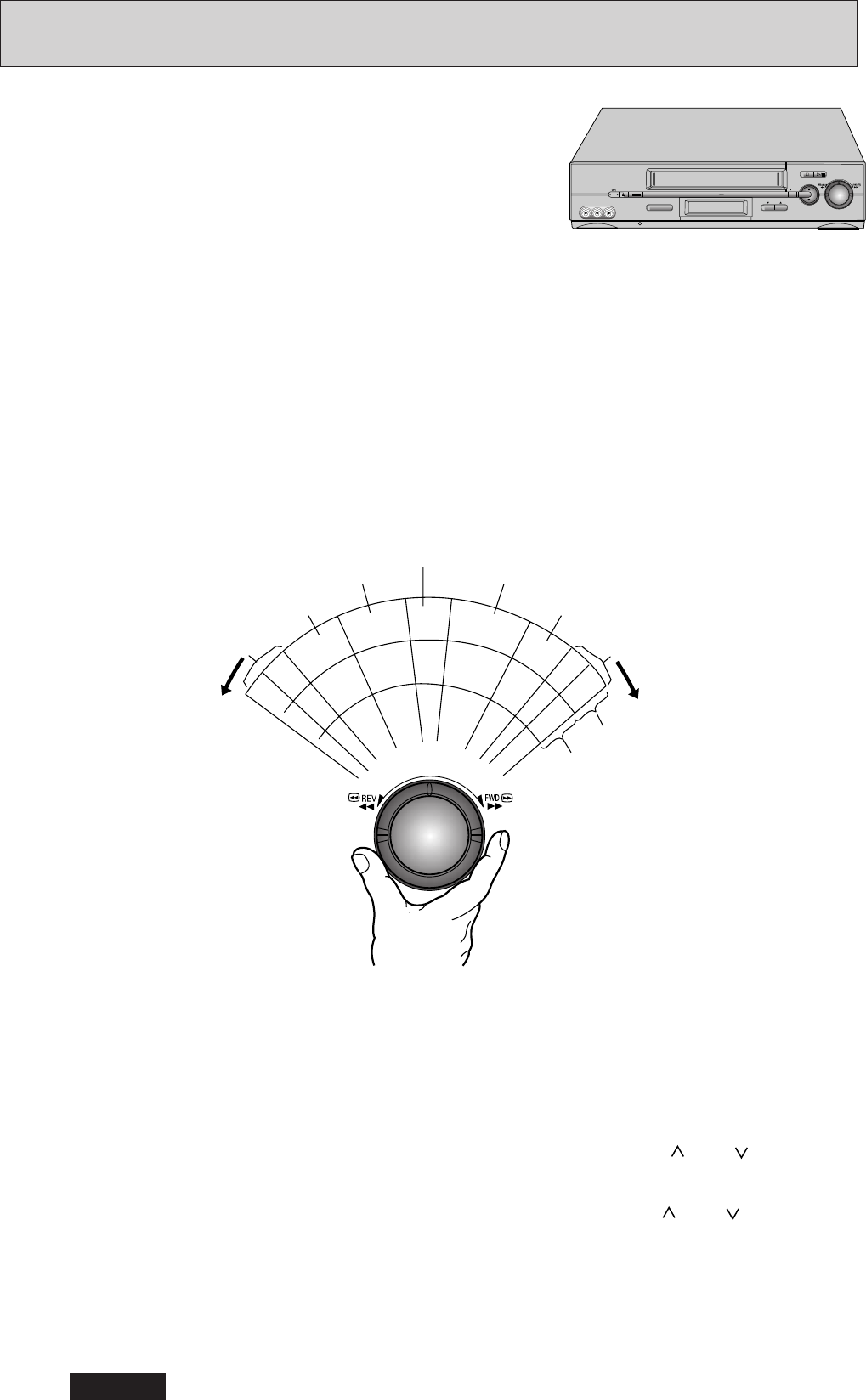• Die Nummern geben die Bandgeschwindigkeit an, wobei normale
Wiedergabe der Nummer 1 entspricht.
Hinweise:
• Das Bild kann Rauschstörungen, Störstreifen oder andere Verzerrungen aufweisen, wenn die
Geschwindigkeit geändert wird.
• Falls Rauschbänder während des Zeitlupen/Standbild-Modus auf dem Fernseher erscheinen, zuerst den
Videorecorder in den Zeitlupen-Modus stellen und danach die TRACKING-Taste ( oder ) drücken,
um die Rauschbänder zu minimieren. Dadurch werden auch die Rauschbänder in dem Standbild-Modus
automatisch reduziert. Nach der Einstellung der Spurlage während des Zeitlupenmodus, den
Videorecorder auf Rückwärts-Zeitlupe stellen und danach die TRACKING-Taste ( oder ) drücken,
um die Rauschbänder zu minimieren.
Die Verwendung des Einstellringes ermöglicht viele Arten der
Wiedergabe: Zeitlupe, normale Wiedergabe, Suchlauf vorwärts,
Rückwärts-Wiedergabe in Zeitlupe, Rückwärts-Wiedergabe und
Suchlauf rückwärts.
Hinweis: Falls der Einstellring in dem Stoppmodus betätigt wird,
dann schaltet der Videorecorder auf Schnellvorlauf oder Rücklauf.
■ Verwendung des Einstellringes
Falls der Einstellring während der normalen oder Standbild-
Wiedergabe gedreht wird, dann werden in Abhängigkeit von den
angegebenen Positionen diese Spezial-Effekte erhalten.
• Den Einstellring für normale Wiedergabe oder Standbild-
Wiedergabe freigeben.
• Falls der Einstellring während der Standbildwiedergabe betätigt
und danach freigegeben wird, schaltet der Videorecorder wiederum
auf den Standbildmodus. Falls der Videorecorder länger als etwa
30 Sekunden auf Standbild verbleibt, nachdem von Rückwärts-
Wiedergabe, Rückwärts-Zeitlupen-Wiedergabe oder Zeitlupen-
Wiedergabe wiederum auf Standbild umgeschaltet wurde, dann
schaltet der Videorecorder automatisch auf den Stoppmodus, um
eine Beschädigung des Bandes zu vermeiden.