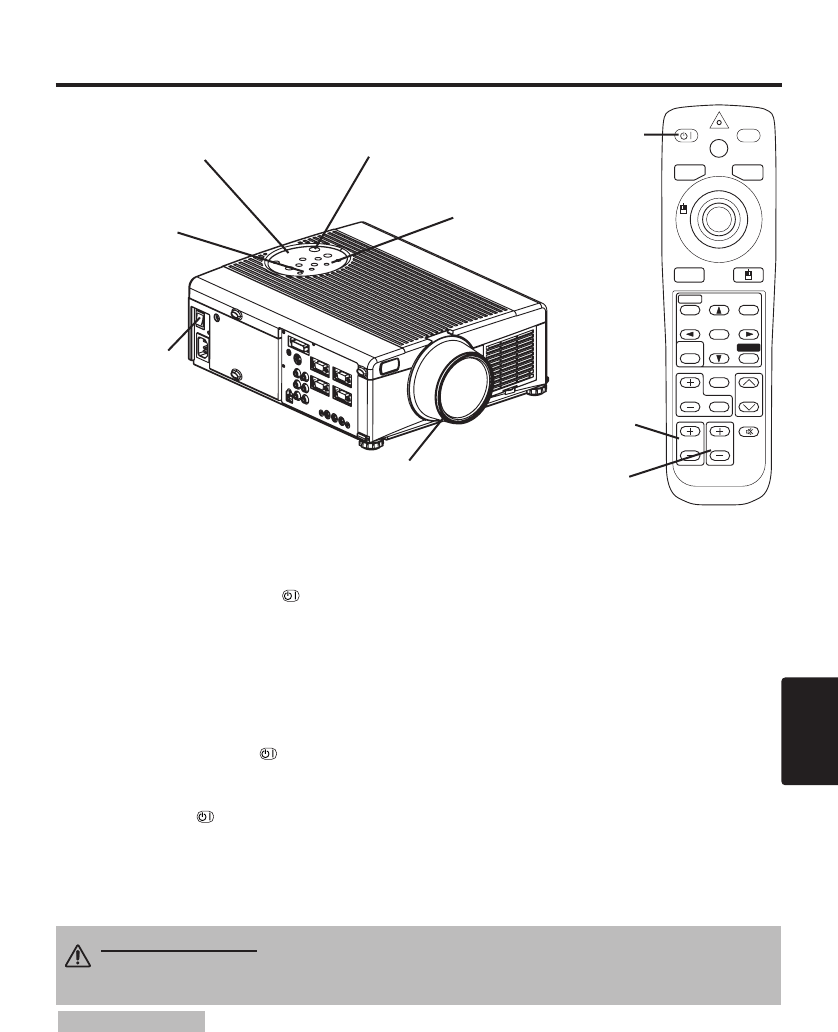NEDERLANDS - 9
NEDERLANDS
BEDIENING
BEDIENING
Inschakelen
1. Controleer of het netsnoer juist is aangesloten.
2. Zet de netschakelaar op [ | ]. Het apparaat komt in de ruststand te staan en de POWER indicator
licht oranje op.
3. Druk op de STANDBY/ON toets op het bedieningspaneel van het apparaat of op de
afstandsbediening. Het opwarmen begint en de POWER indicator knippert groen.
4. De POWER indicator stopt met knipperen en licht continu groen op wanneer het apparaat
bedrijfsklaar is. Verwijder de lensdop.
5. Druk op de ZOOM toets om de schermgrootte in te stellen.
6. Druk op de FOCUS toets om de beeldscherpte in te stellen.
Uitschakelen
1. Druk de STANDBY/ON toets op het bedieningspaneel van de projector of op de
afstandsbediening ongeveer 2 seconden in. De projectorlamp gaat uit en het afkoelen van de lamp
begint. De POWER indicator knippert oranje tijdens het afkoelen van de lamp. Indrukken van de
STANDBY/ON toets heeft geen effect wanneer de POWER indicator knippert.
2. De projector komt in de ruststand te staan wanneer het afkoelen is voltooid. De POWER indicator
stopt dan met knipperen en licht oranje op. Controleer of de indicator oranje oplicht en zet dan de
netschakelaar op [O].
3. De POWER indicator is uit wanneer de projector is uitgeschakeld. Breng de lensdop aan.
• Met uitzondering van noodgevallen mag u het apparaat niet uitschakelen
wanneer de POWER indicator oranje is, want dit kan resulteren in een kortere levensduur van de
projectorlamp.
• Om storingen te voorkomen, mag u de projector alleen in/uitschakelen wanneer de computer of
videorecorder uitgeschakeld is. Wanneer een RS-232C kabel is aangesloten, moet de computer
worden ingeschakeld voordat de projector wordt ingeschakeld.
OPMERKINGEN
WAARSCHUWING • Lees deze gebruiksaanwijzing en de afzonderlijke
“VEILIGHEIDSINSTRUCTIES” aandachtig door alvorens u het apparaat in
gebruik neemt. Zorg ervoor dat u het apparaat op veilige wijze gebruikt.
Netshakelaar
Lensdop
STANDBY/ON toets
POWER Indicator