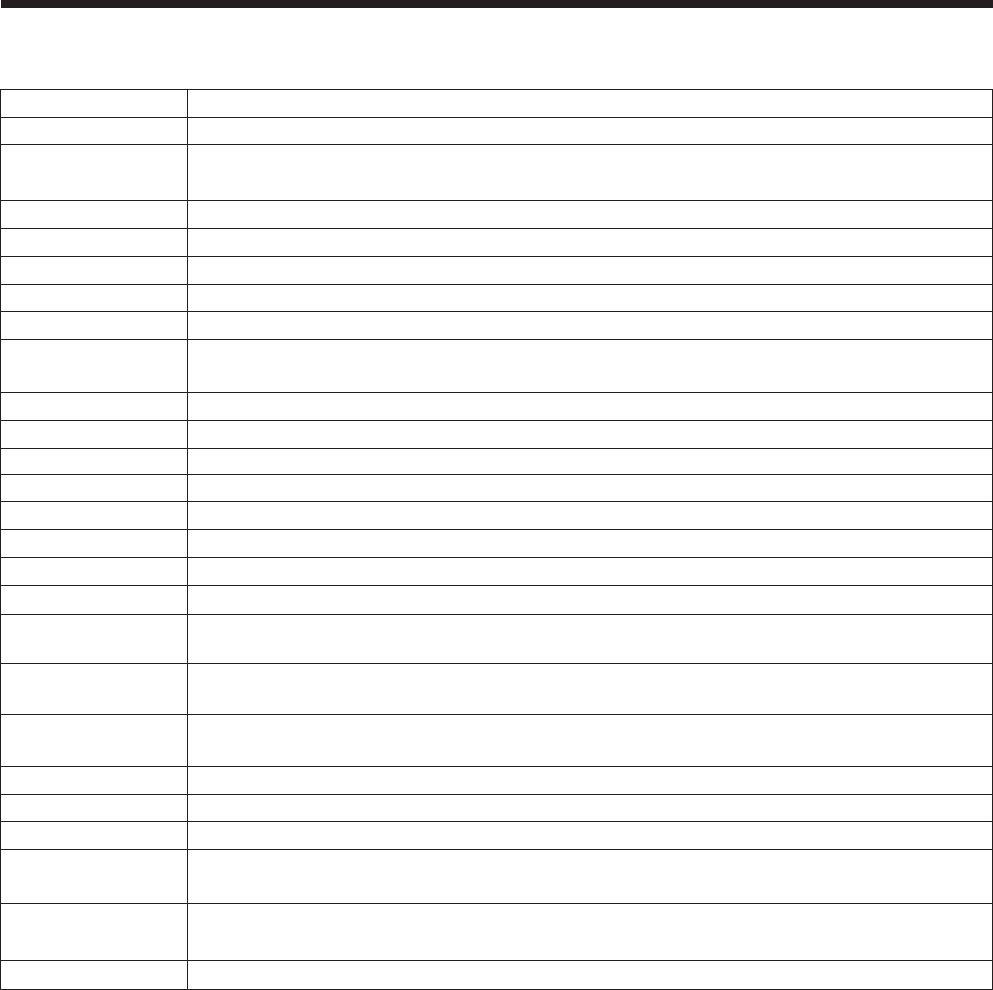29
Collegamento del morsetto del segnale di comando (segue)
La configurazione dei codici di comando è composta da un comando a 2 byte e dai seguenti dati.
• Il primo byte di un comando indica il tipo di comando con 3 bit sul lato MSB e sulla lunghezza del dato; con
4 bit sul lato LSB.
Proiettore-computer Computer-Proiettore
‘0xH’ : Codice errore ‘2xH’ : codice richiesta
‘1xH’ : Codice risposta ‘3xH’ : codice impostazione
‘70H’ : codice errore fotogramma ‘4xH’ : codice impostazione di default
‘x’ iindica la lunghezza del dato (esempio: x=2 significa un comando a 2 byte).
• Il secondo byte di un comando indica il contenuto del comando.
Grafico dei dati di comando
Particolare Codice del dato
MOUSE
00h=unzione mouse disabilitata, Fh (frequenza di sincronizzazione) 01 - 7=abilitazione funzione mouse
COMUNICAZIONE 0Xh=8N1, 1Xh=7N1
X0h=1200bps, X1h=2400bps, X2h=4800bps, X3h=9600bps, X4h=19200bps
ALIMENTAZIONE (POWER)
3Eh=alimentazione disattivata (stato di attesa), 3Fh (frequenza di sincronizzazione) = alimentazione attivata.
ZOOM
01 - 3 Fh (frequenza di sincronizzazione) = Zoom +, Fh (frequenza di sincronizzazione) 41 - 7 = Zoom –
MESSA A FUOCO (FOCUS)
01 - 3 Fh (frequenza di sincronizzazione) = Messa a fuoco +, Fh (frequenza di sincronizzazione) 41 - 7 = Messa a fuoco –
SPECCHIO (MIRROR)
00h=Normale, 01h=H: inversione, 02h=V: inversione, 03h=H & V: inversione
INGRESSO (INPUT) 11h=VIDEO, 21h=RGB1, 22h=RGB2
SISTEMA(VIDEO) 00h 00h=Auto, 00h 01h=NTSC, 00h 04h=NTSC4. 43
00h 02h=PAL, 00h 03h=SECAM, 00h 05h=M-PAL, 00h 06h=N-PAL
VOLUME 00h (basso volume) - 24h (volume alto)
ESCLUSIONE AUDIO (MUTE)
00h=esclusione audio disattivata, 01h=esclusione audio attivata
LUMINOSITA’ (BRIGHT)
00h 00h 00h (scura) - 00h 00h 24h (luminosa)
CONTRASTO 00h 00h 00h (basso) - 00h 00h 24h (forte)
COLORE 00h 00h 00h (debole) - 00h 00h 24h (intenso)
TONALITA’ (TINT) 00h 00h 00h (delicata) - 00h 00h 24h (verdastra)
NITIDEZZA (SHARPNESS)
00h 00h 00h (delicata) - 00h 00h 24h (nitida)
FASE O. (H.PHASE) 00h 00h 00h - 00h 00h 24h
POSIZIONE ORIZZONTALE
00h 00h 00h 01h (a destra) si sposta di una fase
(H.POSIT)
00h 00h 00h 7Fh (frequenza di sincronizzazione) (a sinistra) si sposta di una fase
DIMENSIONE ORIZZONTALE
00h 00h 00h 01h (ampia) si sposta di due fasi
(H.SIZE)
00h 00h 00h 7Fh (frequenza di sincronizzazione) (ridotta) si sposta di due fasi
POSIZIONE ORIZZONTALE
00h 00h 00h 01h (verso l’alto) si sposta di una fase
(V.POSIT)
00h 00h 00h 7Fh (frequenza di sincronizzazione) (verso il basso) si sposta si una fase
BILANCIAMENTO COLORE R (COLOR BALANCE R)
00h 00h 00h (rosso chiaro) - 00h 00h 24h (rosso scuro)
BILANCIAMENTO COLORE B (COLOR BALANCE B)
00h 00h 00h (blu chiaro) - 00h 00h 24h (blu scuro)
REGOLAZIONE AUTOMATICA
00h (REGOLAZIONE AUTOMATICA (riproduzione))
SOPPRESSIONE IMMAGINE
0Xh=Soppressione immagine disattivata, 1Xh=soppressione immagine attivata.
(BLANK)
X=8 Nero, X=9 Blu, X=F Bianco
INGRANDIMENTO
00h=visualizzazione normale, 01h=zoom di ingrandimento o rapporto di aumento grandezza immagine
(MAGNIFY) 7Fh=zoom di diminuzione grandezza immagine
FERMO IMMAGINE (FREEZE)
00h=visualizzazione normale, 01h=visualizzazione immagine ferma