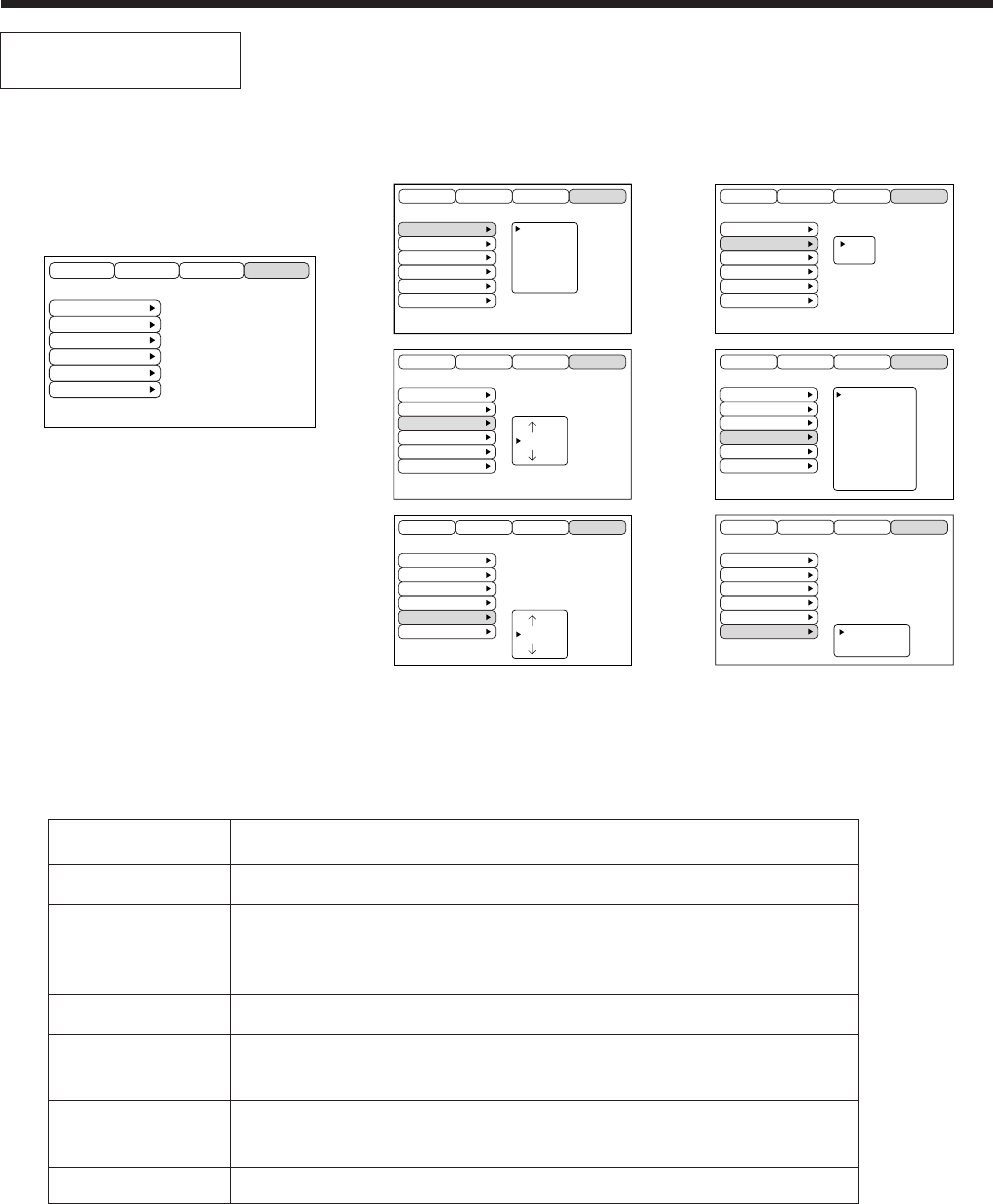21
Regolazioni e funzioni (segue)
OPZIONALE
Le funzioni di comunicazione, ecc. possono essere impostate dal Menu OPT.
Voce soggetta a
regolazione
VELOCITA’ DI
COMUNICAZIONE
BIT DI
COMUNICAZIONE
TIMER
LINGUA
DISATTIVAZIONE AUTOMATICA
SINCRONIZZAZIONE ON G
Descrizione della regolazione
Imposta la velocità di comunicazione (5 fasi)
Imposta la configurazione dei dati di comunicazione.
7N1...7 bit dati, Nessuna parità, 1 stop bit (bit di stop).
8N1...8 bit dati, Nessuna parità, 1 stop bit (bit di stop).
Imposta l’ora di visualizzazione del timer (0 - 99) min.
Seleziona la lingua della schermata del menu.
(Inglese, Francese, Tedesco, Spagnolo, Italiano, Norvegese, Olandese, Giapponese).
Imposta il tempo a seguito del quale l’alimentazione sarà disattivata (stato di
attesa) nel caso in cui non vi sia presenza di segnale di ingresso. Le
impostazioni possono essere 1 - 99 min., 0 e Nessuna.
Attiva e disattiva la funzione SYNC ON G.
COM. VELOC
COM. BIT
PREP. IMMET OPZ.IMMAG
COM. VELOC
COM. BIT
PREP. IMMET OPZ.IMMAG
COM. VELOC
COM. BIT
PREP. IMMET OPZ.IMMAG
COM. VELOC
COM. BIT
PREP. IMMET OPZ.IMMAG
10 min.
COM. VELOC
COM. BIT
PREP. IMMET OPZ.IMMAG
ACCEN. RE
COM. VELOC
COM. BIT
PREP. IMMET OPZ.IMMAG
10 min.
COM. VELOC
COM. BIT
PREP. IMMET OPZ.IMMAG