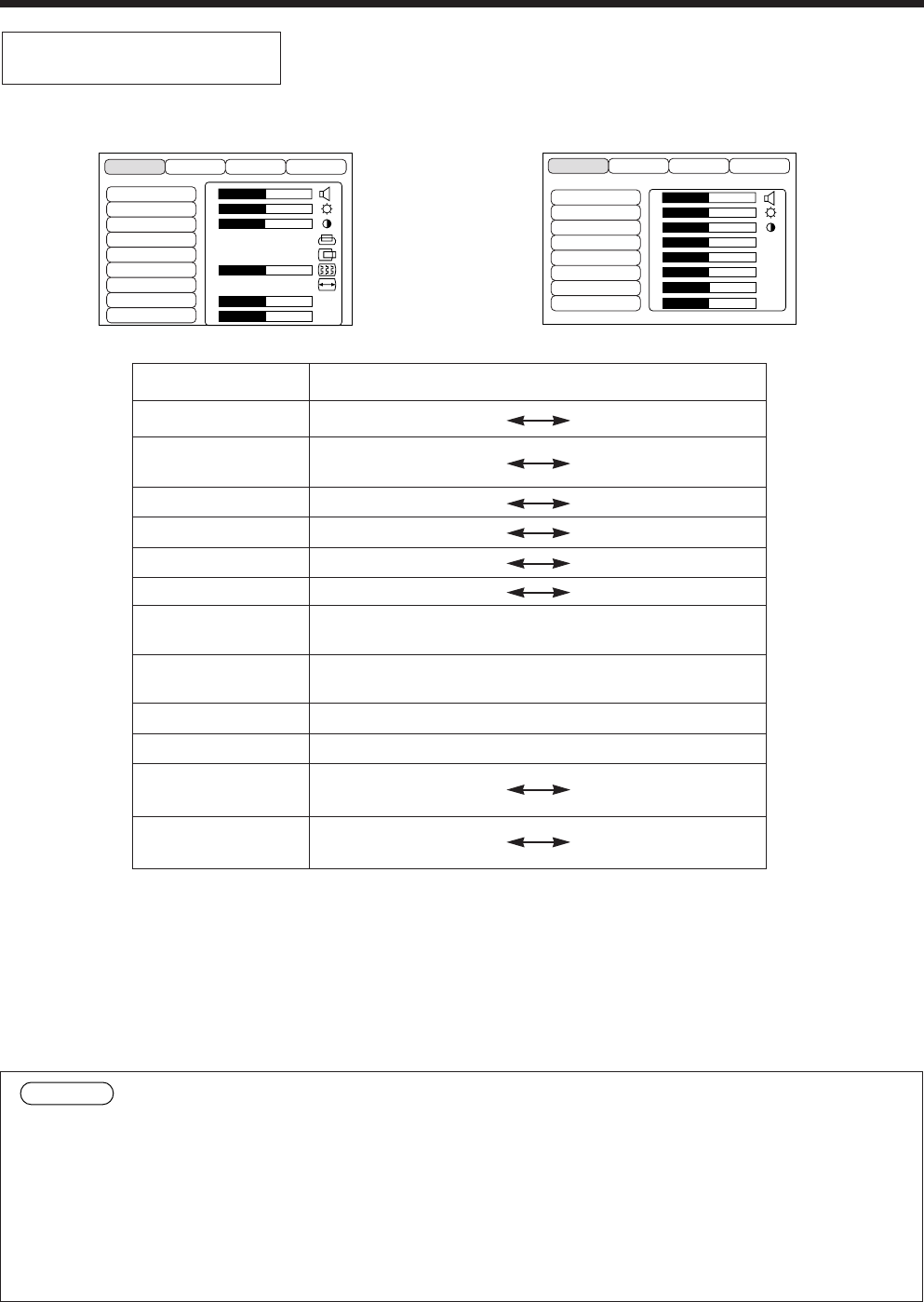•
Il menu non può essere visualizzato durante la visualizzazione della schermata iniziale (“No input
is detected.” (Nessun ingresso rivelato) o “Sync is out of range.” (Sincronizzazione fuori campo)).
• Con l’ingresso di segnale video N-PAL, M-PAL o SECAM non è possibile regolare il colore.
• La tonalità, il colore e la nitidezza non possono essere regolate in caso di ingresso segnale RGB.
• POSIZ. VERT., POSIZ. ORIZZ., FASE ORIZZ. e DIMENSIONE ORIZZ. non possono
essere regolate in caso di ingresso segnale video.
• La funzione FREEZE viene annullata dopo l'operazione “Menu”.
• In caso di visualizzazione del menu, le operazioni di fermo immagine saranno disabilitate.
IMPOSTAZIONE
Le immagini e le posizioni di visualizzazione possono essere regolate dal Menu SETUP (IMPOSTAZIONE).
Voce soggetta a
regolazione
VOLUME
LUMINOSO
(LUMINOSITA’)
CONTRASTO
NITIDEZZA
COLORE
TONALITA’ (TINT)
POSIZIONE VERT.
(V.POSIT)
POSIZIONE ORIZZ.
FASE ORIZZ.(H.PHASE)
DIMENSIONE ORIZZ.(H.SIZE)
BILANCIAMENTO COLORE R
(BILANCIAMENTO COLORE Rosso)
BILANCIAMENTO COLORE B
(BILANCIAMENTO COLORE Blu)
Descrizione della regolazione
Riduzioni di volume Incrementi di volume
Più scura Più chiara
Minor contrasto Maggior contrasto
Immagine più tenue Immagine più nitida
Minore Colori più intensi
Più rossa Maggiore
Sposta l’immagine verso l’alto e verso il basso
Sposta l’immagine verso sinistra e verso destra
Elimina la soppressione immagine
Regola la dimensione orizzontale dell’immagine.
Meno rosso Più rosso
Meno blu Più blu
Spostare il cursore sulla voce da regolare e spostare il tasto MENU del proiettore o il tasto DISK PAD
(CUSCINETTO DISCO) del telecomando per variare la lunghezza della barra di visualizzazione.
Utilizzo del Menu SETUP (Menu di IMPOSTAZIONE)