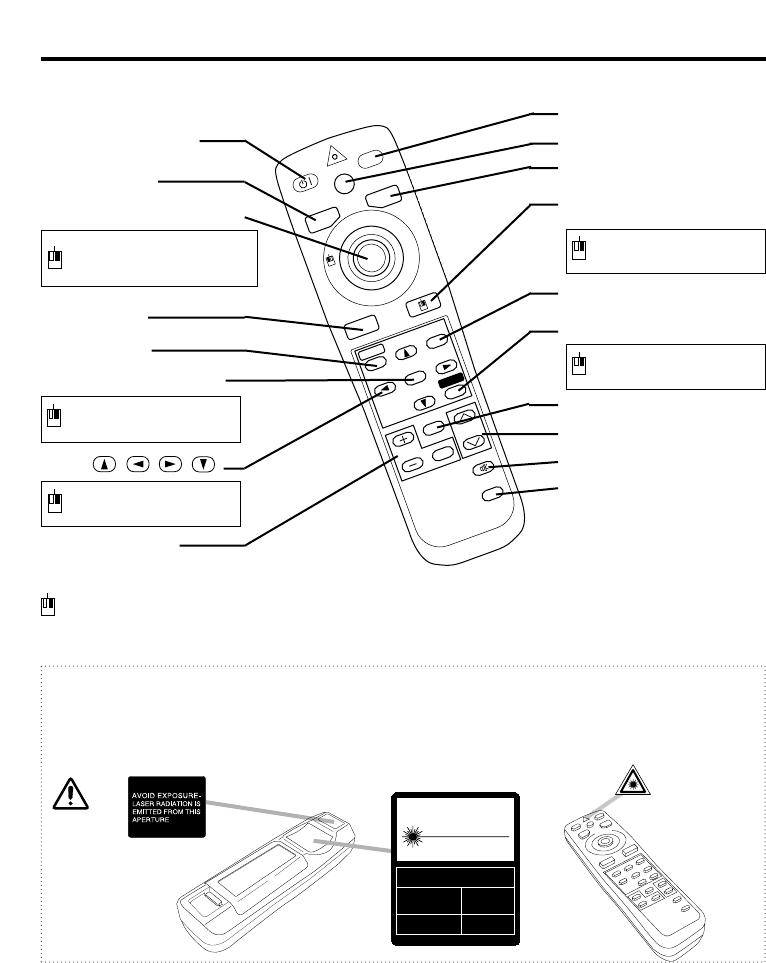Steuerfläche (DISK PAD
Taste STANDY/ON
DEUTSCH - 4
VVOORR DDEERR VVEERRWWEENNDDUUNNGG ((ffoorrttsseettzzuunngg))
Namen der Teile (fortsetzung)
Fernbedienugsteil
(Vgl. Seite 9 “BEDIENUNG”.)
WARNUNG
Der Laserzeiger des Fernbedienungsteils wird anstelle eines Fingers oder Zeigestocks
verwendet. Schauen Sie niemals direkt in das Laserfenster des Fernbedienungsteils, und
richten Sie den Laserstrahl nicht direkt auf andere Personen.
Laserstrahlen können das Sehvermögen gefährden.
HINWEIS: Zur Störungsverhütung
•
Setzen Sie die Fernbedienung keinen Erschütterungen aus. Lassen Sie die Fernbedienung nicht fallen.
• Stellen Sie keine schweren Gegenstände auf die Fernbedienung.
• Vermeiden Sie Benetzen der Fernbedienung mit Wasser oder Ablegen auf einer nassen Fläche.
• Setzen Sie die Fernbedienung nicht dem heißen Luftstrom des Projektor-Kühlgebläses aus.
• Versuchen Sie nicht, die Fernbedienung im Falle einer Funktionsstörung zu zerlegen. Bringen Sie
sie bitte zur nächsten Kundendienststelle.
Taste LASER
Taste BLANK
Dient zur Bedienung der
Maus-Umschaltfunktion und
der Linksklickfunktion.
Taste AUTO
Taste MENU
Taste MENU SELECT
Dient zum Klicken der
linken Maustaste.
Taste , , ,
Dient zur Bedienung der
Maus-Umschaltfunktion.
Taste MAGNIFY
Taste VIDEO
Taste RGB
Maus-/Rechtsklicktaste
(MOUSE/RIGHT)
Dient zum Klicken der
rechten Maustaste.
Taste RESET
Dient zum Klicken der
rechten Maustaste.
Taste VOLUME
Taste FREEZE
Taste MUTE
Taste POSITION
Taste TIMER
: Diese Funktionen sind wirksam, wenn die Maussteuerfunktion aktiviert wird. Beachten Sie,
dass die Funktionen POSITION, BLACK ON und MENU ON die Maussteuerfunktion
deaktivieren.