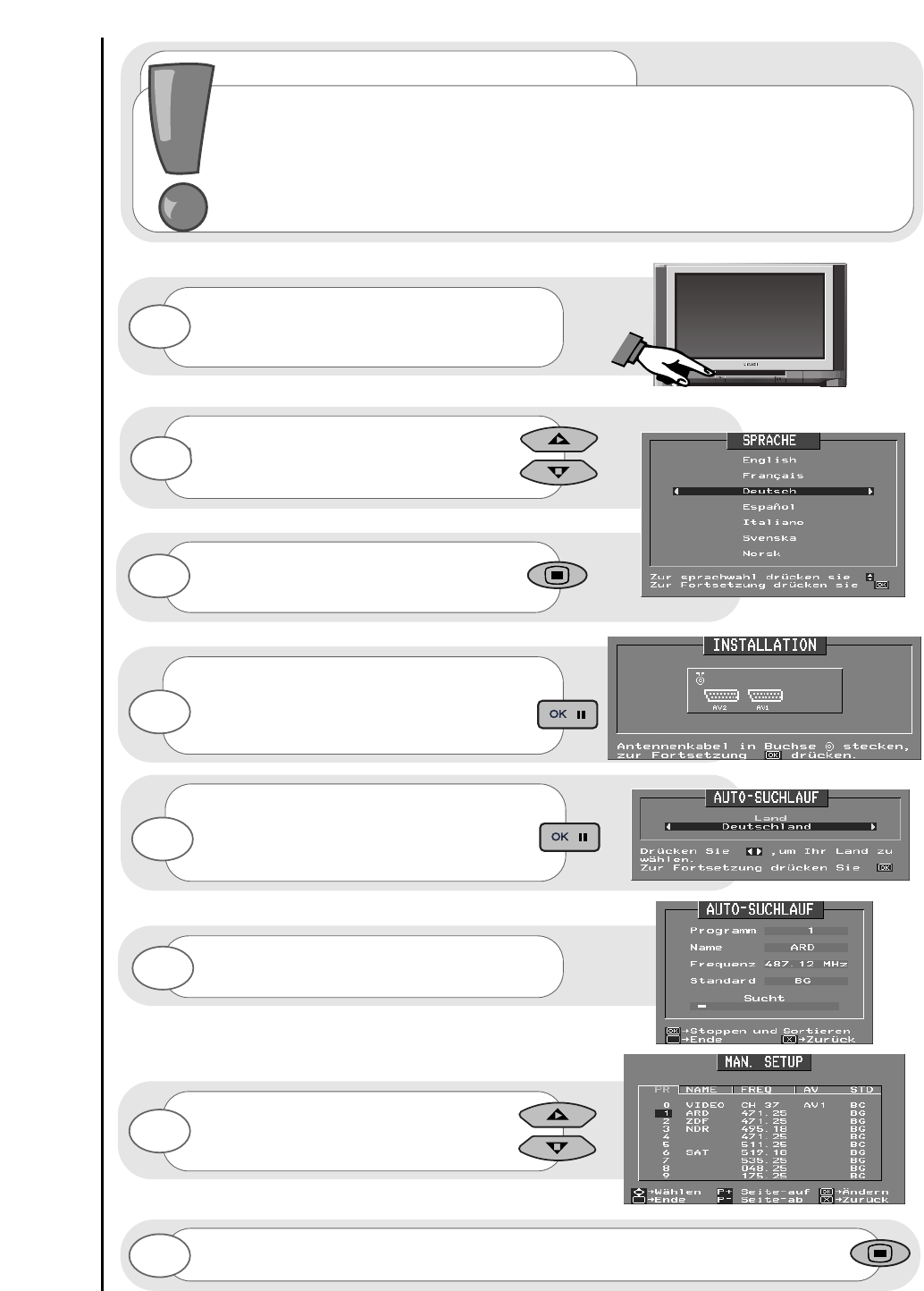Im ersten Bildschirm werden Sie aufgefordert,
die Sprache Ihrer Fernsehgerätanzeige zu
wählen. Benutzen Sie die nach-oben-/bach-
unten-Tasten zur Wahl Ihrer Sprache.
46
auto-suchlauf
Setup und Einstellung
Wichtiger Hinweis
Schalten Sie Ihr Fernsehgerät erst ein, wenn die gesamte externe Ausrüstung
angeschlossen ist. Falls Sie einen Videorecorder (VCR) oder Satellitenempfänger an dieses
Fernsehgerät angeschlossen haben, stellen Sie bitte sicher, daß sie vor Beginn des Auto-
Suchlaufs eingeschaltet sind. Bei einem VCR legen Sie eine vorbespielte Kassette ein und
beginnen mit der Wiedergabe. Bei einem Satellitenempfänger wählen Sie Sky News. Durch
diese Maßnahmen wird sichergestellt, daß Ihre gesamte externe Ausrüstung während des
Auto-Suchlaufs eingestellt wird.
Zur Vereinfachung der Programmeinstellung
hat HITACHI ein automatisches Suchverfahren
zum Auffinden der Programme installiert.
Schalten Sie Ihr Fernsehgerät ein.
Wenn Sie davon überzeugt sind, daß die
gesamte externe Ausrüstung angeschlossen ist,
drücken Sie die Taste OK auf Ihrer
Fernbedienung, woraufhin der AUTO-
SUCHLAUF beginnt.
Ihr Fernsehgerät sucht jetzt die Frequenzen
ab und führt sie in folgender Reihenfolge auf -
0.Video, 1.ARD, 2.ZDF, 3.NDR.
Anhand der Tasten 'auf' und 'ab' können
Sie sich alle gefundenen und beim
AUTO-SUCHLAUF gespeicherten
Programme ansehen.
Zur Beendigung des Installationsprozesses und zur Rückkehr zum normalen
TV-Betrieb drücken Sie zweimal die Menü-Taste auf Ihrer Fernbedienung.
1
4
7
8
Der Landesbildschirm verlangt von Ihnen die
Eingabe des Landes, in welchem Sie fernsehen
werden. Benutzen Sie die linken und rechten
Tasten auf Ihrer Fernbedienung und drücken Sie
die Taste OK zur Auswahl.
5
Drücken Sie OK, um die Auswahl
anzunehmen.
3
6
2