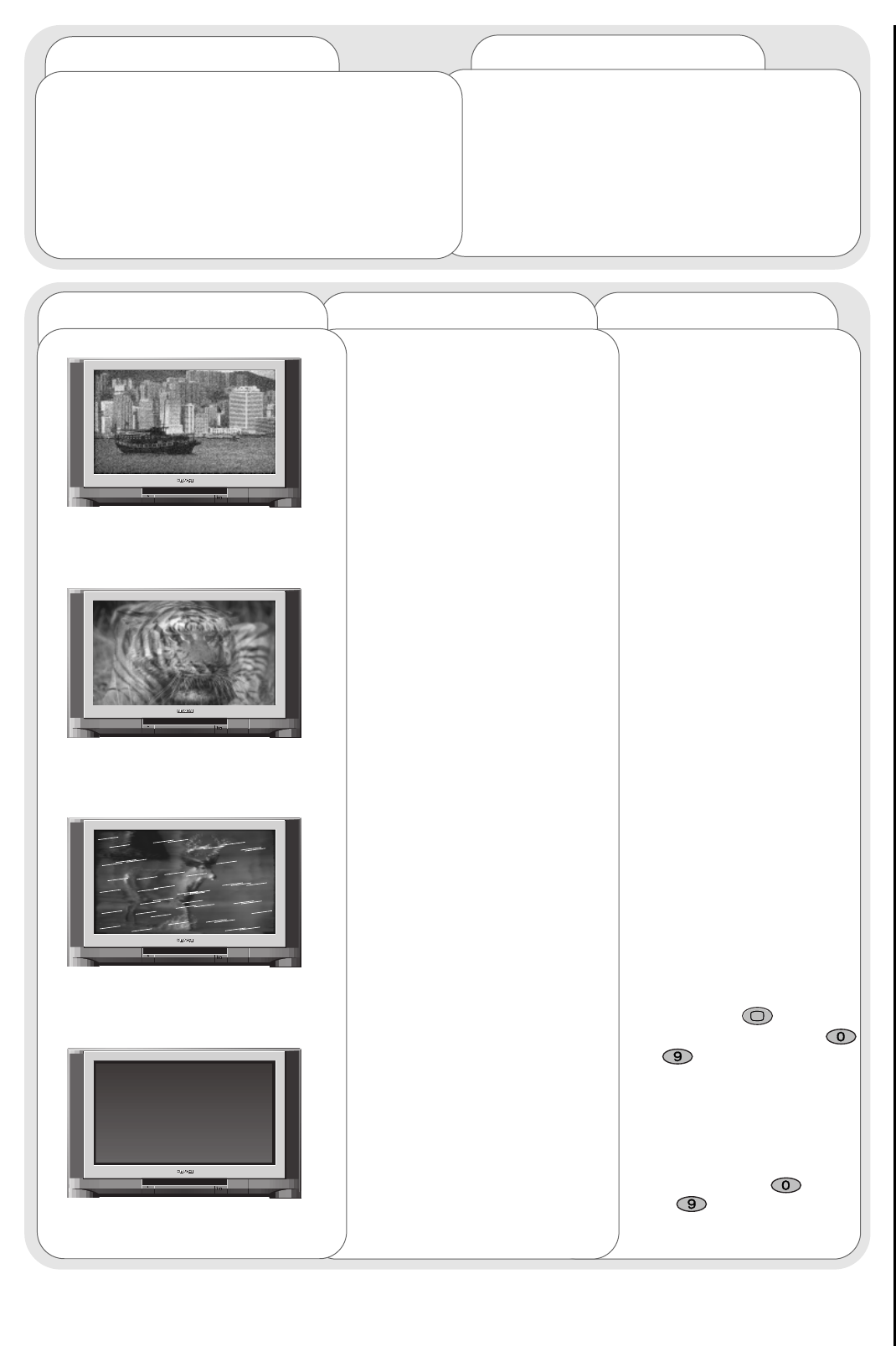47
Fragen
Antworten
AbhilfeMögliche Ursache
Problemidentifikation
Verschneites Bild - schlechte
Tonqualität
Mehrfachbilder - Sound in
Ordnung
Zeitweise Interferenzen
Weder Bild noch Ton
Schlechter Anschluß von
Antennenkabel an TV-Gerät.
Korrodierte oder mangelhafte
Antennenanschlüsse.
Antenne hat sich verstellt.
Ungünstige Wetterbedingungen.
Senderprobleme.
Neue Anschlüsse herstellen
und/oder HF-Stecker
wechseln.
Neue Anschlüsse herstellen
oder Kabel erneuern.
Antenne neu justieren.
Keine.
Beim Sender nachfragen.
Senderprobleme.
Antenne hat sich verstellt.
TV-Gerät ist nicht korrekt
eingestellt.
Ungünstige Wetterbedingungen.
Antenne neu justieren.
Keine.
Neueinstellung oder
Feinabstimmung des TV-
Gerätes.
Beim Sender nachfragen.
Magnetische Störungen durch
elektrische oder mechanische
Motoren, Leuchtstofflampen,
tragbare Radios etc.
Die Geräte auf
Abschirmung prüfen und,
falls erforderlich, erneuern
oder weiter weg vom TV-
Gerät aufstellen.
TV-Gerät könnte im
AV-Modus sein.
Bild- und Ton-Einstellungen auf
Minimum eingestellt.
TV-Gerät im Standby-Modus.
TV-Taste oder
Fernbedienungstasten
bis zur Rückkehr zum
normalen TV-Modus
drücken.
Bild/Ton-Einstellungen
prüfen (zum HAUPTMENÜ
gehen).
Eine der Tasten bis
drücken.
Wenn ein Problem nach Bezugnahme auf diese Anleitung fortbesteht,
wenden Sie sich unverzüglich an Ihren Händler.
Unter KEINEN Umständen die hintere Abdeckung Ihres Fernsehgerätes abnehmen.
Meine Fernbedienung funktioniert nicht.
Mein TV-Gerät läßt sich nicht einschalten.
Überprüfen, daß der Netzstecker an die Steckdose
angeschlossen ist und dar Strom eingeschaltet wurde.
Die Sicherung prüfen und kontrollieren, daß sich das
TV-Gerät nicht im Standby-Modus befindet (siehe
unten).
Sicherstellen, daß kein Hindernis zwischen
Fernbedienung und TV-Gerät (Infrarotlinse) vorhanden
ist. Die Batterien könnten leer sein - die Batterien
komplett satzweise austauschen.
AV-Eingang nicht korrekt
eingestellt.
Prüfen, welche externe
Ausrüstung
angeschlossen ist, und
ihren Scart AV-Status
überprüfen
anleitung zur fehlersuche - fernsehbetrieb Informationen zum Fernsehgerät